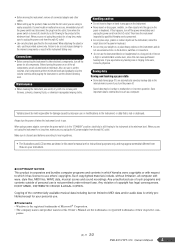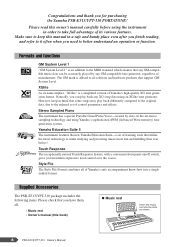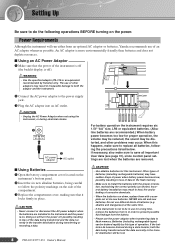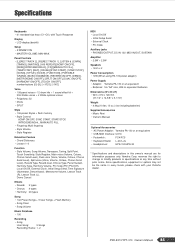Yamaha PSR E313 Support Question
Find answers below for this question about Yamaha PSR E313 - Portable Keyboard.Need a Yamaha PSR E313 manual? We have 1 online manual for this item!
Question posted by rozario11294 on February 26th, 2012
Connecting Korg Half Damper Pedal To Yamaha E313
Hi, I bought a Korg Half Damper Pedal for my keyboard Yamaha E313 and if i connect it to my keyboard, my Keyboard Starts to sustain, but i didnt press the switch , but sustain
Any One Pls.........Help me , to solve this Problem
Current Answers
Related Yamaha PSR E313 Manual Pages
Similar Questions
Dónde Está El Drive Del Psr E313
Donde puedo descargar el drive del psr e313
Donde puedo descargar el drive del psr e313
(Posted by inumaperalta83 1 year ago)
How Much Is The Price For Yamaha Dgx520 - Portable Keyboard - 88 Keys In India
(Posted by kunnummalrajan 2 years ago)
Yamaha Psr E313 No Start After Psu Connect Only Lcd Light On No Sound & Display
yamaha psr e313 no start after psu connect only lcd light on and no sound & display
yamaha psr e313 no start after psu connect only lcd light on and no sound & display
(Posted by robbysyd 2 years ago)
Dgx 500 Portable Keyboard Mdb Song Names
I would like a list of the complete song names of the MDB 208 songs on the DGX500 keyboard.
I would like a list of the complete song names of the MDB 208 songs on the DGX500 keyboard.
(Posted by vetkj4 8 years ago)