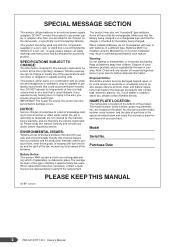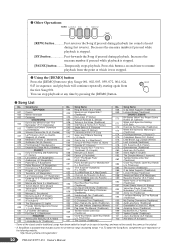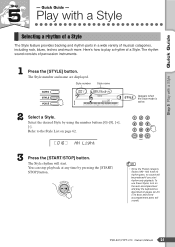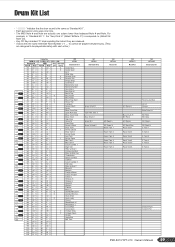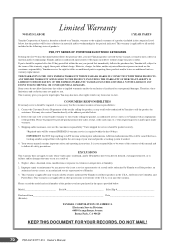Yamaha PSR-E213 Support Question
Find answers below for this question about Yamaha PSR-E213.Need a Yamaha PSR-E213 manual? We have 1 online manual for this item!
Question posted by carriefeltham on April 9th, 2012
Using Mid Files With Yamaha Education Suite
I am about to purchase a midi/usb cable for my keyboard - my question is this:
I have midi files saved on my pc, by connecting with the midi/usb cable will the keyboard only play the songs, or will I be able to use the YES functions (listen and learn, timing and waiting modes) and will the notes show on the keyboard display?
The cable is quite expensive, and if it will only enable me to listen to the tracks (and play along) rather than let me learn them in the same way as I am learning the pre-stored songs, I may keep my money!
Hope this makes sense, thanks for any input.
Current Answers
Answer #1: Posted by david007 on April 20th, 2012 10:46 AM
Don't knnow whether you can transfer songs from pc to your keyboard but by installing yamaha digital music notebook in your pc and connecting keyboaard to pc you can use the keyboard as a midi controller to learn songs in pc.Digital music note book shows the notes in computer screen and you can use timing,waiting,grading modes to learn your songs.
Related Yamaha PSR-E213 Manual Pages
Similar Questions
My Yamaha Psr E213 Power Ac And Dc Not Working
My Yamaha PSR e213 power AC and DC not working, please let me know how to I fix it
My Yamaha PSR e213 power AC and DC not working, please let me know how to I fix it
(Posted by maharanabalakrishna 2 years ago)
Recording Music From Psr-s550 To Laptop
What Software Do We Use To Record Music From Psr-s550 To A Laptop
What Software Do We Use To Record Music From Psr-s550 To A Laptop
(Posted by kinivuira 6 years ago)
Dgx-202 Education Suite
Is there a way to obtain the education suite for the DGX-202?Thank you.
Is there a way to obtain the education suite for the DGX-202?Thank you.
(Posted by camelflitz1 7 years ago)