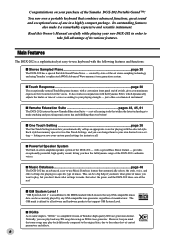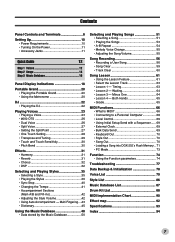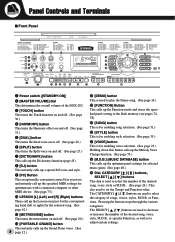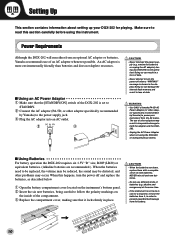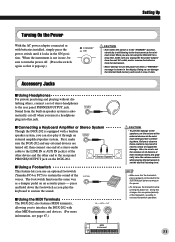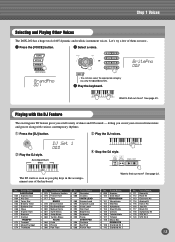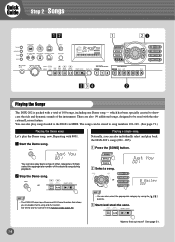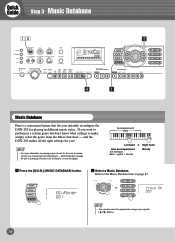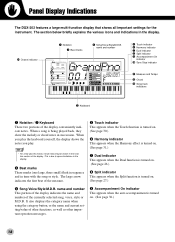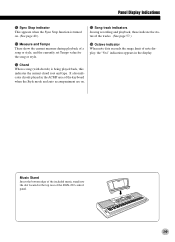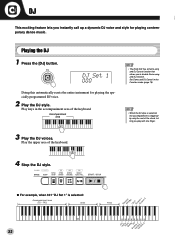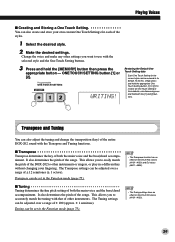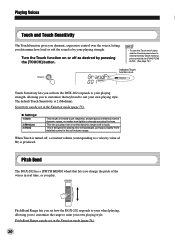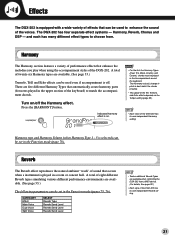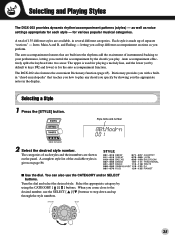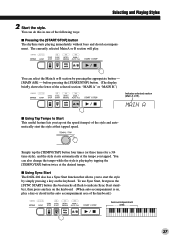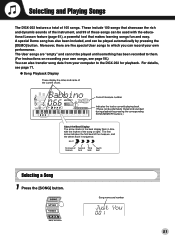Yamaha DGX-202 Support Question
Find answers below for this question about Yamaha DGX-202.Need a Yamaha DGX-202 manual? We have 1 online manual for this item!
Question posted by camelflitz1 on June 22nd, 2016
Dgx-202 Education Suite
Is there a way to obtain the education suite for the DGX-202?Thank you.
Current Answers
Related Yamaha DGX-202 Manual Pages
Similar Questions
Music Keyboard
i want to buy a motherboard for yamaha psr -e423 or e433
i want to buy a motherboard for yamaha psr -e423 or e433
(Posted by bwalya905 8 years ago)
What Types Of Foot Switch Can Be Used With A Portable Grand Yamaha Dgx 202
(Posted by mhakkur 9 years ago)
Comparable Musical Keyboard To Yamaha Psr I425 That You Can Buy In America
(Posted by khkrmard 9 years ago)
Is Software Needed To Hook Up Dgx-202 To A Macintosh G5?
I am trying to us garage band, and I bought a MIDI interface, and it is hooked to the keyboard. I am...
I am trying to us garage band, and I bought a MIDI interface, and it is hooked to the keyboard. I am...
(Posted by jonhyers 12 years ago)
Does The Dgx-202 Use A 1/4' Sustain Pedal?
Does the DGX-202 use a 1/4" sustain pedal?
Does the DGX-202 use a 1/4" sustain pedal?
(Posted by ariana721bina 12 years ago)