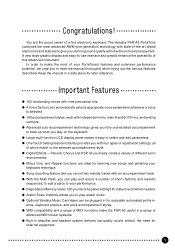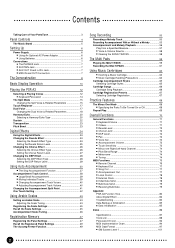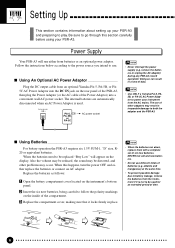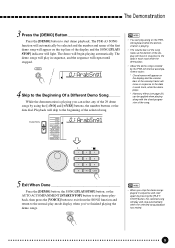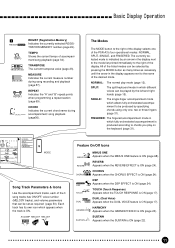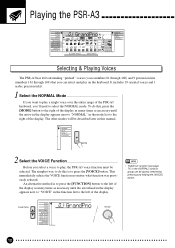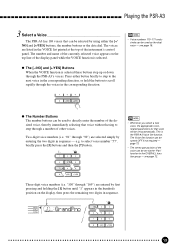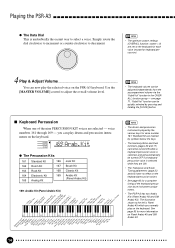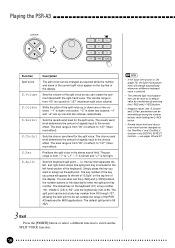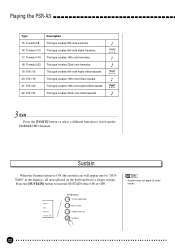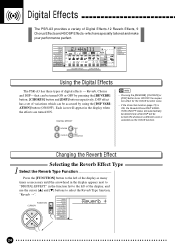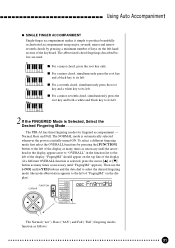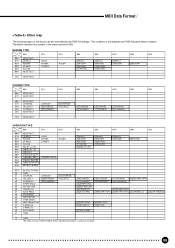Yamaha PSR-A3 Support Question
Find answers below for this question about Yamaha PSR-A3.Need a Yamaha PSR-A3 manual? We have 2 online manuals for this item!
Question posted by iraj23901 on April 26th, 2013
Malfunction Of Display Of Psr-a3 Fe Ser No.037598
dear Sir,
Display of my YAMAHA PSR-A3 FE with the serial number 037598 does not work properly, due to interrupted characters inside it , nothing can be recognized, please find attached picture . i would be so pleased if you direct me how can i remedy this problem. Thank you.
Supporting Image
You can click the image below to enlargeCurrent Answers
Related Yamaha PSR-A3 Manual Pages
Similar Questions
Yamaha Psr A3 - No Sound!
Powers up,screen works,all buttons work,all keys display when touched. No Sound at all from speakers...
Powers up,screen works,all buttons work,all keys display when touched. No Sound at all from speakers...
(Posted by arxelius 1 year ago)
Dear Sir Yamaha Psr-172 Display Or Display Assembly. ?
Dear Sir,I am in search of the Yamaha PSR-172 display or display assembly. Grateful if you have this...
Dear Sir,I am in search of the Yamaha PSR-172 display or display assembly. Grateful if you have this...
(Posted by axisnetworkinc 7 years ago)
Dear Sir Yamaha Psr-172 Display Or Display Assembly. ?
Dear Sir,I am in search of the Yamaha PSR-172 display or display assembly. Grateful if you have this...
Dear Sir,I am in search of the Yamaha PSR-172 display or display assembly. Grateful if you have this...
(Posted by axisnetworkinc 7 years ago)
Yamaha Psr-a3 Oriental Availability
Hello, I would like to find a Yamaha PSR-A3 Oriental Keyboard to buy it.
Hello, I would like to find a Yamaha PSR-A3 Oriental Keyboard to buy it.
(Posted by domeniko2720 7 years ago)
Psr A3 Problems Faced
Psr A3 Display Not Working, Partly On The Top And Below,at Times If 2 Keys In One Octave Fail, The S...
Psr A3 Display Not Working, Partly On The Top And Below,at Times If 2 Keys In One Octave Fail, The S...
(Posted by josephkannaiyan 10 years ago)