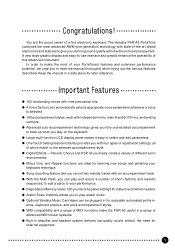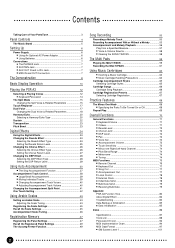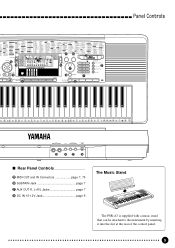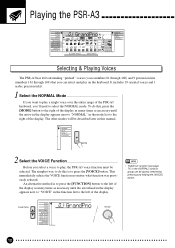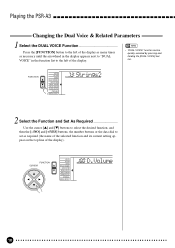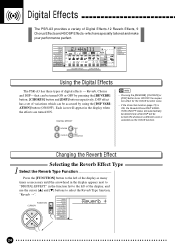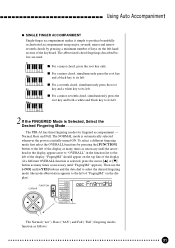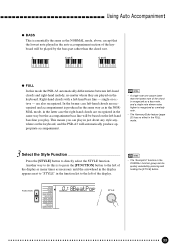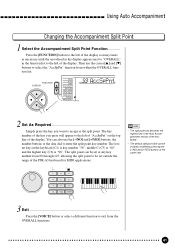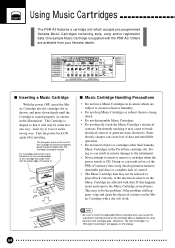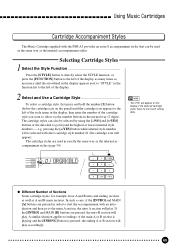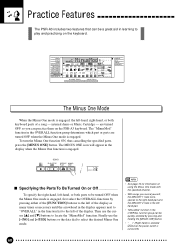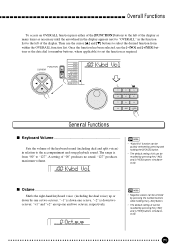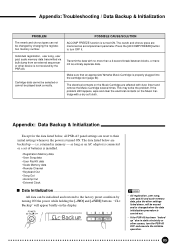Yamaha PSR-A3 Support Question
Find answers below for this question about Yamaha PSR-A3.Need a Yamaha PSR-A3 manual? We have 2 online manuals for this item!
Question posted by josephkannaiyan on June 6th, 2013
Psr A3 Problems Faced
Psr A3 Display Not Working, Partly On The Top And Below, at Times If 2 Keys In One Octave Fail, The Same In Other Other Remaining Octave Too, Tempo Switch Too Not Working, Is The Accerries Available? Where To Get It Repaired.(display}
Current Answers
Related Yamaha PSR-A3 Manual Pages
Similar Questions
Yamaha Psr A3 - No Sound!
Powers up,screen works,all buttons work,all keys display when touched. No Sound at all from speakers...
Powers up,screen works,all buttons work,all keys display when touched. No Sound at all from speakers...
(Posted by arxelius 1 year ago)
Yamaha Keyboard Psr 520 Display Not Working
Yamaha keyboard PSR 520 display is not working. Please suggest remedy. I am in Chen
Yamaha keyboard PSR 520 display is not working. Please suggest remedy. I am in Chen
(Posted by benyas14 3 years ago)
Yamaha Psr A3 With Cartridge Drive To Convert To Usb Port.
My keyboard is Yamaha PSR A3 with cartridge drive. I want to replace Cartridge drive to USB port dri...
My keyboard is Yamaha PSR A3 with cartridge drive. I want to replace Cartridge drive to USB port dri...
(Posted by honoratocolaco 7 years ago)
Malfunction Of Display Of Psr-a3 Fe Ser No.037598
dear Sir, Display of my YAMAHA PSR-A3 FE withtheserial number 037598 does not work properly, due to...
dear Sir, Display of my YAMAHA PSR-A3 FE withtheserial number 037598 does not work properly, due to...
(Posted by iraj23901 11 years ago)
Yamaha Psr-a3 Display Is Now Nearly Hard To Read, Why Is That So
i have been using this keyboard rarely- n lately i cannot see or read any display, any way to repar ...
i have been using this keyboard rarely- n lately i cannot see or read any display, any way to repar ...
(Posted by antoniodias 12 years ago)