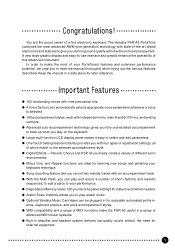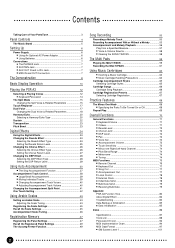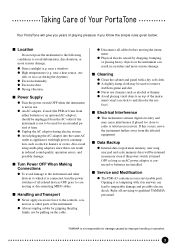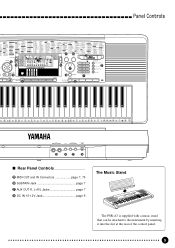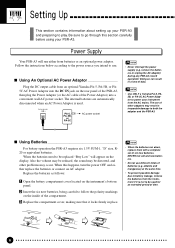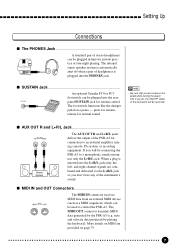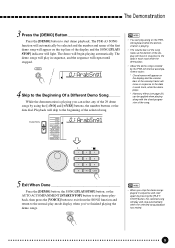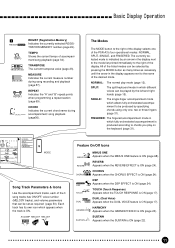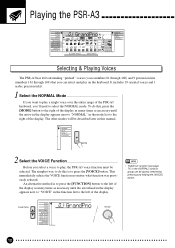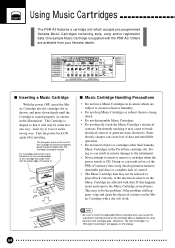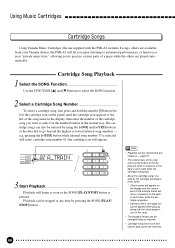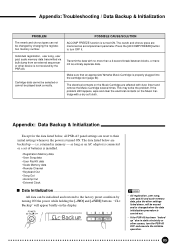Yamaha PSR-A3 Support Question
Find answers below for this question about Yamaha PSR-A3.Need a Yamaha PSR-A3 manual? We have 2 online manuals for this item!
Question posted by domeniko2720 on April 5th, 2017
Yamaha Psr-a3 Oriental Availability
Hello, I would like to find a Yamaha PSR-A3 Oriental Keyboard to buy it.
Current Answers
Answer #1: Posted by Odin on April 5th, 2017 6:57 AM
This is not available new. Take a look at http://www.searchtempest.com/, which will provide many useful filters, will let you search locally or country-wide and even globally, and covers Craigslist, eBay, Amazon, and many other sources. You'll find other good suggestions at http://www.makeuseof.com/tag/5-mashups-to-make-craigslist-even-more-useful/.
Hope this is useful. Please don't forget to click the Accept This Answer button if you do accept it. My aim is to provide reliable helpful answers, not just a lot of them. See https://www.helpowl.com/profile/Odin.
Related Yamaha PSR-A3 Manual Pages
Similar Questions
Yamaha Psr A3 With Cartridge Drive To Convert To Usb Port.
My keyboard is Yamaha PSR A3 with cartridge drive. I want to replace Cartridge drive to USB port dri...
My keyboard is Yamaha PSR A3 with cartridge drive. I want to replace Cartridge drive to USB port dri...
(Posted by honoratocolaco 7 years ago)
Comparable Musical Keyboard To Yamaha Psr I425 That You Can Buy In America
(Posted by khkrmard 9 years ago)
Psr A3 Problems Faced
Psr A3 Display Not Working, Partly On The Top And Below,at Times If 2 Keys In One Octave Fail, The S...
Psr A3 Display Not Working, Partly On The Top And Below,at Times If 2 Keys In One Octave Fail, The S...
(Posted by josephkannaiyan 10 years ago)
Malfunction Of Display Of Psr-a3 Fe Ser No.037598
dear Sir, Display of my YAMAHA PSR-A3 FE withtheserial number 037598 does not work properly, due to...
dear Sir, Display of my YAMAHA PSR-A3 FE withtheserial number 037598 does not work properly, due to...
(Posted by iraj23901 11 years ago)