Yamaha PSR-A3 Support Question
Find answers below for this question about Yamaha PSR-A3.Need a Yamaha PSR-A3 manual? We have 2 online manuals for this item!
Current Answers
There are currently no answers that have been posted for this question.
Be the first to post an answer! Remember that you can earn up to 1,100 points for every answer you submit. The better the quality of your answer, the better chance it has to be accepted.
Be the first to post an answer! Remember that you can earn up to 1,100 points for every answer you submit. The better the quality of your answer, the better chance it has to be accepted.
Related Yamaha PSR-A3 Manual Pages
Owner's Manual - Page 2
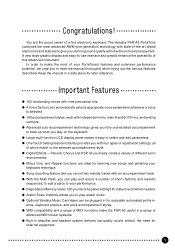
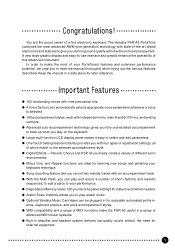
... play arabic music. q Large multi-function LCD display panel makes it easy to play and record a number of a fine electronic keyboard. q Advanced auto-accompaniment technology gives you fully-orchestrated accompaniment
to back up what you freely create a variety of -the-art digital electronics and features to give you to make the PSR-A3 useful...
Owner's Manual - Page 3
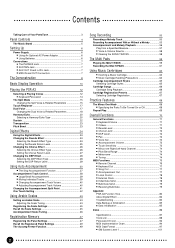
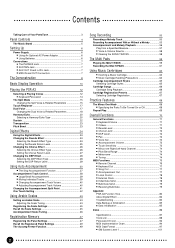
... 3
Panel Controls
4
The Music Stand 5
Setting Up
6
Power Supply 6 s Using An Optional AC Power Adaptor 6 s Using Batteries 6
Connections 7 s The PHONES Jack 7 s SUSTAIN Jack 7 s AUX OUT R and L+R/L Jack 7 s MIDI IN and OUT Connectors 7
The Demonstration
8
Basic Display Operation
10
Playing the PSR-A3
12
Selecting & Playing Voices 12 s Keyboard Percussion 14
The Split Mode...
Owner's Manual - Page 6
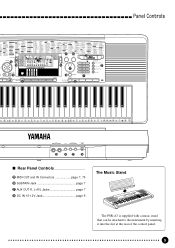
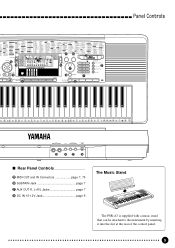
...
mM
67au1g51s19u3s4
CHORD
TOUCH DUAL HARMONY SUSTAIN
SINGLE FINGERED
MODE
^
*1
*
1
2
3
4
5
6
KEYBOARD
TOUCH RESPONSE
q DUAL VOICE
ACCOMP TRACK
SONG TRACK
8
7
8
9
HARMONY/ECHO
RESET
TEMPO
#
ACCOMP ...R, L+R/L Jacks page 7 i DC IN 10-12V Jack page 6
The Music Stand
The PSR-A3 is supplied with a music stand that can be attached to the instrument by inserting it into the slot...
Owner's Manual - Page 8
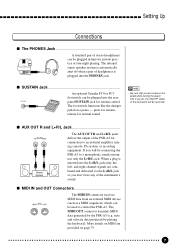
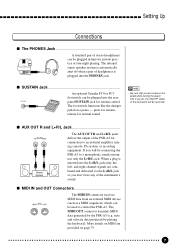
...are provided on a piano - note and velocity data produced by the PSR-A3 (e.g.
More details on MIDI are combined and delivered via the L+R/L jack so you will be connecting the PSR-A3 to control the PSR-A3. s SUSTAIN Jack ... The footswitch functions like the damper
pedal on...release for sustain control. The MIDI OUT connector transmits MIDI data generated by playing the keyboard).
Owner's Manual - Page 10
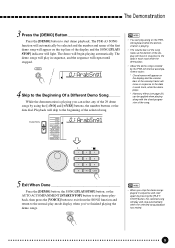
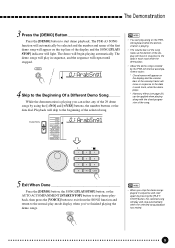
... to the normal play-mode display when you've finished playing the demo songs.
The PSR-A3 SONG function will automatically be selected and the number and name of the first demo song...to the beginning of the selected song. DEMO
• When you can play along on the PSRA3 keyboard while the demonstration is playing you stop the demo songs played in response to stop automatically when the ...
Owner's Manual - Page 11


...Music Cartridge song, style, or registration memory is ON. The currently selected function is engaged (page 42).
voice selection, style selection, song number selection, etc.
Basic Display Operation
The PSR-A3... 135102117130 101101
VOL
ACCOMP TRACK
SONG TRACK
Accompaniment Track Parameters & Icons
The PSR-A3 has 8 accompaniment tracks (RHYTHM1/2, BASS, CHORD1/2, PAD, and PHRASE1/2), ...
Owner's Manual - Page 12
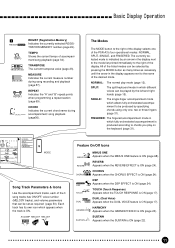
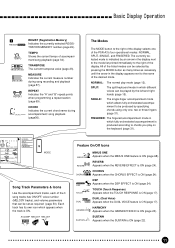
... Appears when the HARMONY/ECHO is ON (page 24). TEMPO Shows the current tempo of the PSR-A3's four operational modes: NORMAL, SPLIT, SINGLE, and FINGERED.
The Modes
The MODE button to the...Appears when the MINUS ONE feature is ON (page 17).
NORMAL: The normal play on the keyboard (page 31). SINGLE:
The single-finger accompaniment mode which fully-orchestrated accompaniment is ON (page...
Owner's Manual - Page 13
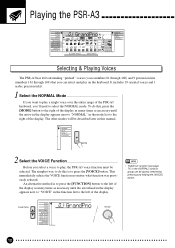
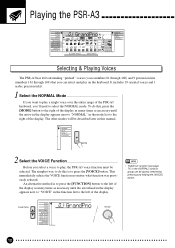
... the function list to the left of the display.
• "Kybd Vol" function (see page 71) in the mode list to the right of the PSR-A3 keyboard, you select a voice to select the NORMAL mode. NORMAL SPLIT SINGLE FINGERED
MODE
2 Select the VOICE Function ...Before you 'll need to play, the...
Owner's Manual - Page 15
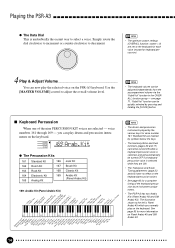
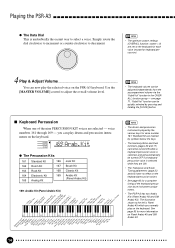
... 161 through 169 - Simply rotate the dial clockwise to increment or counter-clockwise to adjust the overall volume level.
• The keyboard volume can play the selected voice on the PSR-A3 keyboard.
Arab.Kit VOICE
STYLE
169
SONG
q The Percussion Kits
161 Standard Kit
166
162 Room Kit
167
163 Rock Kit
168...
Owner's Manual - Page 16


..., for example, play different voices with the left and right hands. The right-hand voice is the keyboard voice you play bass with the left hand while playing piano with the right. FUNCTION
VOICE STYLE SONG ...but it can be set at any key on the top line of the display).
15
Playing the PSR-A3
The Split Mode
The SPLIT mode lets you select in the function list to the right of the ...
Owner's Manual - Page 17
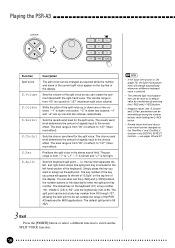
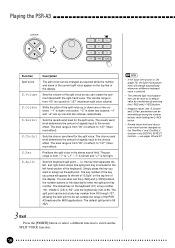
... key that separates the left of "S.Split" on the keyboard (C1) is key number "36", middle C (C3) is "60", and the highest key (C6) is down one and two octaves, respectively. You can be set outside the range of the display. Playing the PSR-A3
CURSOR
1*- -
*
1
2
3
4
5
6
7
8
9
0
-/NO +/YES
Function Split Voice
S.Volume S.Octave...
Owner's Manual - Page 18


... same volume is engaged you play two voices simultaneously across the entire keyboard - TOUCH DUAL HARMONY SUSTAIN
KEYBOARD
TOUCH RESPONSE DUAL VOICE HARMONY/ECHO SUSTAIN
Dual Voice
When the DUAL VOICE...
The DUAL VOICE feature is turned ON. Playing the PSR-A3
Touch Response
This function turns the touch response of the keyboard can be adjusted via the DUAL VOICE function. The actual...
Owner's Manual - Page 20


...The dual voice can be changed via the "Octave" function in the OVERALL function group - The PSR-A3 has 162 (voice number 01~160 and 170~171) dual voices. The original octave of the ...
• Negative values with "D.Octave" and "D.Pan" parameters can create the optimum blend with the main keyboard voice.
The level range is "00" (no effect) to the chorus effect. Voice numbers 170~171 ...
Owner's Manual - Page 21


... be turned OFF when the FINGERED FULL mode is derived from the chords you play on the keyboard. Selecting a Harmony/Echo Type
1 Select the Harmony/Echo Function
Press the [FUNCTION] button to...function (page 32) is in the function list to the left hand parts. Playing the PSR-A3
Harmony/Echo
The harmony effect (01~10) automatically adds appropriate harmony notes to the melody line you...
Owner's Manual - Page 31


...Format styles, based on GM system level 1, can be played simultaneously on the PSR-A3 keyboard is reduced when the Accompaniment is perfectly matched to the selected accompaniment style.
•... can be used . The PSR-A3's sophisticated Auto Accompaniment system can provide automated bass and chord backing that is used to the internal styles, the optional music cartridges let you select the ...
Owner's Manual - Page 68


...MEMORY buttons and used . The GM voices can also be played on the keyboard and can also be stored in the display, then enter the number of...The individual cartridge registration memories are not the PSR-A3 panel voices but the GM voices.
Using Music Cartridges
Cartridge Registration Presets
The Music Cartridge supplied with the PSR-A3 provides 8 banks of preset registration settings (8 ...
Owner's Manual - Page 69
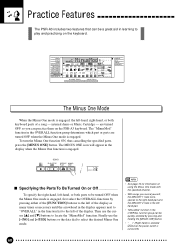
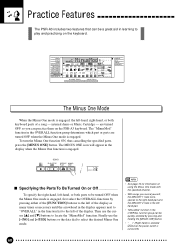
...you record yourself, the MELODY 1 track corresponds to locate the "MinusMod" function. internal demo or Music Cartridge - Then use the [-/NO] and [+/YES] buttons or the data dial to select the ...left of the display.
The "MinusMod" function in the function list to play and practicing on the PSR-A3 keyboard. are turned OFF when the Minus One mode is engaged, the left of a song - REC...
Owner's Manual - Page 76


... selected.
Overall Functions
MIDI Functions
MIDI, the Musical Instrument Digital Interface, is selected on the PSR-A3. note and velocity data produced by the PSR-A3 (e.g. Depending on how the receiving device is set up, the corresponding voice will respond precisely to share musical information and control one of a second keyboard (synthesizer, etc.) or a tone generator (essentially...
Owner's Manual - Page 77
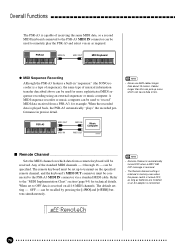
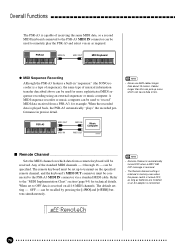
... select voices as batteries are installed or an AC adaptor is connected. PSR-A3
MIDI IN
MIDI OUT
MIDI Keyboard
q MIDI Sequence Recording
Although the PSR-A3 features a built-in "sequencer" (the SONG recorder is a type of sequencer), the same type of musical information transfer described above can be used for example. A MIDI sequence recorder or...
Owner's Manual - Page 86
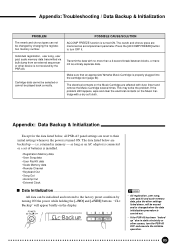
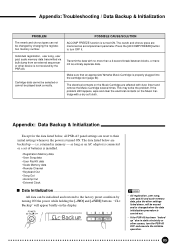
...Make sure that an appropriate Yamaha Music Cartridge is not received by the PSR-A3.
Appendix: Troubleshooting / Data Backup ...Keyboard Out • Song Out • Accomp Out • External Clock
s Data Initialization ...All data can be initialized and restored to the factory preset condition by changing the registration memory number.
The data listed below , all PSR-A3...
Similar Questions
Yamaha Keyboard Psr 520 Display Not Working
Yamaha keyboard PSR 520 display is not working. Please suggest remedy. I am in Chen
Yamaha keyboard PSR 520 display is not working. Please suggest remedy. I am in Chen
(Posted by benyas14 3 years ago)
Recording Music From Psr-s550 To Laptop
What Software Do We Use To Record Music From Psr-s550 To A Laptop
What Software Do We Use To Record Music From Psr-s550 To A Laptop
(Posted by kinivuira 6 years ago)
Yamaha Psr A3 With Cartridge Drive To Convert To Usb Port.
My keyboard is Yamaha PSR A3 with cartridge drive. I want to replace Cartridge drive to USB port dri...
My keyboard is Yamaha PSR A3 with cartridge drive. I want to replace Cartridge drive to USB port dri...
(Posted by honoratocolaco 7 years ago)
Yamaha Psr-a3 Oriental Availability
Hello, I would like to find a Yamaha PSR-A3 Oriental Keyboard to buy it.
Hello, I would like to find a Yamaha PSR-A3 Oriental Keyboard to buy it.
(Posted by domeniko2720 7 years ago)
Malfunction Of Display Of Psr-a3 Fe Ser No.037598
dear Sir, Display of my YAMAHA PSR-A3 FE withtheserial number 037598 does not work properly, due to...
dear Sir, Display of my YAMAHA PSR-A3 FE withtheserial number 037598 does not work properly, due to...
(Posted by iraj23901 11 years ago)

