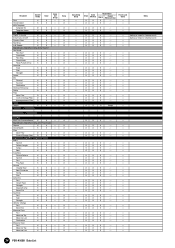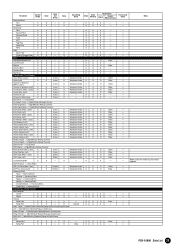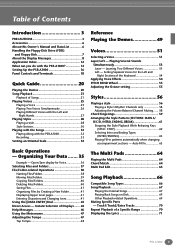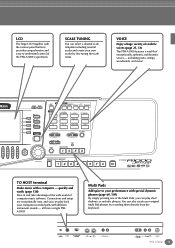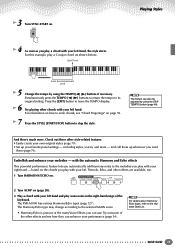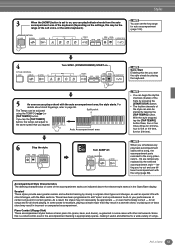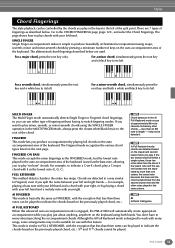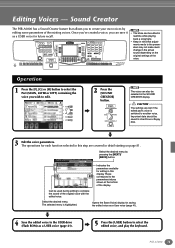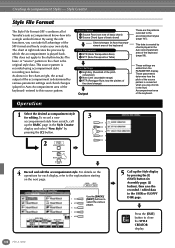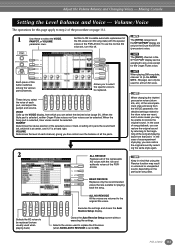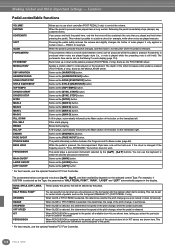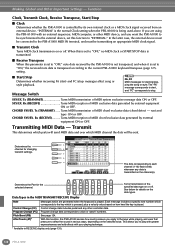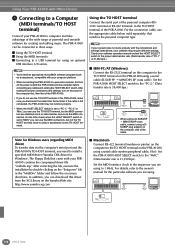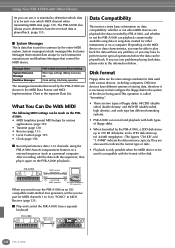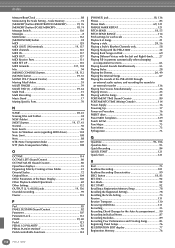Yamaha PSR-A1000 Support Question
Find answers below for this question about Yamaha PSR-A1000.Need a Yamaha PSR-A1000 manual? We have 3 online manuals for this item!
Question posted by babakgi on August 15th, 2013
Each Of My Styles Play And Mix With C Chord.
can anyone please help me??
When i start each of my styles On Yamaha PSR A-1000 , each of chords play and mix with C Major chord!
Current Answers
Related Yamaha PSR-A1000 Manual Pages
Similar Questions
Hello That Keyboard Support Midi Karaoke Files With Lyrics? Regards
(Posted by Anonymous-170887 2 years ago)
Yamaha Keyboard Psr 520 Display Not Working
Yamaha keyboard PSR 520 display is not working. Please suggest remedy. I am in Chen
Yamaha keyboard PSR 520 display is not working. Please suggest remedy. I am in Chen
(Posted by benyas14 3 years ago)
Recording Music From Psr-s550 To Laptop
What Software Do We Use To Record Music From Psr-s550 To A Laptop
What Software Do We Use To Record Music From Psr-s550 To A Laptop
(Posted by kinivuira 6 years ago)
Oriental Keyboard
I just need Yamaha oriental keyboard A1000 or A2000 not Ebook I want the keyboerd instrument to buy
I just need Yamaha oriental keyboard A1000 or A2000 not Ebook I want the keyboerd instrument to buy
(Posted by luckijaf2 8 years ago)
Do You Have Floppy Drive To Usb Port Converter For Yamaha Keyboard Psr 546 ?
My Keyboard is Yamaha PSR 546 with Floppy drive. I want to replace Floppy drive to USB Port.Do you h...
My Keyboard is Yamaha PSR 546 with Floppy drive. I want to replace Floppy drive to USB Port.Do you h...
(Posted by renferns 11 years ago)