Yamaha PSR-8000 Support Question
Find answers below for this question about Yamaha PSR-8000.Need a Yamaha PSR-8000 manual? We have 1 online manual for this item!
Question posted by setimander on January 15th, 2013
Replacement Screen For Yamaha 8000 Keyboard
Are The Screens still available for the Yamaha 8000 Keyboard as mine has gone very dull. if I can still purchase one where would I need to go to get one.
Steve Thompson
Current Answers
There are currently no answers that have been posted for this question.
Be the first to post an answer! Remember that you can earn up to 1,100 points for every answer you submit. The better the quality of your answer, the better chance it has to be accepted.
Be the first to post an answer! Remember that you can earn up to 1,100 points for every answer you submit. The better the quality of your answer, the better chance it has to be accepted.
Related Yamaha PSR-8000 Manual Pages
Owner's Manual - Page 4
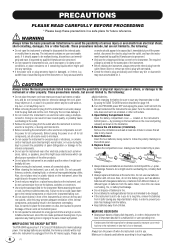
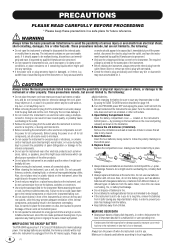
... not the cord. sREPLACING THE BACKUP BATTERY
The PSR-8000 requires four 1.5 V C size (LR14) batteries... do so might discolor the panel or keyboard. • Do not rest your weight...• When cleaning the instrument, use
4
(1)
Yamaha cannot be used batteries according to be lost or ... on the instrument's bottom panel - Replace Cover Replace the compartment cover, making sure that are...
Owner's Manual - Page 5
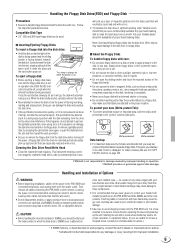
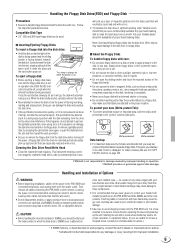
...pressure to clean the head about the availability of electrostatic discharge may also result in ...Yamaha recommends that you keep floppy disks in the drive for advice. * Yamaha will eventually cause read /write head regularly. YAMAHA is fully ejected, carefully remove it all cables connecting the PSR-8000... disk from the disk drive before replacing the cover and powering up the unit...
Owner's Manual - Page 6


... Corporation. • All other than the purchaser's personal use interface also greatly enhance the...screens as shown in this advanced instrument.
The PSR-8000 is capable of an extraordinary electronic keyboard.
The Yamaha PSR-8000 PortaTone combines the most common format used for the future.
The PSR-8000 is the most advanced tone generation technology with maximum musical...
Owner's Manual - Page 7


...sampled waveforms in particular, give the PSR-8000 extraordinary musical production and performance power.
q Large...need for your sound.
q Unique "Talk" function instantly makes the settings you have to do is Yamaha's original style file format which offers a comprehensive range of features for extensive musical versatility and expressive control: a touch-sensitive 61-key keyboard...
Owner's Manual - Page 8


...Full Edit Parameters 54 s ELEMENT SELECTION
(not available for the Drum Kits 54 VOICE 55 s MASTER... Controls
10
Connections & Music Stand 12
The Demonstration
17
The PSR-8000 Display &
Display-based Controls...PSR-8000
22
s Before You Begin 22 The PSR-8000 Parts & Voices ......... 22
s Part Poly/Mono Modes & Mono Note Priority 22
s The XG Voices 23 s The Organ Flute Voice 23 s Keyboard...
Owner's Manual - Page 9


...DELETE 114 s PLAYBACK 114 s EXITING 114 Procedure: Punch-In & Replace Recording 114 Multi Track Record Mode Edit Functions 116 s RENAME SONG 116...Disk Installation ...... 156
Voice List 159 Keyboard Drum Assignments ...... 166 Style List 168... Vocal Harmony Parameters 84 s The Vocal Harmony Modes 85
Sampling
88
PSR-8000 Waves & Waveforms ....... 88 Setting Up for Sampling 89 s Connecting...
Owner's Manual - Page 12


...PSR-8000 to a monaural sound system, use with the PSR8000.
• The level of the microphone sound may vary considerably according to the type of an external sound system connected to the PSR-8000...PSR-8000 includes a microphone/line input jack into which is present, but if the red OVER indicator lights the level should be set according to the type of source used to a keyboard... Yamaha MZ106s...
Owner's Manual - Page 14


... Yamaha FC7 Foot Controller can be connected to this jack to control the PSR-8000. page 124. The MIDI OUT connector transmits MIDI data generated by playing the keyboard). note and velocity data produced by the PSR-8000...to MIDI when using the MIDI connectors.
MIDI
IN
OUT
THRU
Music Computer
Tone Generator
• Be sure to set the HOST SELECT switch to control ...
Owner's Manual - Page 23


...XG
ORGAN FLUTE
CUSTOM VOICE
s The Organ Flute Voice ...The PSR-8000 has an ORGAN FLUTE voice which can be carried out via... on editing the ORGAN FLUTE voice are provided on the keyboard sounds. PIANO
VOICE
GUITAR
SAXOPHONE
PERCUSSION
E.PIANO ORGAN ACCORDION
...(4-6) VARIATION POLY/
LEAD
s The XG Voices ...Yamaha's XG format is a major new enhancement to the POLY (button indicator out) or ...
Owner's Manual - Page 27
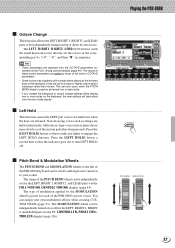
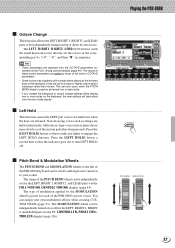
... set to a lower or higher octave and/or transpose value than normal. The type of the PSR-8000's preset voices. The PITCH BEND and MODULATION wheels to engage the LEFT HOLD function. You can... parameters.
• Some voices may suddenly shift octaves when played at the extreme ends of the PSR-8000 keyboard can also occur when the PITCH BEND wheel is preset for the LEFT, RIGHT 1, RIGHT 2, ...
Owner's Manual - Page 28
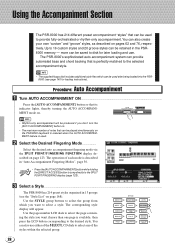
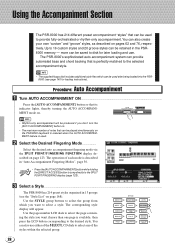
...PSR8000 memory - The PSR-8000's sophisticated auto-accompaniment system can provide automated bass and chord backing that is used. X Select the Desired Fingering Mode
Select the desired auto accompaniment fingering mode via the SPLIT POINT/FINGERING FUNCTION display described on the PSR-8000 keyboard...The operation of each mode is available, then press the LCD button corresponding to select...
Owner's Manual - Page 33
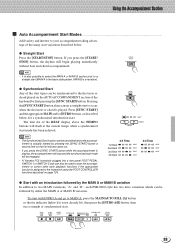
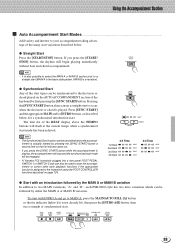
... A and go to two MAIN variations, "A" and "B", each PSR-8000 style has two intro variations which can be cancelled before the accompaniment...note or chord played on the AUTO ACCOMPANIMENT section of the keyboard by either the MAIN A or MAIN B variation.
If you...BEAT display above the TEMPO buttons will be engaged.
• A Yamaha FC5 footswitch plugged into a rear panel FOOT PEDAL SWITCH 1 or ...
Owner's Manual - Page 55


... (frequency modulation), and AMOD (amplitude modulation) LCD dials set the amount of the corresponding LFO modulation type applied via keyboard after-touch response.
55 s AFTER TOUCH
The same parameters as for the PSR-8000 keyboard: FLAT, PIANO 1, or PIANO 2. s MODULATION ...The FILTER and AMPLITUDE LCD dials set the amount of filter and volume control...
Owner's Manual - Page 84


...available software which can be set to one of the harmony sound is reduced to "Off" or "Auto". q Using Music.... Then go to your individual needs.
Depending on the mode to which...PSR-8000 effects - see "The Vocal Harmony Modes", below, for details. The available values will be added to the SONG SELECT display and use the AUTO ACCOMPANIMENT feature and/or play the PSR-8000 keyboard...
Owner's Manual - Page 86


... ,,QQ,,QQ,,QQ,,QQ,,QQ,,QQ,,QQ,,QQ,,QQ,,QQ,,QQ,,QQ,,QQ
q Chordal The pitch of the harmony notes is directly controlled via the PSR-8000 keyboard or a Vocal Harmony Track included in an XF song file.
The specified track's volume, pan, detune, modulation, and pitch bend settings will not function during...
Owner's Manual - Page 99


... If the AUTO LOAD function is off or the appropriate waveform data is not found when the PSR-8000 is turned on, the corresponding custom voices will automatically be edited via the CUSTOM VOICE CREATOR (page...CUSTOM VOICE to use the stored custom voice the next time the PSR-8000 is turned on the PSR-8000 keyboard in order to be erased.
• The VOICE SIZE shown on the display is turned ...
Owner's Manual - Page 124
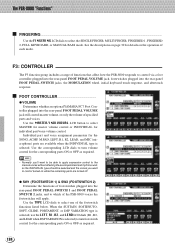
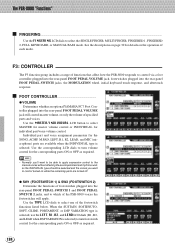
...YAMAHA FC7 Foot Con- Use the MASTER/INDIVIDUAL LCD button to turn footswitch control for details on while the remaining parts are available... when the INDIVIDUAL type is selected) to select one of footswitches plugged into the rear-panel FOOT PEDAL SWITCH jacks, the MODULATION wheel, initial keyboard... of functions that affect how the PSR-8000 responds to control via a foot ...
Owner's Manual - Page 134


... by the PSR8000 is not transposed, and when set this function to EXTERNAL. ,,QQ,,QQ,,QQThePS,,QQR-8000,,QQ"Func,,...PSR-8000 parts/voices are using the PSR-8000 with an external sequencer, MIDI computer, or other MIDI device, and you are controlled via the PSR-8000 keyboard, sequence data, or accompaniment playback.
q CLOCK & RECEIVE TRANSPOSE
CLOCK
Determines whether the PSR-8000...
Owner's Manual - Page 154


... vertical position in the same way as shown in the illustration. Make sure that the entire length of the SIMM module, raise it to the PSR-8000 keyboard), and raise it at locations A, B, and C are properly aligned.
Second SIMM
After confirming the orientation, insert the second SIMM into the FRONT SLOT (the slot...
Owner's Manual - Page 203


... not be the same in this owner's manual are available for each preset style Custom OTS area: 4 setups ...Edit (Rename, Delete)
Multi Track Record: 1~16 Tracks Replace, Punch In, Edit (Rename, Quantize, Track Mix, ...Qatio,Qns ,Q,Q,Q,Q,Q,Q,Q,Q,Q,Q,Q
KEYBOARD: 61 Keys (C1~C6) with your Yamaha dealer.
203 FUNCTIONS...Music Stand
• Audio CD (includes sound sources for information purposes only.
Similar Questions
How To Replace Backup Battery For Psr 8000, How To Replace Key Contact Strip.j
(Posted by jpm92284 4 years ago)
Recording Music From Psr-s550 To Laptop
What Software Do We Use To Record Music From Psr-s550 To A Laptop
What Software Do We Use To Record Music From Psr-s550 To A Laptop
(Posted by kinivuira 6 years ago)
Yamaha Psr 8000 Auto Accompaniment
I have a problem with my auto accompaniment on my psr 8000,when playing without the auto accompanime...
I have a problem with my auto accompaniment on my psr 8000,when playing without the auto accompanime...
(Posted by elmdonkitchens 12 years ago)
In Need Of Music Rest For Psr-8000
I need to purchase a music rest for the psr-8000 or any music rest compatible with this model. Is an...
I need to purchase a music rest for the psr-8000 or any music rest compatible with this model. Is an...
(Posted by schwannygirl 12 years ago)

