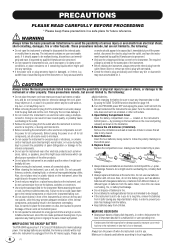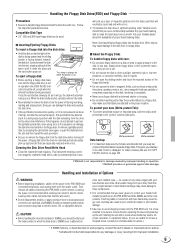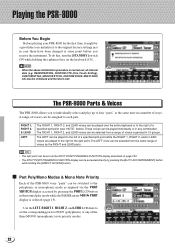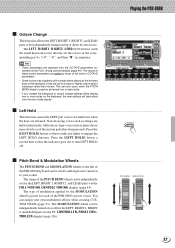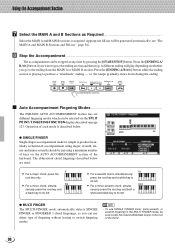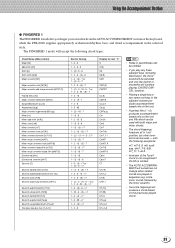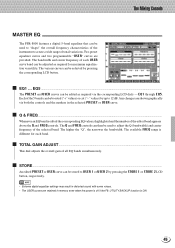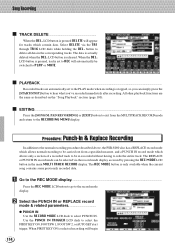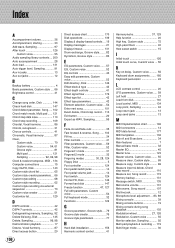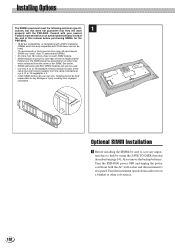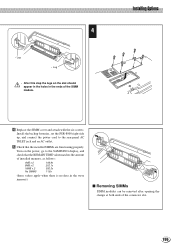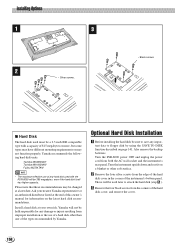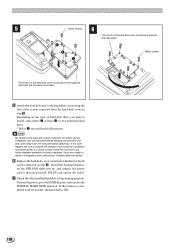Yamaha PSR-8000 Support Question
Find answers below for this question about Yamaha PSR-8000.Need a Yamaha PSR-8000 manual? We have 1 online manual for this item!
Question posted by jpm92284 on February 23rd, 2020
How To Replace Backup Battery For Psr 8000, How To Replace Key Contact Strip.j
The person who posted this question about this Yamaha product did not include a detailed explanation. Please use the "Request More Information" button to the right if more details would help you to answer this question.
Current Answers
Answer #1: Posted by hzplj9 on February 23rd, 2020 1:17 PM
This youtube video explains how to repair the keyboard. It shows how to dismantle and would also allow you to find the backup battery and change it.
www.youtube.com/watch?v=UVY86VwVBWA
Good luck.
Related Yamaha PSR-8000 Manual Pages
Similar Questions
Comment Réinitialiser Le Système Du Synthétiseur Arrangeur Yamaha Psr 8000 ?
après changement du rubber contact de mon synthétiseur Yamaha psr 8000, comment relancer l...
après changement du rubber contact de mon synthétiseur Yamaha psr 8000, comment relancer l...
(Posted by yvansoulard 2 years ago)
Replacing Keys
Can't find a service manual online for the Yamaha PSR730. I have a F key that is spongy and needs wo...
Can't find a service manual online for the Yamaha PSR730. I have a F key that is spongy and needs wo...
(Posted by judren123 5 years ago)
Yamaha Psr 8000 Power Supply Problem
Where can I find yamaha psr 8000 support. There are 2 electronic components (possibly ceramic resist...
Where can I find yamaha psr 8000 support. There are 2 electronic components (possibly ceramic resist...
(Posted by blancharddane 7 years ago)
Rubber Contact Strip-12note
I WAS WONDERING IF YOU HAVE THE RUBBER CONTACT STRIP 12 NOTE AND IF SO, HOW CAN I BUY THEM?
I WAS WONDERING IF YOU HAVE THE RUBBER CONTACT STRIP 12 NOTE AND IF SO, HOW CAN I BUY THEM?
(Posted by justin3ku 11 years ago)
Yamaha Psr 8000 Auto Accompaniment
I have a problem with my auto accompaniment on my psr 8000,when playing without the auto accompanime...
I have a problem with my auto accompaniment on my psr 8000,when playing without the auto accompanime...
(Posted by elmdonkitchens 12 years ago)