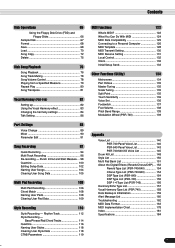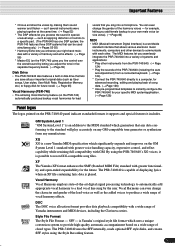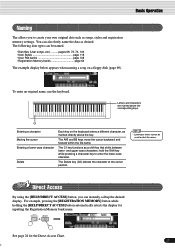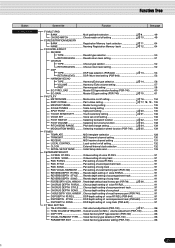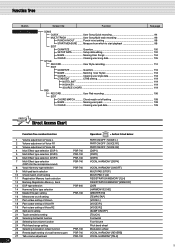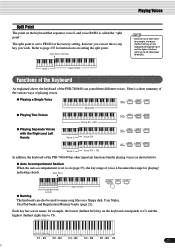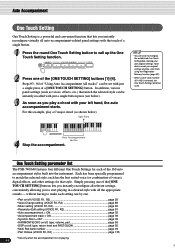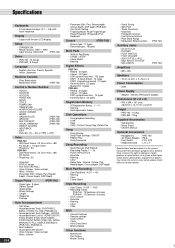Yamaha PSR-740 Support Question
Find answers below for this question about Yamaha PSR-740.Need a Yamaha PSR-740 manual? We have 1 online manual for this item!
Question posted by npmood on August 4th, 2011
Can U Please Send Me Some Srilankan Baila & Other User Styles,for My Charity Wor
I'm Looking for Yamaha PSR Srilankan Baila & Other User Styles for my music composing charity work...
Current Answers
Related Yamaha PSR-740 Manual Pages
Similar Questions
I'm Looking For Some Yamaha Psr-740compatible User Styles.like Baila 6x8 & Other
I'm looking for some Yamaha PSR-740Compatible User Styles.like Baila 6x8 & Other Beats also. can...
I'm looking for some Yamaha PSR-740Compatible User Styles.like Baila 6x8 & Other Beats also. can...
(Posted by npmood 8 years ago)
Dear Sri Lankan & Other Friends, If You Can Plz Send Me Some Srilankan Baila & O
I'm looking for some Yamaha PSR-740 Compatible User Styles. like Baila 6x8 & Other Beats also. c...
I'm looking for some Yamaha PSR-740 Compatible User Styles. like Baila 6x8 & Other Beats also. c...
(Posted by npmood 10 years ago)
How Do I Access My User Style In The Yamaha Psr-s900?
I created a user style in the style creator for the first time. The style sounds great. When I come ...
I created a user style in the style creator for the first time. The style sounds great. When I come ...
(Posted by icepearls 10 years ago)
Plz Send Me Some Srilankan Baila & Other .sty Format Styles. [email protected]
I'm looking for some Yamaha PSR-740Compatible User Styles.like Baila 6x8 & Other Beats also. can you...
I'm looking for some Yamaha PSR-740Compatible User Styles.like Baila 6x8 & Other Beats also. can you...
(Posted by npmood 11 years ago)
Recording User Styles/user Songs
How can I record user songs without accompaniment?
How can I record user songs without accompaniment?
(Posted by stanorymes08 12 years ago)