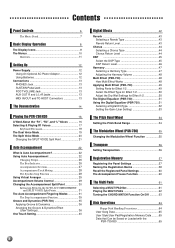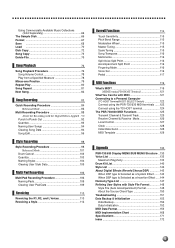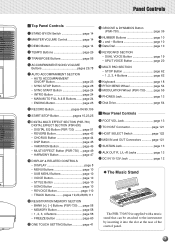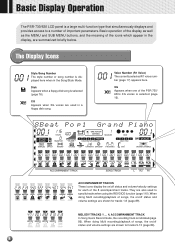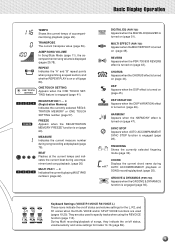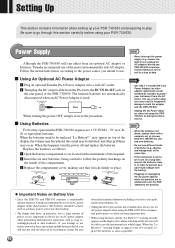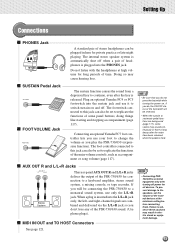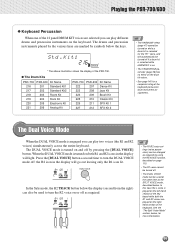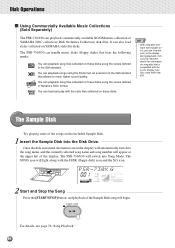Yamaha PSR-730 Support Question
Find answers below for this question about Yamaha PSR-730.Need a Yamaha PSR-730 manual? We have 1 online manual for this item!
Question posted by humar on August 5th, 2011
Display Yamaha Psr-730 Is Broken
Hi,
The display of my PSR 730 is broken. Although the background light of the display is on, there are no figures on the display.
Sometimes the problem disappear suddenly, but after a few minutes it's back again.
Has anyone an idee?
Thanks
Current Answers
Related Yamaha PSR-730 Manual Pages
Similar Questions
Yamaha Psr S900 Keyboard Display Problem,
I am from India. I own a Yamaha PSR S900. Recently, its display was dimming and now nothing readable...
I am from India. I own a Yamaha PSR S900. Recently, its display was dimming and now nothing readable...
(Posted by josedpius 1 year ago)
My Yamaha Psr-730 Out Of The Key
My Yamaha Psr-730 Out Of The Key,how To Fix It? If Reset Will Help And How
My Yamaha Psr-730 Out Of The Key,how To Fix It? If Reset Will Help And How
(Posted by shi958 5 years ago)
Where Can I Download Driver For Yamaha Psr-730 Driver
where can I download driver for Yamaha PSR-730 driver
where can I download driver for Yamaha PSR-730 driver
(Posted by adelleroi86 6 years ago)
Psr 520 Lcd Display Problems
Where can I get a new LCD display for the PSR 520? Mine is fading out badly and is not usable.
Where can I get a new LCD display for the PSR 520? Mine is fading out badly and is not usable.
(Posted by ottoab 10 years ago)
Psr 730 Display Unit
Sir i am from India. I owns a YAMAHA PSR 730. My keyboards display get blured during moist condition...
Sir i am from India. I owns a YAMAHA PSR 730. My keyboards display get blured during moist condition...
(Posted by allendassamson 10 years ago)