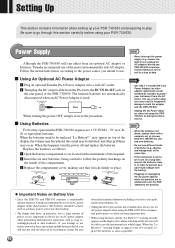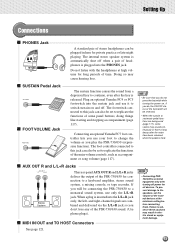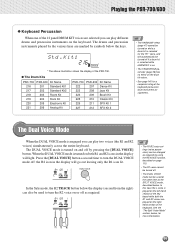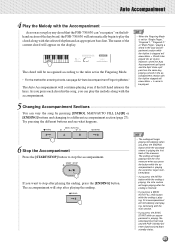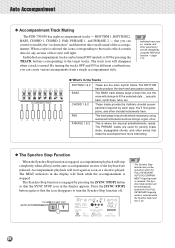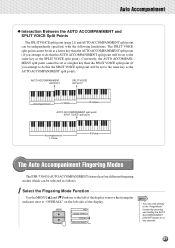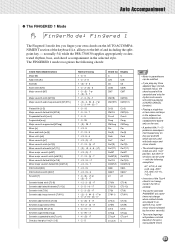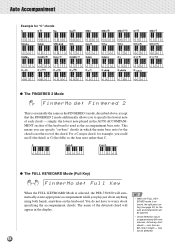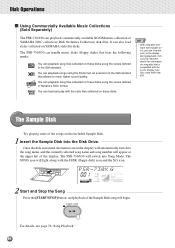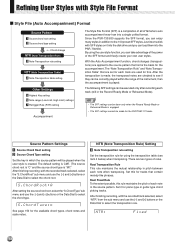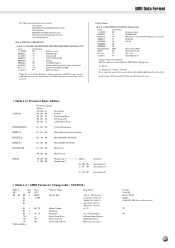Yamaha PSR-730 Support Question
Find answers below for this question about Yamaha PSR-730.Need a Yamaha PSR-730 manual? We have 1 online manual for this item!
Question posted by shi958 on November 22nd, 2018
My Yamaha Psr-730 Out Of The Key
My Yamaha Psr-730 Out Of The Key,how To Fix It? If Reset Will Help And How
Current Answers
Answer #1: Posted by techyagent on November 23rd, 2018 6:57 AM
Please check this video tutorial provided below
Please click here
- If problems persist try unclipping the specific section of keys, lifting a few inches and pressing back into place. It seems that the rubber buttons can get slightly off center on the circuit board causing the odd behaviour.
- If you notice inconsistency once the keyboard is put back together another very effective solution is just to press the offending key down and gently wiggle it back and forth sideways a few times. The contact point is about halfway up the length of the white keys so apply your pressure there.
Thanks
Techygirl
Related Yamaha PSR-730 Manual Pages
Similar Questions
Where Can I Download Driver For Yamaha Psr-730 Driver
where can I download driver for Yamaha PSR-730 driver
where can I download driver for Yamaha PSR-730 driver
(Posted by adelleroi86 6 years ago)
Comparable Musical Keyboard To Yamaha Psr I425 That You Can Buy In America
(Posted by khkrmard 9 years ago)
Psr 730 Display Unit
Sir i am from India. I owns a YAMAHA PSR 730. My keyboards display get blured during moist condition...
Sir i am from India. I owns a YAMAHA PSR 730. My keyboards display get blured during moist condition...
(Posted by allendassamson 10 years ago)
Display Yamaha Psr-730 Is Broken
Hi, The display of my PSR 730 is broken. Although the background light of the display is on, there ...
Hi, The display of my PSR 730 is broken. Although the background light of the display is on, there ...
(Posted by humar 12 years ago)