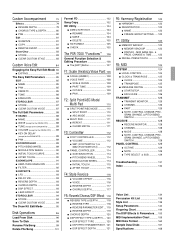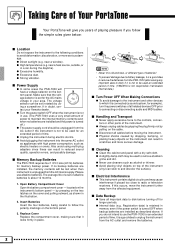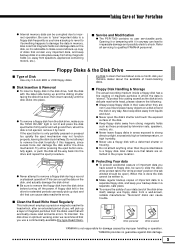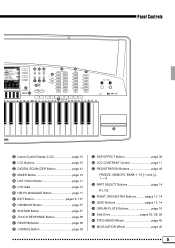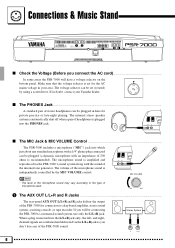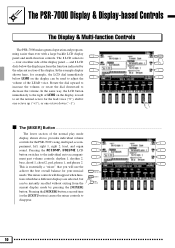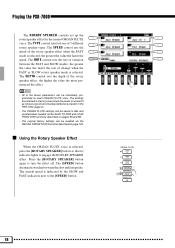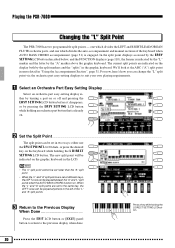Yamaha PSR-7000 Support Question
Find answers below for this question about Yamaha PSR-7000.Need a Yamaha PSR-7000 manual? We have 1 online manual for this item!
Question posted by floreaprefus on July 22nd, 2012
I Need 2 Keys For My Psr 7000,can I Get Them Anywhere?
The person who posted this question about this Yamaha product did not include a detailed explanation. Please use the "Request More Information" button to the right if more details would help you to answer this question.
Current Answers
Related Yamaha PSR-7000 Manual Pages
Similar Questions
What Driver Is Needed For Yamaha Psr 910 Arranger To Be Recognized By Mac?
yamaha no longer supports psr 910 arranger, and i am trying to connect it to my garage band but not ...
yamaha no longer supports psr 910 arranger, and i am trying to connect it to my garage band but not ...
(Posted by mrwhiney 1 year ago)
I Need A Yamaha Psr-gx76 Sustain Foot Pedal
Need To Find A Psr Gx-76 Foot Sustain Foot Pedal
Need To Find A Psr Gx-76 Foot Sustain Foot Pedal
(Posted by MIKELRUS77 10 years ago)
What Midi Cable Do I Need For A Psr-248
I am looking for what MIDI cable I need to purchase for my Yamaha Portatone PSR-248
I am looking for what MIDI cable I need to purchase for my Yamaha Portatone PSR-248
(Posted by chickensbunniesandhomeschool 11 years ago)