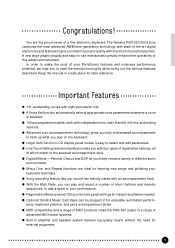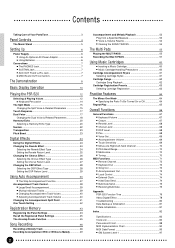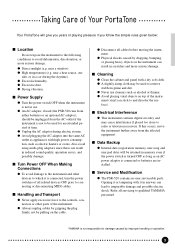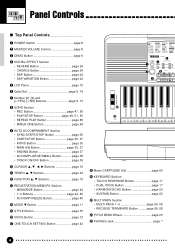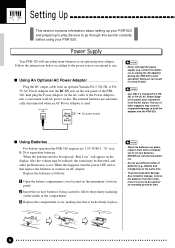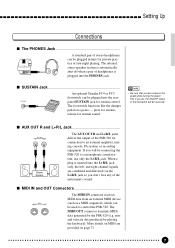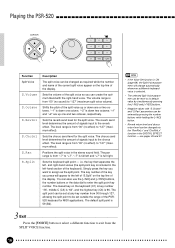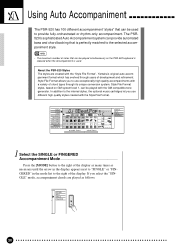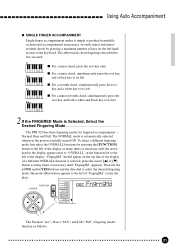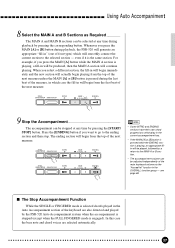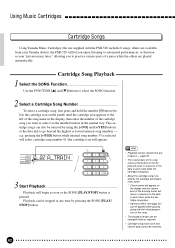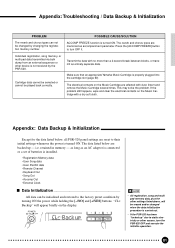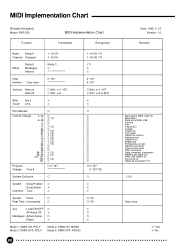Yamaha PSR-520 Support Question
Find answers below for this question about Yamaha PSR-520.Need a Yamaha PSR-520 manual? We have 1 online manual for this item!
Question posted by Sbakejtaylo on November 13th, 2013
How To Master A Yamaha Keyboard Keys Psr 520
The person who posted this question about this Yamaha product did not include a detailed explanation. Please use the "Request More Information" button to the right if more details would help you to answer this question.
Current Answers
Related Yamaha PSR-520 Manual Pages
Similar Questions
Yamaha Psr 520
When did Yamaha PSR 520 come out and what was selling price at Circuit City in Chicago?
When did Yamaha PSR 520 come out and what was selling price at Circuit City in Chicago?
(Posted by kolivero1945 1 year ago)
Yamaha Keyboard Psr 520 Display Not Working
Yamaha keyboard PSR 520 display is not working. Please suggest remedy. I am in Chen
Yamaha keyboard PSR 520 display is not working. Please suggest remedy. I am in Chen
(Posted by benyas14 3 years ago)
Yamaha Psr 180 Keyboarders Key Problem
When the G key or the D key are pressed it sounds as if the black key above or below is playing too,...
When the G key or the D key are pressed it sounds as if the black key above or below is playing too,...
(Posted by sharrich 3 years ago)
Yamaha Psr-520 - Key Problem
Some of my keys of Yamaha PSR 520 are not producing any sound.......pls help
Some of my keys of Yamaha PSR 520 are not producing any sound.......pls help
(Posted by krrishank 11 years ago)