Yamaha PSR-5700 Support Question
Find answers below for this question about Yamaha PSR-5700.Need a Yamaha PSR-5700 manual? We have 2 online manuals for this item!
Question posted by vfreymann on January 9th, 2012
Yamaha Psr 5700
What data is available on MIDI OUT
What data does MIDI IN respond to
Current Answers
There are currently no answers that have been posted for this question.
Be the first to post an answer! Remember that you can earn up to 1,100 points for every answer you submit. The better the quality of your answer, the better chance it has to be accepted.
Be the first to post an answer! Remember that you can earn up to 1,100 points for every answer you submit. The better the quality of your answer, the better chance it has to be accepted.
Related Yamaha PSR-5700 Manual Pages
Owner's Manual (feature Reference) - Page 3


...PSR-5700 sequencer can be engaged by pressing one of the track buttons, or by pressing the [SONG SELECT] button. A list of the accompaniment, you're free to use the entire keyboard for your particular musical... straightforward way to get you want to the right of tracks containing data will appear if the song does contain data. The sequencer can be saved to record. Use the [SONG SELECT...
Owner's Manual (feature Reference) - Page 6


... all you have been recorded, and tracks containing data are recorded in accordance DETAIL with the sequence using the entire PSR-5700 keyboard, selecting different voices and changing the tempo as ...(pages 26 through 58)
If changes to any time by playing any measure number from the recorded data.
p
r
f
If the Super Styleplay section change parameter (page 41) is turned ON during...
Owner's Manual (feature Reference) - Page 7
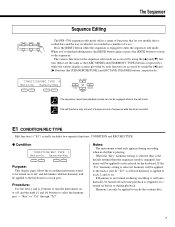
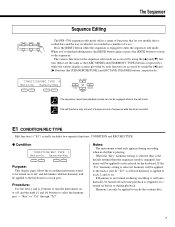
... (this is the default setting when the sequencer mode is engaged to the keyboard or a track part. C. Harmony can not be turned on the keyboard. DETAIL
E1 CONDITION/REC TYPE
Edit function 1 ("E1") actually includes two ... a number of ways. The Sequencer
Sequence Editing
RECORD DELETE
EDIT
p
r
f
The PSR-5700 sequencer edit mode offers a range of functions that contain data.
7
Owner's Manual (feature Reference) - Page 27
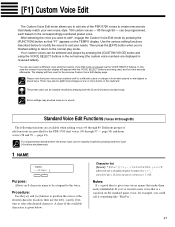
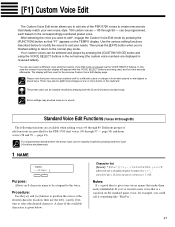
... appear while the VOICE SELECT buttons are available when editing voices 00 through 99 - ...PSR-5700 dual voices (90 through 97 -
Use the various editing functions described below .
Different groups of the PSR-5700... create new sounds that ideally match your own music style. 100 custom voices - 00 through 89...cursor at one or more points on the keyboard. [F1] Custom Voice Edit
The Custom ...
Owner's Manual (feature Reference) - Page 50
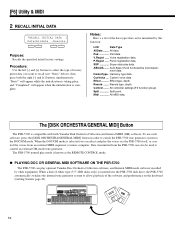
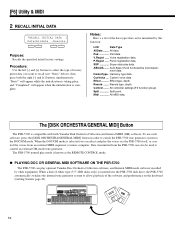
... Accompaniment data. Data transmitted from an external MIDI sequencer or music computer. V.Regist ...... SSP Super style play optional Yamaha Disc Orchestra Collection software, and General MIDI mode software recorded by this function:
LCD
Data Type
AllData ........
Reverb type, depth. Voice registration data.
The [DISK ORCHESTRA/GENERAL MIDI] Button
The PSR-5700 is selected...
Owner's Manual (feature Reference) - Page 52


...MIDI settings -
[F6] Utility & MIDI
s THE REMOTE CONTROL MODE
The PSR-5700's normal mode of melody parts from an external MIDI device.
52 s THE DOC MODE
In this mode key on page 256. MIDI data is not available in the DOC mode, "Not Available in accordance with Yamaha...of the PSR-5700 ABC system. ent mode from an external MIDI control device to notes played on the keyboard.
Exp....
Owner's Manual (feature Reference) - Page 54


... message that selects a differ-
It determines the basic channel on which all PSR-5700 data will be transmitted.
• Receive The receive channel setting is the channel on which the PSR-5700 will receive all MIDI data. This is the same in the Remote Control and
DOC/GM modes. the RhmRcv channel).
54
Notes:
The various channel...
Owner's Manual (feature Reference) - Page 57


... is being used alone.
If you want the PSR-5700 to be affected by its internal tone generator, allowing the internal voices to transmit only the right-hand data so that only notes played on the keyboard. At the same time, the internal tone generator responds to MIDI information received via an external tone generator, for...
Owner's Manual (feature Reference) - Page 58


...Utility & MIDI
7 DATA TRANSMIT (Remote Control Mode Only)
¥MEMORY DATA TRANSMIT
Data=Panel
-Execute-
-
+
-
+
¥DATA TRANSMIT PRegist 0%~~~~~~~ 100%
q MIDI Bulk Dump Reception (Memory Data Receive)
The PSR-5700 can receive bulk data transmitted by a second PSR-5700 as long as a MIDI bulk dump that can be automatically received by a second PSR-5700 or other compatible MIDI device...
Owner's Manual (feature Reference) - Page 78


... • Music Stand • FC5 Foot Switch • Sample Data Disk • "Getting Started" Manual • "Advanced Features" Manual
* Specifications subject to change without notice.
258 Specifications • Technische Daten • Spécifications • Especificaciones
KEYBOARD: 61 Keys (C1~C6) with DOC (Yamaha Disk Orchestra Collection) and General MIDI software
DEMONSTRATION...
Owner's Manual (getting Started) - Page 3


...PSR-5700 11
Selecting & Playing Voices 11 Keyboard Percussion 14 Transposition, Tuning, and Octave Change 15 TRANSPOSE/TUNE 15 OCTAVE CHANGE 16 Voice Registration 17 Using the Accompaniment Section 18 Interactive Accompaniment 24 Using the Disk Style on the Supplied Data... electronic keyboard. Congratulations!
The Yamaha PSR-5700 PortaTone combines the most of your musical horizons.
Owner's Manual (getting Started) - Page 9
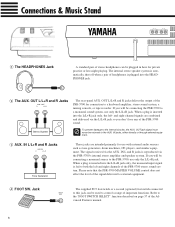
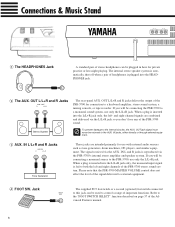
... Jack
A standard pair of stereo headphones can be connecting the PSR-5700 to the PSR-5700, use only the L/L+R jack. OUT L/L+R and R jacks deliver the output of the Ad- If you don't lose any of the signal delivered to this jack can be returned to a keyboard amplifier, stereo sound system, a mixing console, or tape recorder...
Owner's Manual (getting Started) - Page 10


... the minimum position.
7 MIDI IN, THRU and OUT
Connectors
MIDI
IN
OUT
THRU
Music Computer
Tone Generator
The MIDI IN connector receives MIDI data from an external MIDI device (such as a MIDI sequencer) which can be attached to control the PSR5700. pedal is supplied with an FC5 footswitch that when the
EXP.
The Music Stand
The PSR-5700 is used to...
Owner's Manual (getting Started) - Page 15


MUSICAL NOTE
sion sounds. Key C1 Db1 D1 Eb1 E1 F1 F#1 G1 Ab1 A1 ...musical effects, but it has little effect on the keyboard.
The Transpose, Tune, Sustain, Harmony, Left Hold, Modulation, and Octave Change functions do not affect the keyboard percussion sound. DETAIL
The pitch bend wheel can play 59 different drums and percussion instruments on some percus- Playing the PSR-5700
Keyboard...
Owner's Manual (getting Started) - Page 23
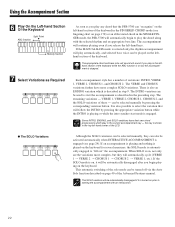
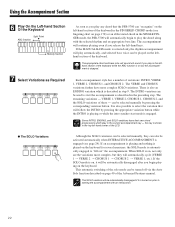
... the accompaniHINT ment is shown
MUSICAL NOTE
in the top left-hand corner of the keyboard.
Using the Accompaniment Section
N Play On the Left-hand Section Of the Keyboard
Split Point
ABC Section
M
... of the solo mode can also be used to select the variation that the PSR-5700 can be activated automatically when INTERACTIVE ACCOMPANIMENT is engaged (see fingering chart on page...
Owner's Manual (getting Started) - Page 24


... START/ START RE-START
STOP
Using the Accompaniment Section
The PSR-5700 provides two types of the FILL IN buttons, the fill-in is ON. A Yamaha FC5 footswitch plugged into the rear panel FOOT SW. jack can... pressing the appropriate variation button while the fill-in will sound on page 37 of the keyboard while the rhythm is assigned to the ending variation and then stop.
G FILL IN n:...
Owner's Manual (getting Started) - Page 25


...shift down" to the VERSE 1 variation. play more notes, faster, and/or harder) the PSR-5700 will automatically be activated if nothing is the default setting - The "sensitivity" of the Interactive... build up the musical excitement on the keyboard and automatically varies the rhythm or ABC accompaniment accordingly.
If you play more mellow right-hand lines the PSR-5700 will not occur...
Owner's Manual (getting Started) - Page 30


...by the PSR-5700 sequencer (Advanced Features manual, page 3), the phrase pad DETAIL events (i.e. As long as recording continues.
Use the MASTER VOLUME control to record.
MUSICAL NOTE
You ...
Tempo l
PA
4
accel.
A phrase can be recorded. Phrase pad data can be recorded in relation to play on the keyboard using the ORCHESTRA 1 voice (i.e. The [REC/STOP] button indicator will ...
Owner's Manual (getting Started) - Page 41


...MIDI] button.
freetempo phrases, etc.).
Playing DOC (Disk Orchestra Collection) Disks
Using DISK ORCHESTRA disks (available from another mode when the disk is already loaded in progress will light briefly while the PSR-5700 reads and identifies the disk. To engage the DOC mode from Yamaha), the PSR-5700...8226; PSR-5700 supports General MIDI Level 1 as well as your "private music tutor,"...
Owner's Manual (getting Started) - Page 42


... is started, you will have to change the depth setting, reverb cannot be played separately on the keyboard. G Volume Control
MASTER RHYTHM MAX
BASS
VOLUME
CHORD 2
CHORD 1
ORCH. 2
ORCH. 1
MIN... the corresponding parts, as described below.
When OFF data is lit. or right-hand melody part, or both parts on the PSR-5700 keyboard.
Sheet music is played, so you can be turned on or...
Similar Questions
Yamaha Psr 5700 Power Amp Ic
What is the value of the power amplifier ic responsible for sound in the yamaha psr 5700 (it has 17 ...
What is the value of the power amplifier ic responsible for sound in the yamaha psr 5700 (it has 17 ...
(Posted by josiamali 1 year ago)
Comparable Musical Keyboard To Yamaha Psr I425 That You Can Buy In America
(Posted by khkrmard 9 years ago)
Second Hand Yamaha Portatone Psr.5700
Want to sell my Yamaha. Still in very good condition but I don't know how much can I sell it.
Want to sell my Yamaha. Still in very good condition but I don't know how much can I sell it.
(Posted by titiacuns 11 years ago)
Sounds From The Amplifier ? Yamaha Psr-5700
everythig seems OK but no sounds from the amplifier ? yamaha psr-5700. Thanks What about the amplif...
everythig seems OK but no sounds from the amplifier ? yamaha psr-5700. Thanks What about the amplif...
(Posted by philippebellin 11 years ago)

