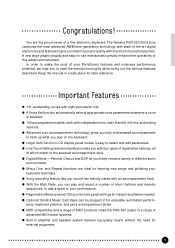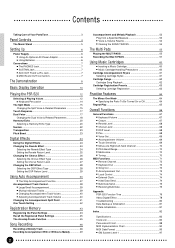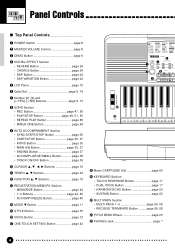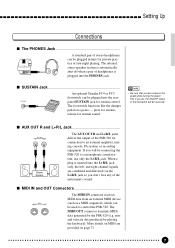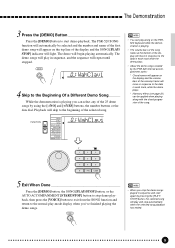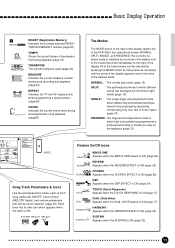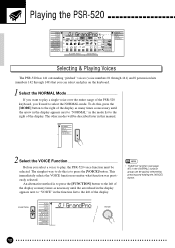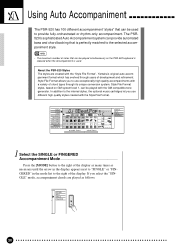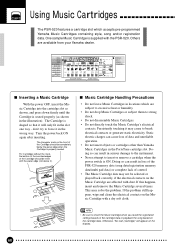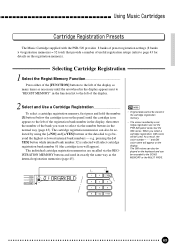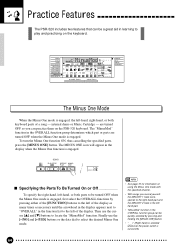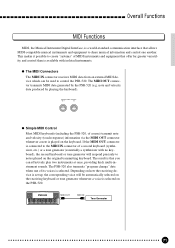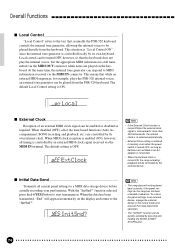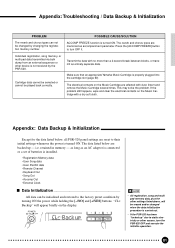Yamaha PSR-520 Support Question
Find answers below for this question about Yamaha PSR-520.Need a Yamaha PSR-520 manual? We have 1 online manual for this item!
Question posted by roveda4 on July 30th, 2011
Why Is This Keyboard So Hard To Find? Keep Getting Directed To The Psr 550
The person who posted this question about this Yamaha product did not include a detailed explanation. Please use the "Request More Information" button to the right if more details would help you to answer this question.
Current Answers
Related Yamaha PSR-520 Manual Pages
Similar Questions
Yamaha Keyboard Psr 520 Display Not Working
Yamaha keyboard PSR 520 display is not working. Please suggest remedy. I am in Chen
Yamaha keyboard PSR 520 display is not working. Please suggest remedy. I am in Chen
(Posted by benyas14 3 years ago)
How Can I Get My Psr 910 Usb Fixed?
My keyboard USB has been broke about three months ago. when i plug in, it doesn' t on the screen.
My keyboard USB has been broke about three months ago. when i plug in, it doesn' t on the screen.
(Posted by eliphasen 11 years ago)
Adjusting The Volume
hey frnds.plz.give me thecorrect answerfor adjusting the volume of multipads on yamaha psr 550.........
hey frnds.plz.give me thecorrect answerfor adjusting the volume of multipads on yamaha psr 550.........
(Posted by abhisweet77 11 years ago)
Where Can I Get A Psr-2100? And Whats The Price?
where can i find a psr-2100? and wahts the price?
where can i find a psr-2100? and wahts the price?
(Posted by hyves24 11 years ago)