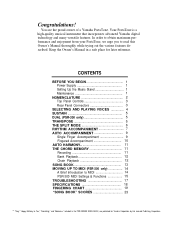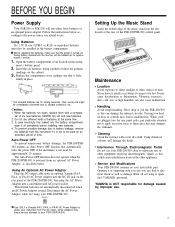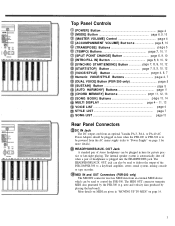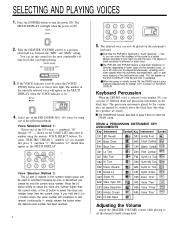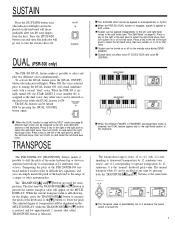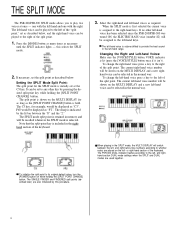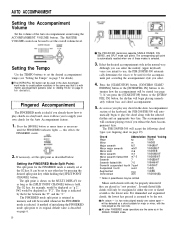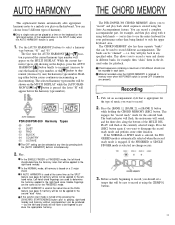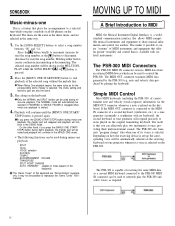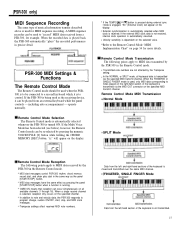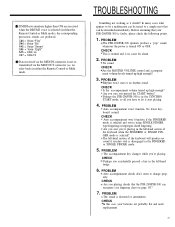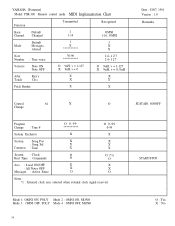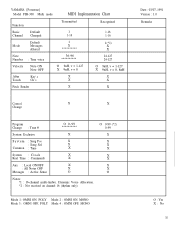Yamaha PSR-300 Support Question
Find answers below for this question about Yamaha PSR-300.Need a Yamaha PSR-300 manual? We have 1 online manual for this item!
Question posted by susejnn14 on May 2nd, 2014
How Much. Is Power Supply Cord
The person who posted this question about this Yamaha product did not include a detailed explanation. Please use the "Request More Information" button to the right if more details would help you to answer this question.
Current Answers
Related Yamaha PSR-300 Manual Pages
Similar Questions
Update Of Drivers Windows 7 For Portatone Yamaha Psr-a300
Please Let Me Know How To Update Drivers For Portatone Yamaha Psr-a300, As I Have Bought A New Compu...
Please Let Me Know How To Update Drivers For Portatone Yamaha Psr-a300, As I Have Bought A New Compu...
(Posted by rachi88070 9 years ago)
Where Can I Buy A Psr 1300 Power Supply With Ac Adapter In Victoria Australia?
where can I buy a PSR 1300 power supply with ac adapter in Victoria Australia?
where can I buy a PSR 1300 power supply with ac adapter in Victoria Australia?
(Posted by deedee505 10 years ago)
Is There A Download For Midi Driver Yamaha Psr-300 To Mac Os 10.6?
(Posted by joetheisen 10 years ago)
Where Do I Purchase A Power Supply Cord For My Mo8 ... I Had A Power Surge That
that knocked it out...I'm hoping that the keyboard is not fried and that the cord with the little bl...
that knocked it out...I'm hoping that the keyboard is not fried and that the cord with the little bl...
(Posted by pathwaysedu 11 years ago)
How Do I Transpose On The Psr 320?
I have borrowed a psr 320 whilst my larger Yamaha keyboard is being repaired. I need to transpose in...
I have borrowed a psr 320 whilst my larger Yamaha keyboard is being repaired. I need to transpose in...
(Posted by janmargetson 12 years ago)