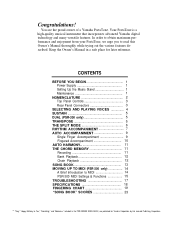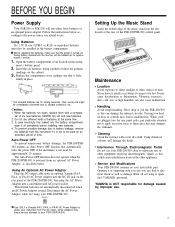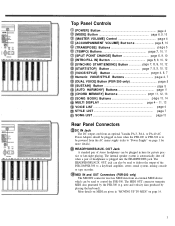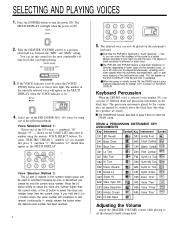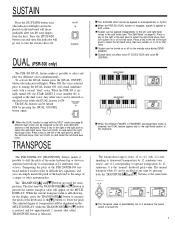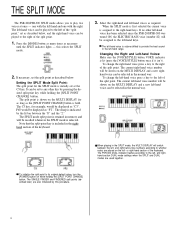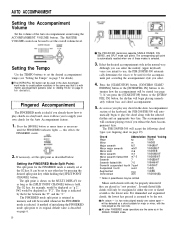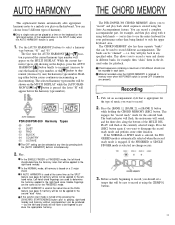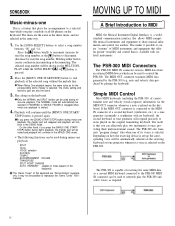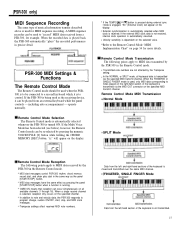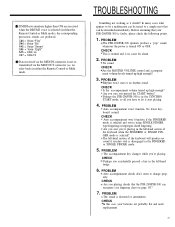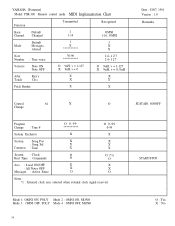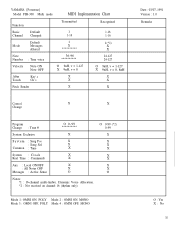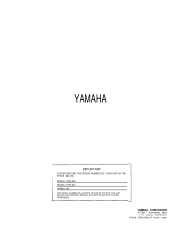Yamaha PSR-300 Support Question
Find answers below for this question about Yamaha PSR-300.Need a Yamaha PSR-300 manual? We have 1 online manual for this item!
Question posted by joetheisen on May 25th, 2013
Is There A Download For Midi Driver Yamaha Psr-300 To Mac Os 10.6?
The person who posted this question about this Yamaha product did not include a detailed explanation. Please use the "Request More Information" button to the right if more details would help you to answer this question.
Current Answers
Related Yamaha PSR-300 Manual Pages
Similar Questions
Psr-s500 Driver Where Can I Download The Driver Psr-s500 To Windows 10
(Posted by bdavids430 3 years ago)
Update Of Drivers Windows 7 For Portatone Yamaha Psr-a300
Please Let Me Know How To Update Drivers For Portatone Yamaha Psr-a300, As I Have Bought A New Compu...
Please Let Me Know How To Update Drivers For Portatone Yamaha Psr-a300, As I Have Bought A New Compu...
(Posted by rachi88070 9 years ago)
Need Yamaha Psr S550 Driver For Mac Os X Version 10.6.8
Need Yamaha PSR S550 DRIVER for Mac OS X version 10.6.8Thank you kindly
Need Yamaha PSR S550 DRIVER for Mac OS X version 10.6.8Thank you kindly
(Posted by AngelaDeCruz 11 years ago)
How Do I Transpose On The Psr 320?
I have borrowed a psr 320 whilst my larger Yamaha keyboard is being repaired. I need to transpose in...
I have borrowed a psr 320 whilst my larger Yamaha keyboard is being repaired. I need to transpose in...
(Posted by janmargetson 12 years ago)
Touch Response
Is there a way to turn off the 'touch response' of the Yamaha PSR-300? Thanks.
Is there a way to turn off the 'touch response' of the Yamaha PSR-300? Thanks.
(Posted by akiramiyashiro 12 years ago)