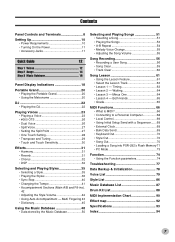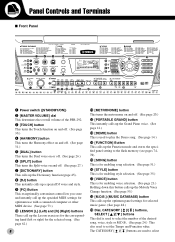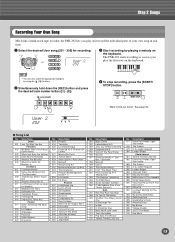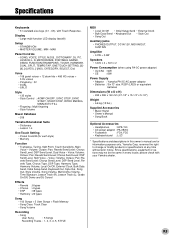Yamaha PSR-292 Support Question
Find answers below for this question about Yamaha PSR-292.Need a Yamaha PSR-292 manual? We have 1 online manual for this item!
Question posted by terriwyche61 on November 13th, 2012
How Can I Record Songs For When I Need To Play Certain Parts Of Songs?
The person who posted this question about this Yamaha product did not include a detailed explanation. Please use the "Request More Information" button to the right if more details would help you to answer this question.
Current Answers
Related Yamaha PSR-292 Manual Pages
Similar Questions
Can't Save Recorded Song In Usb!
Hi, Whenever I start recording any song, it defaults to say 'User 1' and song 111(since user songs s...
Hi, Whenever I start recording any song, it defaults to say 'User 1' and song 111(since user songs s...
(Posted by itzmechandanone 10 years ago)
I Want To Know ,how I Can Record Song In Pc Which I Played In Keyboard As It Is.
(Posted by kapilsoni1989 11 years ago)
Is There A Psr-292 Software Driver To Work On A Mac Laptop?
I have a Midi cable connection to Mac USB but do I need a driver? it won't work! Is the problem that...
I have a Midi cable connection to Mac USB but do I need a driver? it won't work! Is the problem that...
(Posted by bentonsbailey 11 years ago)
Midi
I'm trying to get midi to play through logic and it's detecting the midi usb interface but i can't g...
I'm trying to get midi to play through logic and it's detecting the midi usb interface but i can't g...
(Posted by comodel17 12 years ago)