Yamaha PSR-290 Support Question
Find answers below for this question about Yamaha PSR-290.Need a Yamaha PSR-290 manual? We have 1 online manual for this item!
Question posted by keyboardplayer32 on June 5th, 2011
Key Sticks Up 20 Degrees. Will Not Move To Put Back To Align With Rest.
Keyboard picked up by key. It popped up to about a 20 degree angle. Will not fit in slot to reurn to normal. Is this repairable?
Current Answers
There are currently no answers that have been posted for this question.
Be the first to post an answer! Remember that you can earn up to 1,100 points for every answer you submit. The better the quality of your answer, the better chance it has to be accepted.
Be the first to post an answer! Remember that you can earn up to 1,100 points for every answer you submit. The better the quality of your answer, the better chance it has to be accepted.
Related Yamaha PSR-290 Manual Pages
Owner's Manual - Page 5


... high or uncomfortable volume level, since this keyboard
Composition Title
: Just The Way You Are
Composer's Name
: Billy Joel
Copyright Owner's Name : EMI MUSIC PUBLISHING LTD
CAUTION
: All Rights Reserved, ...owns copyrights or with respect to which it might discolor the panel or keyboard. • Do not rest your data
• Saved data may be held responsible for all components ...
Owner's Manual - Page 6
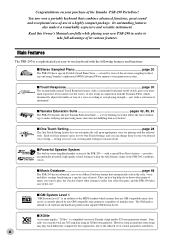
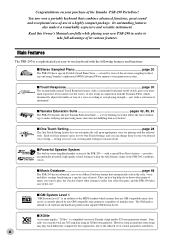
...
I Music Database page 48
The PSR-290 has an advanced, easy-to-use Music Database ... to make. I Stereo Sampled Piano page 20
The PSR-290 has a special Portable Grand Piano Voice -...keyboard that support GM System Level.
Read this Owner's Manual carefully while playing your new PSR-290...rest! I GM System Level 1
"GM System Level 1" is a simplified version of the Yamaha PSR-290...
Owner's Manual - Page 7
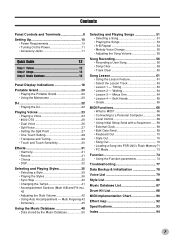
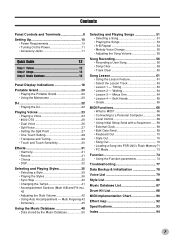
...; Bulk Data Send 69 • Keyboard Out 70 • Style Out 70 • Song Out 70 • Loading a Song into PSR-290's Flash Memory71 • PC Mode 73
Function 74 • Using the Function parameters 74
Troubleshooting 77
Data Backup & Initialization 78
Voice List 79
Style List 86
Music Database List 87
Drum Kit...
Owner's Manual - Page 8
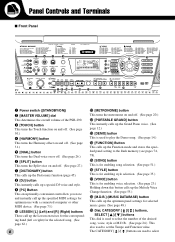
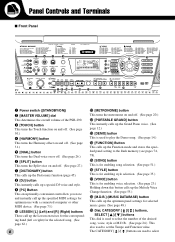
...
f
!1 [METRONOME] button This turns the metronome on and off . (See page 20.)
!2 [PORTABLE GRAND] button This instantly calls up the Grand Piano voice. (See... 35.)
!7 [VOICE] button This is for selected music genre. (See page 48.)
!9 Dial, CATEGORY [ ]/[ ] buttons, SELECT [ ]/[ ] buttons
This dial is used to select the number of the PSR-290. Panel Controls and Terminals
I Front Panel
uio
!3
...
Owner's Manual - Page 12


...BASS 039 Acoustic Bass 040 Finger Bass 041 Pick Bass 042 Fretless Bass 043 Slap Bass 044... 022 Church Organ 023 Chapel Organ 024 Reed Organ
No. GrandPno
001
x Play the keyboard.
z Press the [PORTABLE GRAND] button. Quick Guide
Step 1 Voices
q
w
GrandPno...button, you can automatically select the Grand Piano voice.
See page 20. See page 20.
12
G Panel Voice List
No. Voice Name PIANO
001 ...
Owner's Manual - Page 13
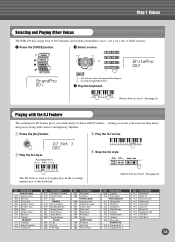
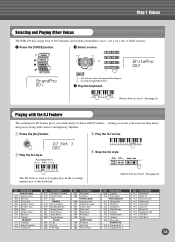
...q Press the [VOICE] button.
letting you play keys in the accompaniment area of dance and DJ sounds -...106 Tubular Bells 107 Timpani 108 Music Box
DRUM KITS 109 Standard Kit 1 110 Standard Kit 2
No. e Play the keyboard. Voice Name 087 Recorder 088...Piccolo 086 Pan Flute
No. Step 1 Voices
Selecting and Playing Other Voices
The PSR-290 has a huge total of them out now...
DJ Set 1
000
w Play...
Owner's Manual - Page 17


...chord (in this
case, M7).
The style starts as soon as indicated in the
keyboard diagram in the display.
B4)
Keys for entering the chord type (C3 - b To leave the Dictionary function, press ...3 Music Database
Looking up Chords in the Dictionary" above. In the example below, we'll learn how to play chords by showing you the individual notes.
See page 48.
17 Dict.
Keys for ...
Owner's Manual - Page 19
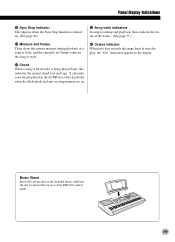
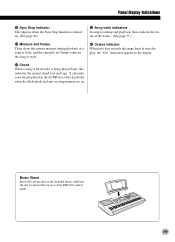
...the bottom edge of the included music stand into the slot located at the top rear of note display, the "8va" indication appears in the ACMP area of the keyboard when the Style mode and auto ...Tempo value for the song or style.
!4 Octave indicator When note data exceeds the range limit of the PSR-290 control panel.
19 It also indicates chords played in the display.
!2 Chord When a song (with ...
Owner's Manual - Page 22
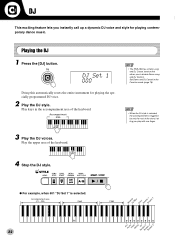
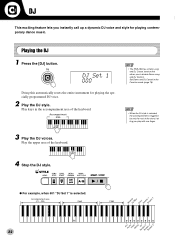
... keyboard. Play keys in the Function mode (page 76).
• When the DJ style is selected, the accompaniment is selected:
Accompaniment area (C1 -
G For example, when 601 "DJ Set 1" is triggered by only the root of the keyboard.
4 Stop the DJ style. Playing the DJ
1 Press the [DJ] button.
Accompaniment area
• The PSR-290...
Owner's Manual - Page 27


... split point for the split voice and sets the split point. Setting the Split Point
The Split Point determines the highest key for the accompaniment area. GrandPno
001
Indicates Split Voice is selected in the Function mode (page 75), along with your ..., press the [SPLIT] button.
For example, you assign two different Voices to opposite areas of the keyboard, and play piano with the right.
Owner's Manual - Page 30
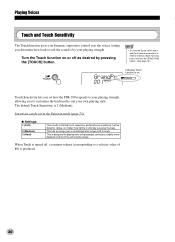
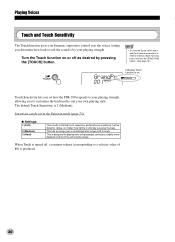
... control over a normal dynamic range (soft to internal memory (flash memory), press and hold the [FUNCTION] button. (See page 78.)
GrandPno
001
Indicates Touch function is on.
This lets you play the keys. Sensitivity can be set how the PSR-290 responds to your playing strength, allowing you to customize the keyboard to a velocity...
Owner's Manual - Page 35
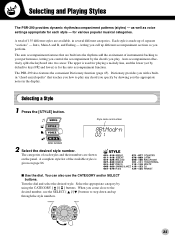
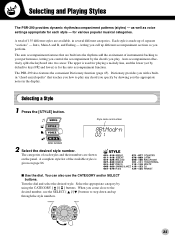
... musical categories...PSR-290 also features the convenient Dictionary function (page 45). Auto accompaniment effectively splits the keyboard...PSR-290 provides dynamic rhythm/accompaniment patterns (styles) - A total of separate "sections" -
I Use the dial.
letting you control the accompaniment by default to play .
The auto accompaniment features that teaches you how to keys...
Owner's Manual - Page 46


... these notes by determining its "key" and forms the basis for the key of this triad, the lowest note is also referred to be played.
for many of the keyboard. The root is the most ...important note in mind that we can also change the order of the notes (called "inversions"), or play the same notes in the chord area of the chords are the most music...
Owner's Manual - Page 47


...and write chord names is an easy yet invaluable skill.
Examples for the key of C are often written in this manner. One important point: Chords...you the freedom to play them in which they are indicated in music. Selecting and Playing Styles
Beautiful sounding harmonies can be created depending on... the keyboard diagram below . the number being the distance of the chord in an ...
Owner's Manual - Page 63


...r1
3 Play the appropriate melody or chord with the music. In Lesson 1, simply play one of the Lesson ... lets you practice just the timing of the keyboard.
After the lead-in, the song starts ...;gures in time with the right. Pick a note to select the track number...normal left-hand chords, and 2) songs in which the left -hand note; For the left hand, use of the left hand, the PSR-290...
Owner's Manual - Page 66
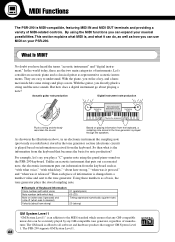
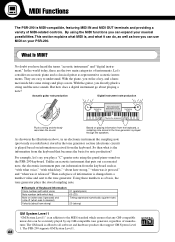
... number (with which key) Note on the PSR-290 keyboard.
For example, let...)
20 (strong)
GM System Level 1
"GM System Level 1" is played based on playing information from the keyboard.
...PSR-290 is the information from the keyboard such as representative acoustic instruments.
With the piano, you can be accurately played by any GM-compatible music data can expand your PSR-290...
Owner's Manual - Page 67


...key is stuck.
The MIDI terminals of the sound (modulation, volume, pan, etc.).
They can be bought at the same time." Message Name Note ON/OFF
Program Change Control Change
PSR-290 Operation/Panel Setting
Messages which can pick...the PSR-290's keyboard information as "it can receive/transmit. Below is an explanation of the various types of course play 16 instruments at music ...
Owner's Manual - Page 88


...B5 C6
88
Voice No. MSB/LSB/PC
Keyboard
MIDI
Key
Note# Note Note# Note Off
25 C# 0 13 C# -1
26 D 0 ...14 D -1
27 D# 0 15 D# -1
28 E 0 16 E -1
29 F 0 17 F -1
30 F# 0 18 F# -1
31 G 0 19 G -1
32 G# 0 20 G# -1
33 A 0 21 A -1
34 A# 0 22 A# -1
35 B ...BD Analog L BD Analog H Analog Side Stick Analog Snare 1
Analog Snare 2 Analog ...
Owner's Manual - Page 89


...
Hand Cym. MSB/LSB/PC
Keyboard
MIDI
Key
Note# Note Note# Note Off
25 C# 0 13 C# -1
26 D 0 14 D -1
27 D# 0 15 D# -1
28 E 0 16 E -1
29 F 0 17 F -1
30 F# 0 18 F# -1
31 G 0 19 G -1
32 G# 0 20 G# -1
33 A 0 21 A -1
34 A# 0 22 A# -1
35 B 0 23 B -1
36 C 1 24 C 0
37 C# 1 25 C# 0
38 D 1 26... Dance-2
Bass Drum
AnBD Dance-3
Side Stick
Analog Side Stick
Snare M
AnSD Q
Hand Clap
Snare ...
Owner's Manual - Page 93


... mm (37-1/2" x 15-1/3" x 5-1/2")
Weight
• 6.8 kg (15 lbs.)
Supplied Accessories
• Music Stand • Owner's Manual • Song Book
Optional Accessories
• Headphones
: HPE-150
• AC...; Keyboard stand : L-2C
* Specifications and descriptions in every locale, please check with Touch Response. Yamaha Corp. Specifications
Keyboards
• 61 standard-size keys (...
Similar Questions
Recording Music From Psr-s550 To Laptop
What Software Do We Use To Record Music From Psr-s550 To A Laptop
What Software Do We Use To Record Music From Psr-s550 To A Laptop
(Posted by kinivuira 6 years ago)
Music Keyboard
i want to buy a motherboard for yamaha psr -e423 or e433
i want to buy a motherboard for yamaha psr -e423 or e433
(Posted by bwalya905 8 years ago)
Comparable Musical Keyboard To Yamaha Psr I425 That You Can Buy In America
(Posted by khkrmard 9 years ago)

