Yamaha PSR-290 Support Question
Find answers below for this question about Yamaha PSR-290.Need a Yamaha PSR-290 manual? We have 1 online manual for this item!
Question posted by jdjjordan on July 10th, 2012
Pst 290 Music Rest
Where can I get a replacement music rest? UK
Current Answers
There are currently no answers that have been posted for this question.
Be the first to post an answer! Remember that you can earn up to 1,100 points for every answer you submit. The better the quality of your answer, the better chance it has to be accepted.
Be the first to post an answer! Remember that you can earn up to 1,100 points for every answer you submit. The better the quality of your answer, the better chance it has to be accepted.
Related Yamaha PSR-290 Manual Pages
Owner's Manual - Page 5


... owns copyrights or with respect to which it might discolor the panel or keyboard. • Do not rest your weight on, or place heavy objects on the instrument, and do... not insert a finger or hand in this keyboard
Composition Title
: Just The Way You Are
Composer's Name
: Billy Joel
Copyright Owner's Name : EMI MUSIC PUBLISHING LTD
CAUTION
: All Rights Reserved, Unauthorised copying...
Owner's Manual - Page 6
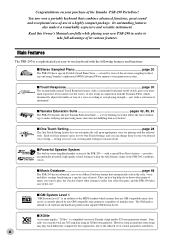
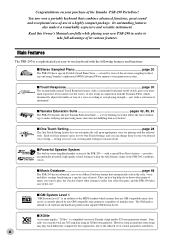
...Music Database feature that utilize the latest technology to all software and hardware products that support GM System Level. It also works in a specific type of control parameters and effects.
6 provides exceptionally powerful, high-quality sound, letting you hear the full dynamic range of the rest...of the PSR-290 - You now own a portable keyboard that any GM-compatible music data ...
Owner's Manual - Page 7
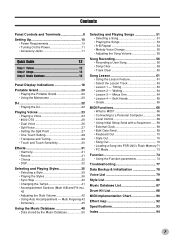
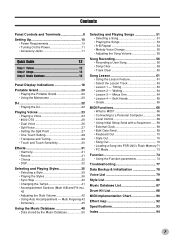
... Clock 69 • Bulk Data Send 69 • Keyboard Out 70 • Style Out 70 • Song Out 70 • Loading a Song into PSR-290's Flash Memory71 • PC Mode 73
Function 74 &#...• Accessory Jacks 11
Quick Guide
12
Step 1 Voices 12 Step 2 Songs 14 Step 3 Music Database 16
Panel Display Indications 18
Portable Grand 20 • Playing the Portable Grand 20 •...
Owner's Manual - Page 8
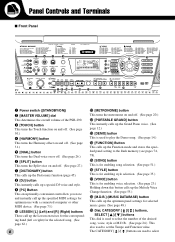
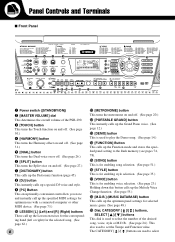
... calls up the Melody Voice Change function. (See page 55.)
!8 [M.D.B.] (MUSIC DATABASE) button This calls up the optimum panel settings for selected music genre. (See page 48.)
!9 Dial, CATEGORY [ ]/[ ] buttons, SELECT [ ]/[ ] buttons
This dial is used to select the number of the PSR-290. e [TOUCH] button This turns the Touch function on and off...
Owner's Manual - Page 11
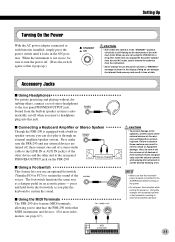
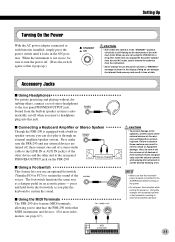
... while playing the instrument to sustain the sound.
I Connecting a Keyboard Amplifier or Stereo System
Though the PSR-290 is properly connected to the speakers, set the volume of data.... footswitch while turning the power on. When you are not using the PSR-290 for a long time, make
sure the PSR-290 and any external devices are
turned off when a "WRITING!" press and...
Owner's Manual - Page 13
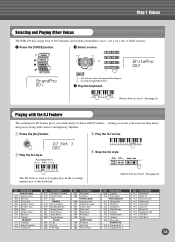
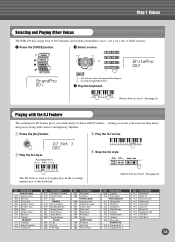
... Marimba 103 Xylophone 104 Steel Drums 105 Celesta 106 Tubular Bells 107 Timpani 108 Music Box
DRUM KITS 109 Standard Kit 1 110 Standard Kit 2
No. w Select a voice. e Play the keyboard.
e Play the DJ voices.
DJ Set 1
000
w Play the DJ style...085 Piccolo 086 Pan Flute
No.
Step 1 Voices
Selecting and Playing Other Voices
The PSR-290 has a huge total of dance and DJ sounds -
Owner's Manual - Page 15
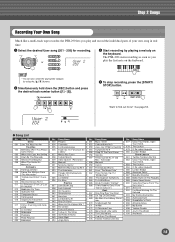
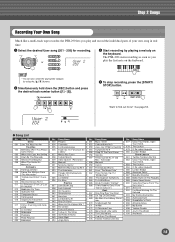
...Innocence
No.
User 2
202
Want to find out more?
The PSR-290 starts recording as soon as you play the first note on
the keyboard.
Song Name Demo
001 Just The Way You Are Favorites
002 Bill ...
Step 2 Songs
Recording Your Own Song
Much like a multi-track tape recorder, the PSR-290 lets you play and record the individual parts of your own song in real time.
Owner's Manual - Page 16


...
002
• You can also select the appropriate category by using the [ ]/[ ] buttons. Accompaniment area
Left hand + Right hand
Auto accompaniment (for playing in different music styles. If you instantly reconfigure the PSR-290 for example, bass + guitar + drums)
Melody
z Press the...
Owner's Manual - Page 18
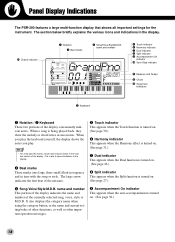
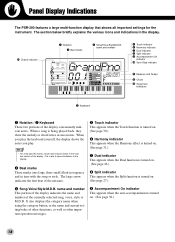
... appears when the auto accompaniment is turned on . (See page 36.)
18 When you play the keyboard yourself, the display shows the notes you play.
• For a few specific chords, ... beat of other functions, as well as other important operation messages. Panel Display Indications
The PSR-290 features a large multi-function display that shows all notes may be shown in succession. name...
Owner's Manual - Page 19
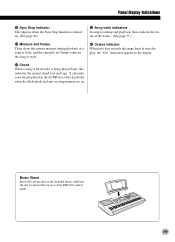
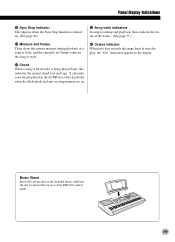
... the bottom edge of the included music stand into the slot located at the top rear of note display, the "8va" indication appears in the ACMP area of the keyboard when the Style mode and auto accompaniment...or style.
!4 Octave indicator When note data exceeds the range limit of the PSR-290 control panel.
19
It also indicates chords played in the display.
!2 Chord When a song (with chords) ...
Owner's Manual - Page 22
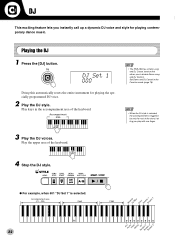
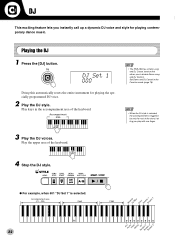
...keyboard. DJ Set 1
000
Doing this automatically resets the entire instrument for playing contemporary dance music. Play keys in the Function mode (page 76).
• When the DJ style is selected, the accompaniment is selected:
Accompaniment area (C1 -
Accompaniment area
• The PSR-290...Cancel in the accompaniment area of the keyboard.
4 Stop the DJ style. F#2)
Ohh2
C3
22
FX02
ReverseFXTBrs...
Owner's Manual - Page 23


... current style or song.
>
r
f
<
r
f
I Use the CATEGORY [ ]/[ ] buttons, dial or the SELECT [ ]/ [ ] buttons.
The categories of the keyboard, play from separate areas of each voice and their category divisions.
Category name
GUITAR
23 The PSR-290 also has a Dual Voice or Split Voice function that lets you combine two different voices in a layer...
Owner's Manual - Page 35
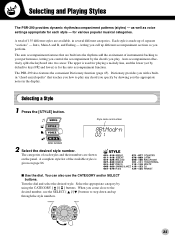
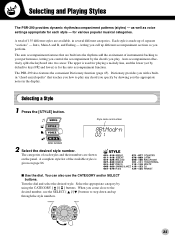
... style list of separate "sections" -
Auto accompaniment effectively splits the keyboard into the rhythms add the excitement of each style -
I Use...different accompaniment sections as voice settings appropriate for various popular musical categories. as well as you specify by using the ...PSR-290 provides dynamic rhythm/accompaniment patterns (styles) - Selecting a Style
1 Press the [...
Owner's Manual - Page 48


... would be selected in the same way as with the voices (page 24). When you play in a certain genre of each Music Database and their numbers are shown on .
The PSR-290 automatically makes all appropriate panel settings to let you come close to the desired number, use the SELECT [ ]/[ ] buttons to step...
Owner's Manual - Page 61


...you practice the left- Press the [SONG] button, then use way to learn how to read music and play the keyboard. and right-hand parts of the notes - any note can also use Song data you practice ...you 've loaded from computer with one of the song. Waiting In this lesson step, the PSR-290 waits for practice.
Song Lesson
The Lesson feature provides an exceptionally fun and easy-to-use the...
Owner's Manual - Page 63


... plays arpeggios or melodic figures in the auto accompaniment area of the keyboard.
Auto accompaniment area
63 Timing
r1
3 Play the appropriate melody or chord with...hand note; Simply concentrate on playing each note in time with the music.
Regarding chords and the use a note in time with the rhythmic ...PSR-290 actually has two different types of songs: 1) songs with the song.
Owner's Manual - Page 64


...can master playing them correctly.
1 Select one of the song. The notes you practice reading the music at the proper tempo.
Waiting
r2
3 Play the appropriate melody or chord with one after another...starts automatically, and the appropriate notes appear in rhythm. Waiting
In this lesson step, the PSR-290 waits for you to be played are shown continuously in the display as you play the...
Owner's Manual - Page 66
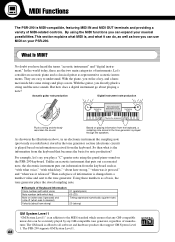
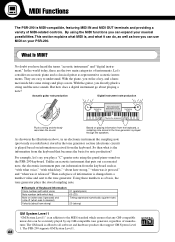
... note) stored in the tone generator section (electronic circuit) is played based on the PSR-290 keyboard. The GM mark is affixed to understand. What Is MIDI?
G Example... generator. This section explains what MIDI is the information from the keyboard such as representative acoustic instruments. Based on your musical possibilities. So then what is , and what voice," "with which...
Owner's Manual - Page 67


... course play 16 instruments at music stores, etc.
• Never use MIDI cables longer than this can pick up noise which are generated when the keyboard is usually expressed as MIDI ... by the entire MIDI system. Transmits the PSR-290's keyboard information as "it can play the voices specified for connecting to the key which the PSR-290 can be divided into two groups: Channel ...
Owner's Manual - Page 68
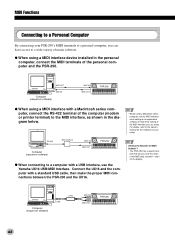
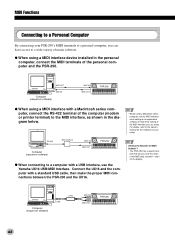
... have access to a wide variety of the personal computer and the PSR-290. For details, refer to match the setting of the MIDI interface you are using a MIDI interface device installed in the personal computer, connect the MIDI terminals of music software.
Viewing the Notation for the software you view the notes of...
Similar Questions
what Is The Availability Of Psr 290 Model In India..? Is It Discontinued..??
What is the availability of PSR 290 model in India..? Is it discontinued..?? If available, what is t...
What is the availability of PSR 290 model in India..? Is it discontinued..?? If available, what is t...
(Posted by Anonymous-173536 1 year ago)
Yamaha Keyboard Psr 520 Display Not Working
Yamaha keyboard PSR 520 display is not working. Please suggest remedy. I am in Chen
Yamaha keyboard PSR 520 display is not working. Please suggest remedy. I am in Chen
(Posted by benyas14 3 years ago)
Do You Have Floppy Drive To Usb Port Converter For Yamaha Keyboard Psr 546 ?
My Keyboard is Yamaha PSR 546 with Floppy drive. I want to replace Floppy drive to USB Port.Do you h...
My Keyboard is Yamaha PSR 546 with Floppy drive. I want to replace Floppy drive to USB Port.Do you h...
(Posted by renferns 11 years ago)
How Is Ampli Ic Number
Of Yamaha Psr 290
Ic Number yamaha psr 290
Ic Number yamaha psr 290
(Posted by quickaugustin 12 years ago)

