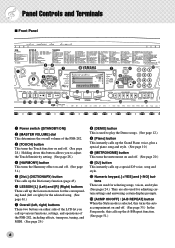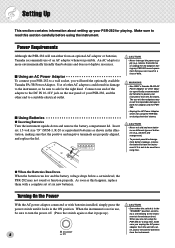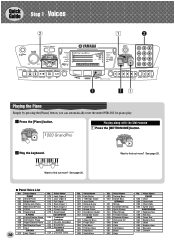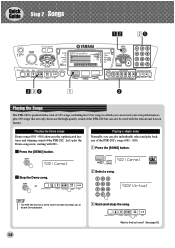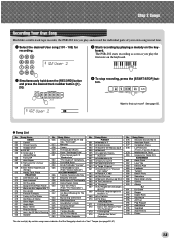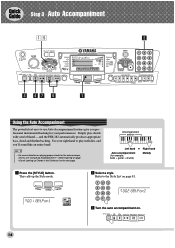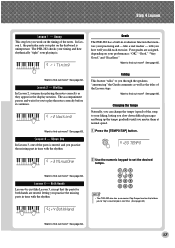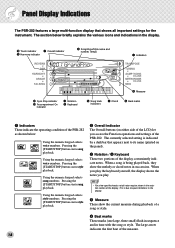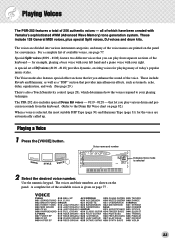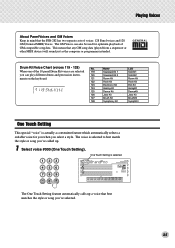Yamaha PSR-282 Support Question
Find answers below for this question about Yamaha PSR-282.Need a Yamaha PSR-282 manual? We have 1 online manual for this item!
Question posted by Corey13566 on August 15th, 2014
How Do I Download The Drivers For The Psr 282
The person who posted this question about this Yamaha product did not include a detailed explanation. Please use the "Request More Information" button to the right if more details would help you to answer this question.
Current Answers
Related Yamaha PSR-282 Manual Pages
Similar Questions
Connection To Mac
what cable do I need to connect Yahmaha PSR 282 to my MAC? Thanks
what cable do I need to connect Yahmaha PSR 282 to my MAC? Thanks
(Posted by giusgc 8 years ago)
I Have Been Looking For A Sheet Music Stand For My Psr-282 Forever ! Any Help ??
(Posted by hawkeye2 10 years ago)
Where Can I Download Driver Software For My Keyboard
WHERE CAN I DOWNLOAD DRIVER SOFTWARE FOR MY KEYBOARD
WHERE CAN I DOWNLOAD DRIVER SOFTWARE FOR MY KEYBOARD
(Posted by sankaranarayana95 12 years ago)
Where Can I Download Driver Software For My Keyboard
WHERE CAN I DOWNLOAD DRIVER SOFTWARE FOR MY KEYBOARD
WHERE CAN I DOWNLOAD DRIVER SOFTWARE FOR MY KEYBOARD
(Posted by sankaranarayana9583372 12 years ago)