Yamaha PSR-220 Support Question
Find answers below for this question about Yamaha PSR-220.Need a Yamaha PSR-220 manual? We have 1 online manual for this item!
Question posted by dannyemmerton on September 21st, 2014
Yamaha Psr-220 - None Of The 'g' Keys Work!
I've recently bought a second hand Yamaha PSR-220 but none of the 'G' keys work! Is there a specific part that needs replacing? Thanks!
Current Answers
There are currently no answers that have been posted for this question.
Be the first to post an answer! Remember that you can earn up to 1,100 points for every answer you submit. The better the quality of your answer, the better chance it has to be accepted.
Be the first to post an answer! Remember that you can earn up to 1,100 points for every answer you submit. The better the quality of your answer, the better chance it has to be accepted.
Related Yamaha PSR-220 Manual Pages
Owner's Manual - Page 2


... local retailer authorized to how a function or effect works (when the unit is uncomfortable.
Follow all batteries ...charger is believed to the operation of the specifications without notice or obligation to comply with ... the accessory product. ENVIRONMENTAL ISSUES: Yamaha strives to be installed correctly. When replacement becomes necessary, contact a qualified service...
Owner's Manual - Page 3


... (PSR-230)
36
Inserting a Music Cartridge 36
˙ Music Cartridge Precautions 36
Selecting Styles on a Music Cartridge 37
Selecting Songs on your new PortaTone in order to take full advantage of Your PortaTone 2
Setting Up
3
Power Requirements 3
PHONES/AUX OUT Jack 4
SUSTAIN Jack 4
Music Stand 4
Getting Started - You now own a portable keyboard that combines advanced...
Owner's Manual - Page 4
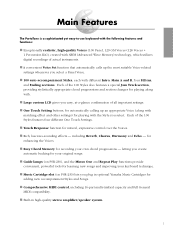
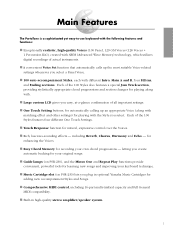
...˙ Easy Chord Memory for recording your keyboard technique. ˙ Music Cartridge slot (on PSR-230) lets you create automatic backing for your original songs. ˙ Guide lamps (on PSR-230), and the Minus One and Repeat Play..., Harmony and Echo - letting you plug in optional Yamaha Music Cartridges for playing with different Intro, Main A and B, four Fill-ins, and Ending sections.
Owner's Manual - Page 5
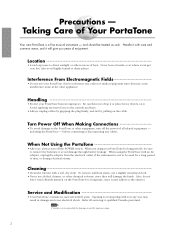
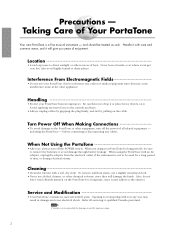
...years of enjoyment.
Be careful not to the controls and keys.
• Always unplug cables by gripping the plug firmly...the PortaTone with a soft, dry cloth.
NOTE • Yamaha is not responsible for a long time, since this may adhere...PortaTone from the electrical outlet, if the instrument is a fine musical instrument -
Taking Care of all servicing to avoid damage through ...
Owner's Manual - Page 7


...OUT
˙ Connecting a Keyboard Amplifier or Stereo System
Though the PortaTone is equipped with a built-in speaker system is on. Music Stand
Insert the bottom edge of the included music stand into this jack....8226; Make sure to the rear panel PHONES/AUX OUT jack.
SUSTAIN Jack
An optional Yamaha FC4 or FC5 footswitch can also play it through an external amplifier/speaker system.
Sound ...
Owner's Manual - Page 9
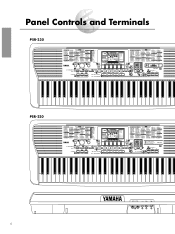
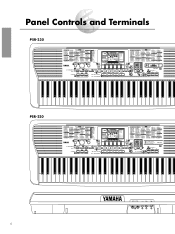
...General MIDI compatible Reverb and chorus effects Touch responsive keys
PSR-220
ACCOMPANIMENT SONG
MIN VOLUME
RESET
VOLUME
%MAX TEMPO RESET
TEMPO
KEYBOARD
& TOUCH RESPONSE
SPLIT
FINGERING
*SYNC-START START/STOP...53 COWBOY BOOG 54 C BALLAD 55 C SHUFFLE 56 TWO STEP 57 C WALTZ 1 58 C WALTZ 2
WORLD MUSIC
59 POLKA 1 60 POLKA 2 61 ESPAGNOLE 62 TARANTELLA 63 TRAD WALTZ 1 64 TRAD WALTZ 2
MARCH
65 ...
Owner's Manual - Page 10
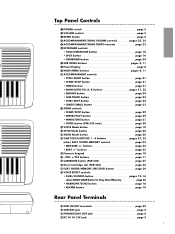
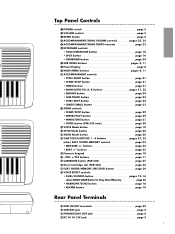
...page 5 $ ACCOMPANIMENT/SONG VOLUME controls pages 23, 32 % ACCOMPANIMENT/SONG TEMPO controls page 22 & KEYBOARD controls
• TOUCH RESPONSE button page 18 • SPLIT button page 14 • FINGERING button page... keypad page 10 1 -/NO, +/YES buttons page 11 2 CARTRIDGE button (PSR-230 page 37 3 Music Cartridge slot (PSR-230 page 36 4 EASY CHORD MEMORY (REC/END) button page 34 5 ...
Owner's Manual - Page 11
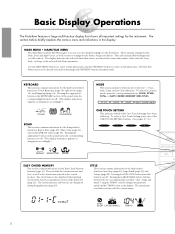
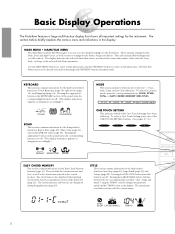
...
MEMO STYLE SECT
dim 6 5aug minMaj7sus4
SYNC STOP LARGE/SMALL
TEMPO
8 The chord name is selected -
KEYBOARD This section contains indications for the Song-related functions: Repeat Play (page 29), Minus One (page 31), and Guide (PSR-230 only) (page 30). To select the desired mode, press the corresponding button: VOICE, STYLE...
Owner's Manual - Page 12
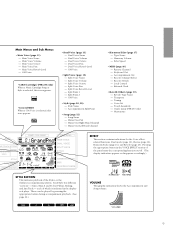
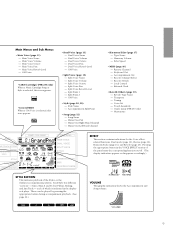
...(PSR-230 only) When a Music Cartridge Song or Style is selected, this icon appears. Split Voice Name - Split Voice Octave - Split Point 1 - Accompaniment Split Point
• Song (page 32) - Keyboard ...Harmony/Echo (page 16), and Reverb (page 18). Dual Voice Volume - Minus One Left Hand Channel
• Harmony/Echo (page 17) - Remote Channel - Split Voice Volume - Split...
Owner's Manual - Page 17


..., you can assign two different Voices to opposite sections of the
keyboard and play the Main and Dual Voices together in the lower section of the keyboard, and play one Voice with your left hand while your right plays another. The right-hand (or upper) Voice is selected in the Main Voice mode, and...
Owner's Manual - Page 22
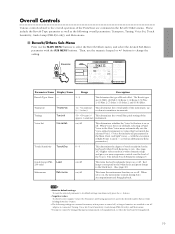
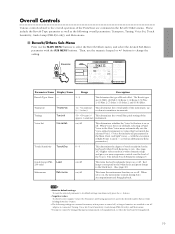
... the metronome sounds during Accompaniment or Song playback, or when the keyboard is on or off. When set to the black keys. (See page 30.)
Metronome
Metronom
on/off
This turns the... button.
• The following overall parameters: Transpose, Tuning, Voice Set, Touch Sensitivity, Guide Lamp (PSR-230 only), and Metronome.
˙ Reverb/Others Sub Menu
First, use the numeric keypad or +/- ...
Owner's Manual - Page 33


...hand melody part to be directly selected (in Song mode only) by the Guide lamps above each key (red for the white keys... Function (PSR-230 only)
The Guide function in the Song mode serves as an automatic music "tutor,"... showing you which notes to play the correct notes each time.
5 If desired, turn on the Minus One function to mute the guided part. Or, you play on the keyboard...
Owner's Manual - Page 35
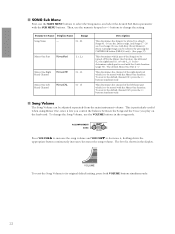
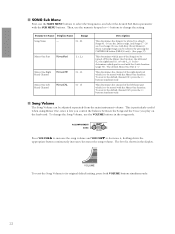
...Song and the Voice you play on the keyboard. To change the setting. Music Cartridge Songs can be turned off for use...
The Song Volume can be selected by pressing the CARTRIDGE button (PSR-230 only). (See page 37)
This determines which part is to... Chord Memory). This determines the channel of the left -hand (L), the right-hand (r), or both VOLUME buttons simultaneously.
32 The level is...
Owner's Manual - Page 39


... unreliable operation. • Do not insert objects or cartridges other Cartridges, see your Yamaha dealer. don't try the operation again. The triangular mark on again after inserting. Doing so can result in the cartridge slot. The PSR-230 includes a sample Music Cartridge. The Cartridge is properly inserted when playing back a Song based on...
Owner's Manual - Page 42


... (or MIDI Echo) setting on the external device and the Local
Control setting on how the other keyboard. Depending on the PortaTone are set appropriately. PortaTone PSR-230/220
MIDI OUT MIDI IN
MIDI IN MIDI OUT
MUSIC Computer
NOTE • To avoid a MIDI feedback loop, check that the MIDI Receive Switch is used...
Owner's Manual - Page 47


... does not respond to a maximum of the keyboard do not sound or sound different than Split...(page 26).
Make sure that an appropriate Yamaha Music Cartridge is selected. Harmony/Echo is not ...be used.
Too many keys are clean and free from foreign particles.
Replace all batteries with new... properly. The PortaTone is polyphonic up to or work with a soft, dry cloth. Make sure that...
Owner's Manual - Page 48
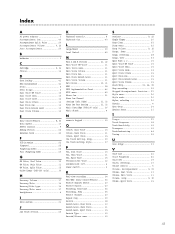
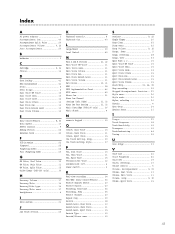
... Lamps (PSR-230 only 3 0
H
Harmony Volume 1 7 Harmony/Echo 1 6 Harmony/Echo type 1 6 Harmony/Echo menu 1 7 headphones 4
I
Intro section 2 1
J
Jam Track section 2 3
K
Keyboard controls 8 Keyboard Out 4...One Channel Settings (Left, Right 31, 32 Minus One Part Setting 31, 32 Music Cartridge (PSR-230 only) ........ 3 6 Music Stand 4
N
numeric keypad 1 0
O
Octave, Dual Voice 1 3 Octave, ...
Owner's Manual - Page 50
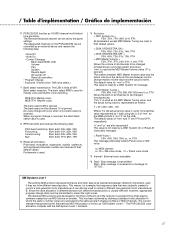
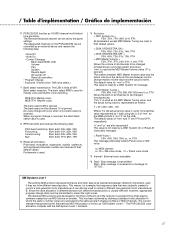
.../ Gráfico de implememtación
*0 PSR-220/230 function as the MIDI Master Volume value...220 voice allocation complies with the GM System Level 1 standard.
47 The default values of "ll" as "GM System Level 1." This value is ignored.
The General MIDI protocol was developed to minimize confusion and the need... 0FH, respectively. The Remote Keyboard channel can also be transferred ...
Owner's Manual - Page 51


... x 126mm (36-3/4" x 14-5/8" x 5")
Weight PSR-230: 7.1 Kg (15.7 lbs.) excluding batteries PSR-220: 7.0 Kg (15.4 lbs.) excluding batteries
Supplied Accessories • Music Stand • Owner's Manual • Music Cartridge (PSR-230 only)
Optional Accessories Headphones: HPE-3 or HPE-150 AC Power Adaptor: PA-3 or PA-3B Keyboard Stand: L-2L or L-2C
* Specifications are subject to change without...
Owner's Manual - Page 52
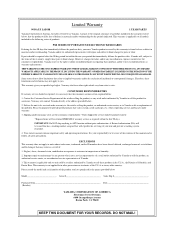
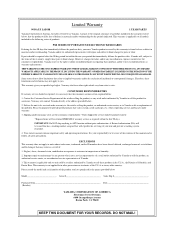
...one year period that immediately follows the purchase date, Yamaha will expedite the servicing of your unit and provide a tracking system if needed.
4. This warranty is not a service representative of...warranty replacements. Deliver the unit to be required after this manual and to follow all models included in the following series of products:
PSR SERIES OF PORTASOUND ELECTRONIC KEYBOARDS
If...
Similar Questions
Transpose On Yamaha Psr 220
How is the transpose function of Yamaha PSR 220 keyboard set?
How is the transpose function of Yamaha PSR 220 keyboard set?
(Posted by nnovignon 1 year ago)
Yamaha Keyboard With Psr 220
Please how do I transpose Yamaha keyboard with psr 220?
Please how do I transpose Yamaha keyboard with psr 220?
(Posted by ae9869005 3 years ago)
Need Replacement Music Rest For My 76 Key Yamaha Psr-gx76 Or Compatible Rest
(Posted by potter45 10 years ago)
Ac Power Cord For Psr 220
i need to buy a power cord for my psr 220 yamaha keyboard and i dont know what to buy
i need to buy a power cord for my psr 220 yamaha keyboard and i dont know what to buy
(Posted by lromann 11 years ago)

