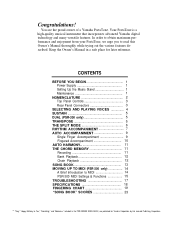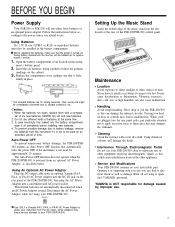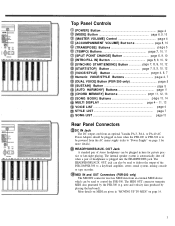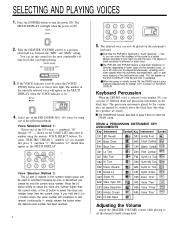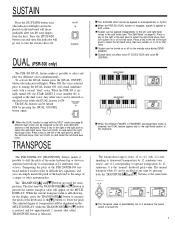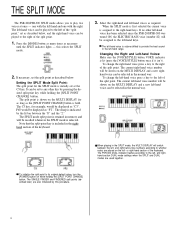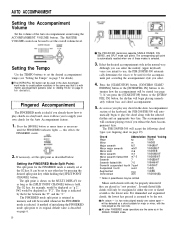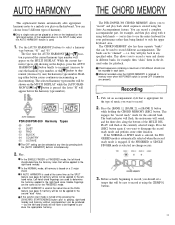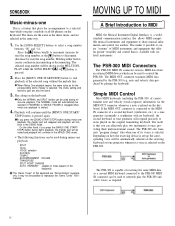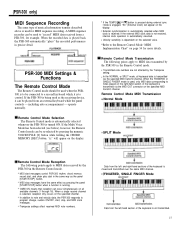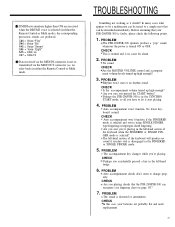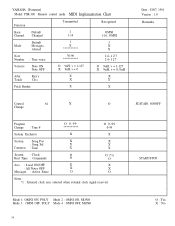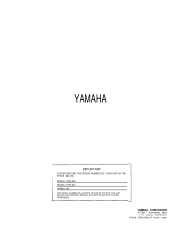Yamaha PSR-200 Support Question
Find answers below for this question about Yamaha PSR-200.Need a Yamaha PSR-200 manual? We have 1 online manual for this item!
Question posted by llarsen98255 on April 10th, 2016
Yamaha Psr200 Keyboard
What was the original price of the Yamaha PSR200 keyboard, brand new?
Current Answers
Related Yamaha PSR-200 Manual Pages
Similar Questions
How Much Is A Yamaha Psr-gx76 Brand New. & Do They Still Sale That Keyboard?
(Posted by thomasprimm53 1 year ago)
Recording Music From Psr-s550 To Laptop
What Software Do We Use To Record Music From Psr-s550 To A Laptop
What Software Do We Use To Record Music From Psr-s550 To A Laptop
(Posted by kinivuira 6 years ago)
Original Price Of The Yamaha Ps-555 Keyboard
Original price of the Yamaha PS-555 keyboard
Original price of the Yamaha PS-555 keyboard
(Posted by garywendell1 8 years ago)
Yamaha Psr 200 Manual
how do you record your own music for play back on the keyboard like looping the beat
how do you record your own music for play back on the keyboard like looping the beat
(Posted by gspennyfeather 10 years ago)