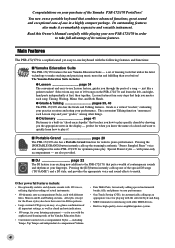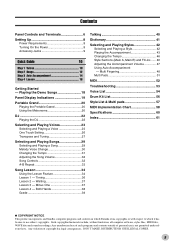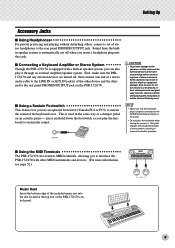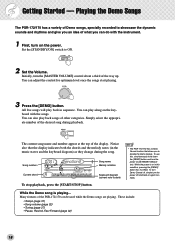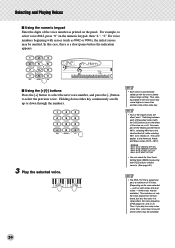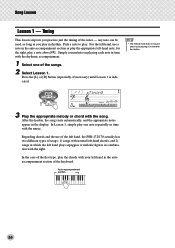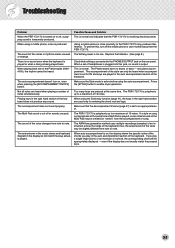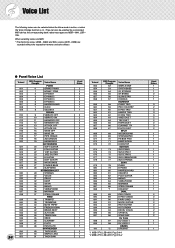Yamaha PSR-172 Support Question
Find answers below for this question about Yamaha PSR-172.Need a Yamaha PSR-172 manual? We have 1 online manual for this item!
Question posted by lindapearson05 on April 7th, 2013
Can I Record The Grand Piano Notes That I Play Within The Keyboard & Play Back?
The person who posted this question about this Yamaha product did not include a detailed explanation. Please use the "Request More Information" button to the right if more details would help you to answer this question.
Current Answers
Related Yamaha PSR-172 Manual Pages
Similar Questions
My Grand Piano High End Keys Seem To Play Soft And My Bottom End Keys Are A Good
a good volume. It doesnt have that grand sound.
a good volume. It doesnt have that grand sound.
(Posted by drewhare 2 years ago)
How To Transpose Yamaha Ypg 235 76-key Portable Grand Piano Keyboard
(Posted by mrrojoel 10 years ago)
How Do I Record Using Midi To Usb On My Laptop?
how do I record using usb to midi cord ooon my laptop?
how do I record using usb to midi cord ooon my laptop?
(Posted by cjeter7 10 years ago)
What Is The Name Of The Voice Grand Piano 1 Of Yamaha Np-30?
The Grand Piano 1 is a beutiful demo song I'd like to play. I'd like to know the name of the song pl...
The Grand Piano 1 is a beutiful demo song I'd like to play. I'd like to know the name of the song pl...
(Posted by mpakazores 12 years ago)
Help!!!!
Thank you for this help, i´d like to know the code or name of a component, my keyboard the PSR...
Thank you for this help, i´d like to know the code or name of a component, my keyboard the PSR...
(Posted by cjosueflores 12 years ago)