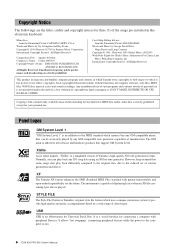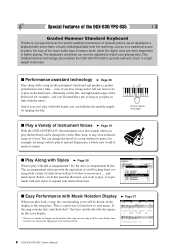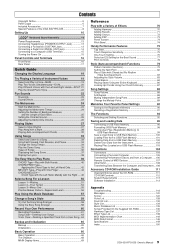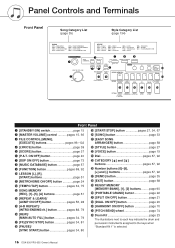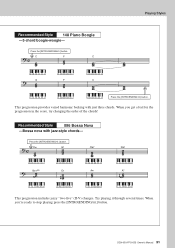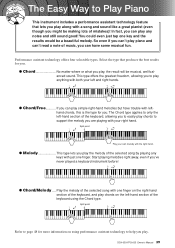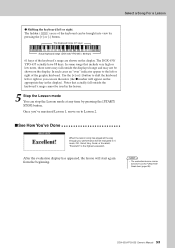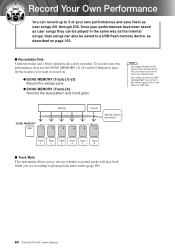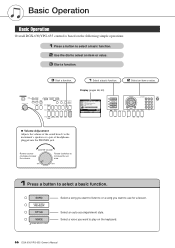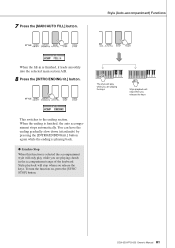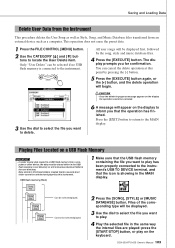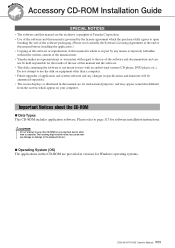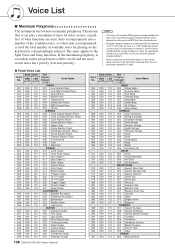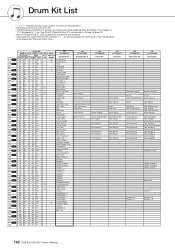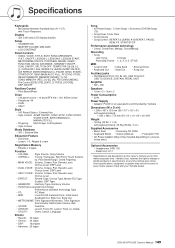Yamaha DGX-630 Support Question
Find answers below for this question about Yamaha DGX-630.Need a Yamaha DGX-630 manual? We have 1 online manual for this item!
Question posted by drewhare on May 3rd, 2022
My Grand Piano High End Keys Seem To Play Soft And My Bottom End Keys Are A Good
a good volume. It doesnt have that grand sound.
Current Answers
Answer #1: Posted by Odin on May 3rd, 2022 10:15 AM
This is likely due to a hearing impairment you have .Hearing impairments, when they occur, are commonly noticeable particularly in the upper sound register.
Hope this is useful. Please don't forget to click the Accept This Answer button if you do accept it. My aim is to provide reliable helpful answers, not just a lot of them. See https://www.helpowl.com/profile/Odin.
Related Yamaha DGX-630 Manual Pages
Similar Questions
When Playing With Split Keyboard And Chord Mode. The Cord Volume Drops. Cannot H
when playing with split keyboard and chord mode, volume drops on left hand. Cannot hear the chords.I...
when playing with split keyboard and chord mode, volume drops on left hand. Cannot hear the chords.I...
(Posted by nhorn1945 1 year ago)
Can I Record The Grand Piano Notes That I Play Within The Keyboard & Play Back?
(Posted by lindapearson05 11 years ago)
When I Play A Chord On The Lower Keyboard I Get A Drown Rather Than A Sharp Chor
(Posted by osbourne 12 years ago)