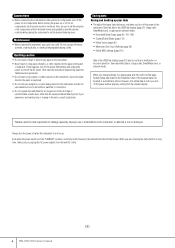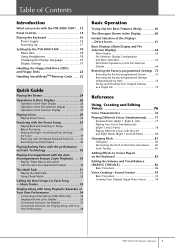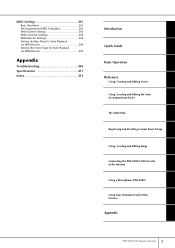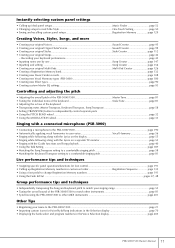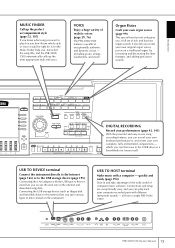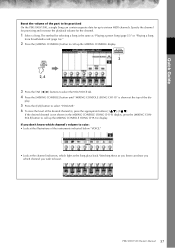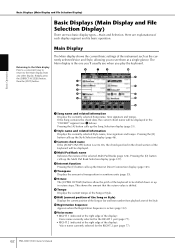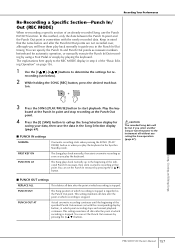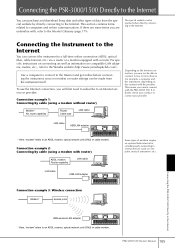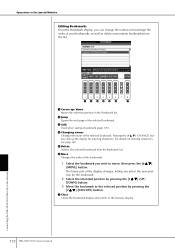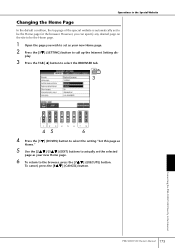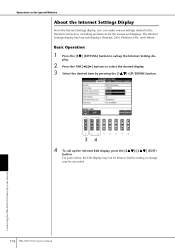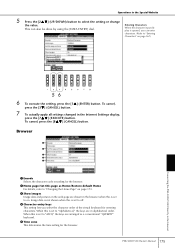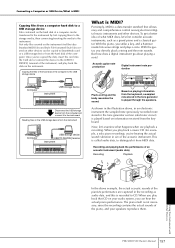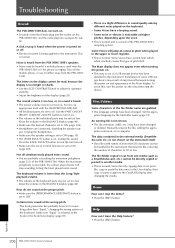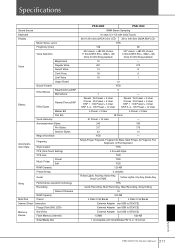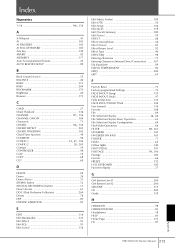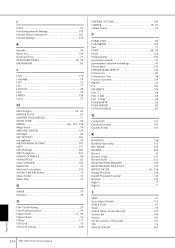Yamaha PSR-1500 Support Question
Find answers below for this question about Yamaha PSR-1500.Need a Yamaha PSR-1500 manual? We have 2 online manuals for this item!
Question posted by luiaraso40 on August 13th, 2012
1.-how Can I Do The Direct Connection My Keyboard Psr 1500 To Internet?
2.-? How can I do to record the songs played into a smartMedia card.- Please I need to know step by step for both operations.-Many thanks in advance from Chile.-
I'm not longer "[email protected]" I had to changed it.- Now I`ve a new Email.-
Current Answers
Related Yamaha PSR-1500 Manual Pages
Similar Questions
Driver Yamaha Psr-1500
Avrei bisogno dei driver per la Yamaha Psr-1500 grazie
Avrei bisogno dei driver per la Yamaha Psr-1500 grazie
(Posted by andreacapri 1 year ago)
Connect The Psr 740 To Laptop
Hi,I'm using PSR 740. I'm trying to connect with my laptop to transfer the style from laptop to keyb...
Hi,I'm using PSR 740. I'm trying to connect with my laptop to transfer the style from laptop to keyb...
(Posted by hoanglephuong 2 years ago)
New To Yamaha Keyboard Psr.....
My keyboard yamaha psr 1500 is sounds too much bass on the style side..so is there any way to tune i...
My keyboard yamaha psr 1500 is sounds too much bass on the style side..so is there any way to tune i...
(Posted by fialla12 10 years ago)
Psr 1500 Display
Hello, The display of my psr 1500 is defect (broken), how/ where can I buy a new display in The Ne...
Hello, The display of my psr 1500 is defect (broken), how/ where can I buy a new display in The Ne...
(Posted by fhzuiderhoek 11 years ago)
Why Is This Keyboard So Hard To Find? Keep Getting Directed To The Psr 550
(Posted by roveda4 12 years ago)