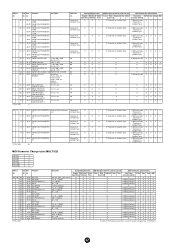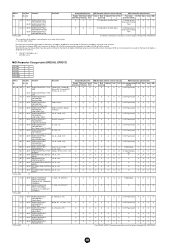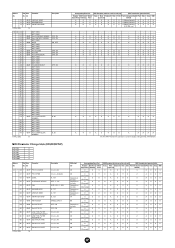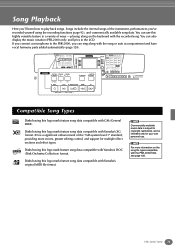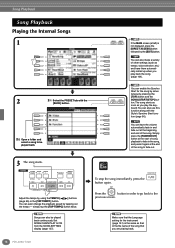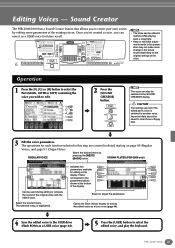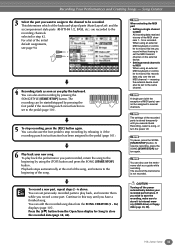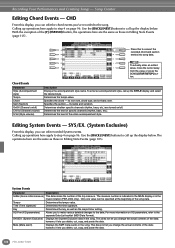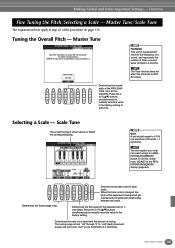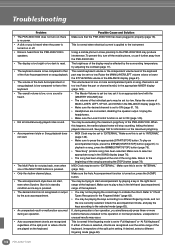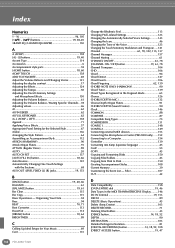Yamaha PSR-1000 Support Question
Find answers below for this question about Yamaha PSR-1000.Need a Yamaha PSR-1000 manual? We have 2 online manuals for this item!
Question posted by kolwinmail on September 25th, 2013
Keys Malfunction
when I playing organ some key not working, I reset by factory setting pressing by furthest C6 key, but problem is still remaning.
Current Answers
Related Yamaha PSR-1000 Manual Pages
Similar Questions
I Have That Problem In Yamaha A1000 Unexpected Error
turn the power off and n aga
turn the power off and n aga
(Posted by Hdjelti31 2 years ago)
My Keyboard Psr A1000 Arabic Does Not Switch The Screen Remain Blue
(Posted by Anonymous-167638 3 years ago)
Yamaha Keyboard Psr 520 Display Not Working
Yamaha keyboard PSR 520 display is not working. Please suggest remedy. I am in Chen
Yamaha keyboard PSR 520 display is not working. Please suggest remedy. I am in Chen
(Posted by benyas14 3 years ago)
Yamaha Psr 180 Keyboarders Key Problem
When the G key or the D key are pressed it sounds as if the black key above or below is playing too,...
When the G key or the D key are pressed it sounds as if the black key above or below is playing too,...
(Posted by sharrich 4 years ago)
Problem On My Psr 1000
I own a psr 1000.I unable to switch on my kbd only blue screen and error message appear.Factory set ...
I own a psr 1000.I unable to switch on my kbd only blue screen and error message appear.Factory set ...
(Posted by janugeorge 10 years ago)