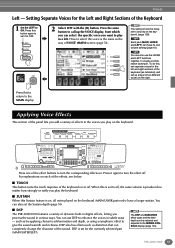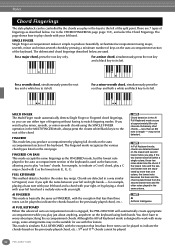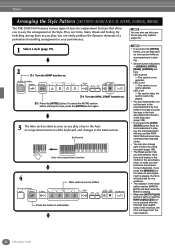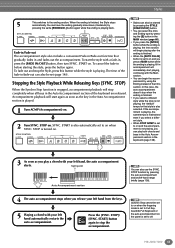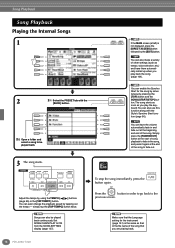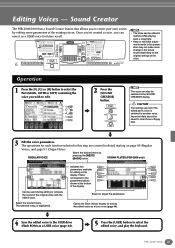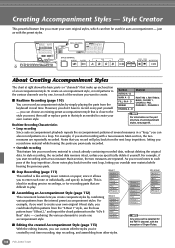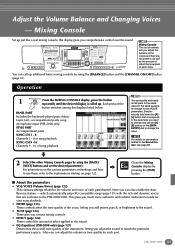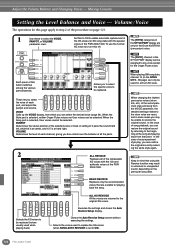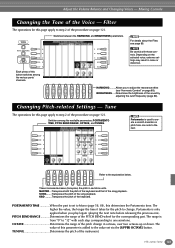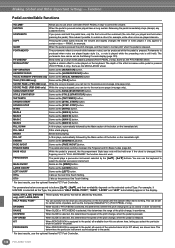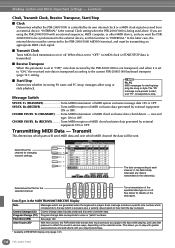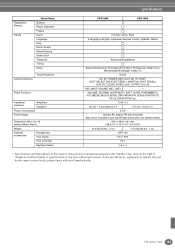Yamaha PSR-1000 Support Question
Find answers below for this question about Yamaha PSR-1000.Need a Yamaha PSR-1000 manual? We have 2 online manuals for this item!
Question posted by Anonymous-167638 on January 11th, 2021
My Keyboard Psr A1000 Arabic Does Not Switch The Screen Remain Blue
The person who posted this question about this Yamaha product did not include a detailed explanation. Please use the "Request More Information" button to the right if more details would help you to answer this question.
Current Answers
Answer #1: Posted by hzplj9 on January 11th, 2021 1:59 PM
This could be your problem. Requires part replacement.
www.youtube.com/watch?v=1pXuCJa2t2Q
Hope that helps.
Related Yamaha PSR-1000 Manual Pages
Similar Questions
My Yamaha Psr A1000 Is And It Is A Semitone A Tone Lower. Help Me.
(Posted by davidssekabira 1 year ago)
Hello My Yamaha Psr A 1000 Show A Message : Unexpected Error Hisysdwn.c/133/8c22
Hello my Yamaha PSr a 1000 show a message : unexpected error hisysdwn.c/133/8c22611e
Hello my Yamaha PSr a 1000 show a message : unexpected error hisysdwn.c/133/8c22611e
(Posted by Zerzam 2 years ago)
Yamaha Keyboard Psr 520 Display Not Working
Yamaha keyboard PSR 520 display is not working. Please suggest remedy. I am in Chen
Yamaha keyboard PSR 520 display is not working. Please suggest remedy. I am in Chen
(Posted by benyas14 3 years ago)
Psr1000 Yamaha Keyboard Having Difficulty To Switch On.
A Blue Screen Appears W
(Posted by kamal5304 10 years ago)
Do You Have Floppy Drive To Usb Port Converter For Yamaha Keyboard Psr 546 ?
My Keyboard is Yamaha PSR 546 with Floppy drive. I want to replace Floppy drive to USB Port.Do you h...
My Keyboard is Yamaha PSR 546 with Floppy drive. I want to replace Floppy drive to USB Port.Do you h...
(Posted by renferns 11 years ago)