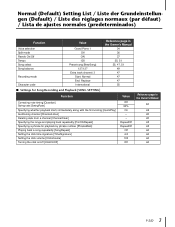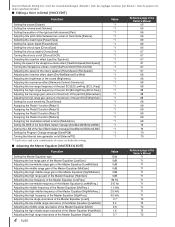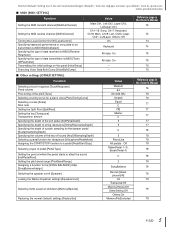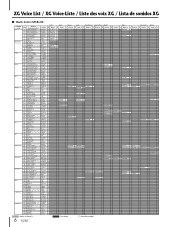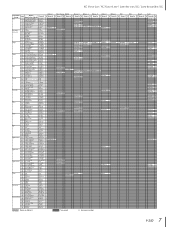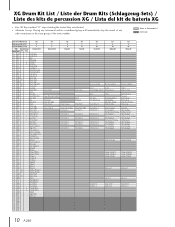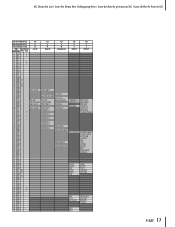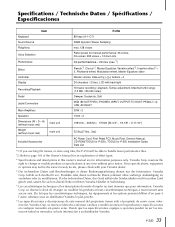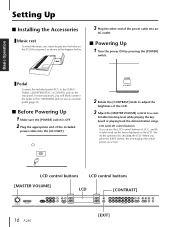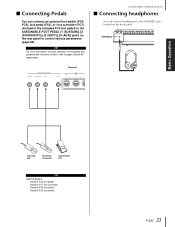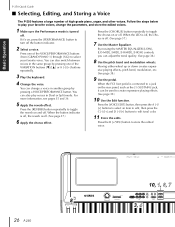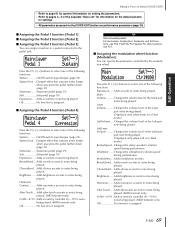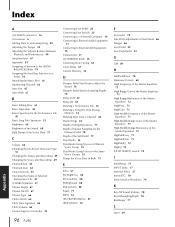Yamaha P-250 Support Question
Find answers below for this question about Yamaha P-250.Need a Yamaha P-250 manual? We have 3 online manuals for this item!
Question posted by andrewofsaints159 on March 6th, 2023
Defeito No Conector Da Placa Jack,que Liga O Equipamento
Current Answers
Answer #1: Posted by educationtutor on March 24th, 2023 8:09 PM
Antes de substituir o conector de alimentação da placa Jack, é importante verificar se há outros problemas no equipamento, como um fusível queimado ou um componente elétrico danificado. Além disso, é importante ter as ferramentas e habilidades necessárias para substituir o conector de forma segura e eficaz.
Se você não tiver experiência em substituir componentes eletrônicos, é recomendável que você leve o equipamento a um técnico qualificado para realizar o reparo. Dessa forma, você pode ter certeza de que o equipamento está sendo reparado corretamente e evitar danos adicionais ao equipamento ou a si mesmo.
Education
Answer #2: Posted by jagga8 on March 30th, 2023 12:01 AM
- Verifique se há danos físicos ao conector Jack ou à placa em si. Se houver danos visíveis, pode ser necessário substituir o conector Jack ou reparar a placa.
- Limpe o conector Jack e os conectores de áudio que você está tentando usar com um pano seco e limpo. Isso pode ajudar a remover quaisquer sujeiras ou detritos que estejam impedindo uma conexão adequada.
- Verifique se os cabos de áudio que você está usando estão funcionando corretamente. Tente usar outros cabos para ver se o problema persiste.
- Verifique as configurações de áudio do equipamento e do dispositivo de áudio que você está tentando conectar. Certifique-se de que os níveis de volume estejam adequados e que as configurações de entrada e saída estejam configuradas corretamente.
- Se o problema persistir, pode ser necessário levar o equipamento a um técnico especializado em reparos de áudio para diagnóstico e reparo.
s jagadeesh
Related Yamaha P-250 Manual Pages
Similar Questions
why are the output Jack's and pedal Jack on my Yamaha ydp 101 digital piano not working?
phone jack with 2-terminals?
I GET no sound from & headphone jack output please help
Hi there, Please can you help me. I am trying to connect my friends Yamaha DTX900 digital drumkits o...
I have a Yamaha Clavinova CVP 98 or 96, I'm not sure exactly. But it has two phone jacks. I want to ...