Yamaha CVP-98 Support Question
Find answers below for this question about Yamaha CVP-98.Need a Yamaha CVP-98 manual? We have 2 online manuals for this item!
Question posted by keysslides7 on December 25th, 2011
Earphone Jacks
I have a Yamaha Clavinova CVP 98 or 96, I'm not sure exactly. But it has two phone jacks. I want to plug my earphones in so I can hear myself play, but they won't fit. It's not the right plug-in, it seems. How do I get to do that?
Current Answers
There are currently no answers that have been posted for this question.
Be the first to post an answer! Remember that you can earn up to 1,100 points for every answer you submit. The better the quality of your answer, the better chance it has to be accepted.
Be the first to post an answer! Remember that you can earn up to 1,100 points for every answer you submit. The better the quality of your answer, the better chance it has to be accepted.
Related Yamaha CVP-98 Manual Pages
Owner's Manual - Page 3
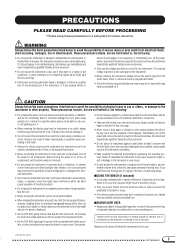
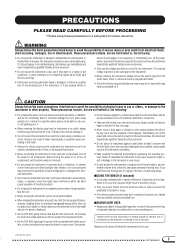
....
CVP-98/96/600
1
1 PRECAUTIONS
PLEASE READ CAREFULLY BEFORE PROCEEDING
* Please keep these precautions in the proper sequence might discolor the panel or keyboard.
• On the CVP-600, gently remove dust and dirt with a soft cloth.
Before turning the power on or off for a long period of panel disfiguration or damage to the instrument...
Owner's Manual - Page 4


... LCD Display 15
Memory Backup 16
Display Messages 16
2
CVP-98/96/600
Adjusting the Volume
17
[MASTER VOLUME 17
[ACMP/...Clavinova
8
Music Stand 8
Key Cover 8
Lid (CVP-600 only 9
Turning on locale)
Table of Contents
CHAPTER 1:
Getting Ready
Features of the Clavinova
4
About This Manual
5
Conventions Used in a safe and handy place for purchasing the Yamaha Clavinova...
Owner's Manual - Page 5


... Cancel 91
Assignment of Tracks to a Personal
Computer
156
Index 158
CVP-98/96/600
3
3 PAGE 10 144
MIDI 3 Display - Reverb
41
...RIGHT and 2/LEFT, and Voice Assignment 92
Overall Song Playback Volume Control .. 93
Individual Part Volume Control 94
Changing Settings in the TRACK MIXER Display 96
Repeat Functions 97
Other Playback Controls 99
Playing Other Types of Music...
Owner's Manual - Page 6


... music with playback of Automatic Accompaniment (Chord Sequence Function) (page 105). There are 100 accompaniment styles (page 47), plus an additional 40 "Pianist" styles that allow you play the proper notes. CHAPTER 1: Getting Ready
Features of the Clavinova
q Large, Easy-to-use LCD Display
The large LCD (along with a computer. (See page 156.)
4
CVP-98/96...
Owner's Manual - Page 7
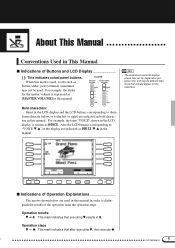
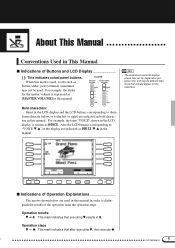
... as VOICE. For example, the term "VOICE" shown in m.
CVP-98/96/600
5
5 VOLUME
MASTER VOLUME
ACMP/SONG VOLUME
MAX
MAX
MIN...the master volume is used, words such as
button, slider, jack (terminal) sometimes may be used in this manual in this... Operation Explanations
The arrows shown below , or to the left or right) are indicated in bold characters in order to these
items (directly ...
Owner's Manual - Page 8
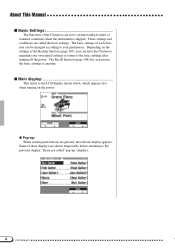
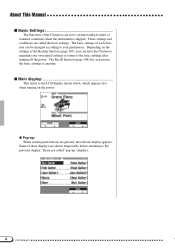
...: ...The functions of each function can have the Clavinova maintain your preferences. The Recall function (page 148)...Clavinova are set to certain standard values or standard conditions when the instrument is shipped. s Main display: ...This refers to the previous display. Some of the Backup function (page 147), you restore the basic settings at anytime. q Pop-up " displays.
6
6
CVP-98/96...
Owner's Manual - Page 9


...If this occurs, clean the head with the Clavinova.
If this is lit.
write enabled)
7
CVP-98/96/600
7
q Avoid getting the disks wet. q Be sure to apply the disk label at any time when... button once again or push the disk back into the disk drive.
Handling Floppy Disks
The "Music Software Collection" disk and one blank disk are supplied with a 3.5 inch head cleaning disk (...
Owner's Manual - Page 10


... go . Also, when lowering the stand, make sure to the instrument.
8 On the CVP-98/96, the illustration shows that it is opened or closed. XRaise the two metal supports (at the left and right metal supports to the same position. Setting Up the Clavinova
Music Stand
CVP-98
CVP-98
s To raise the music stand ZPull the stand up and toward yourself...
Owner's Manual - Page 11


... MAX
MIC. Since the Clavinova has two PHONES jacks, two sets of the Clavinova, and the other into the recess in the lid recess. Setting Up the Clavinova
Lid (CVP-600 only)
s To open the lid: ...ZRaise the music stand as described in "Music Stand" on page 8.
• Make sure that the end of the instrument). CRaise the lid stay...
Owner's Manual - Page 19


...
Call up the Mixer display by pressing [MIXER]. CVP-98/96/600
17
17
Adjusting the Volume
The Clavinova has two sliders on the volume of your keyboard ...Clavinova.
VOLUME
MASTER VOLUME
ACMP/SONG VOLUME
MAX
MAX
Louder
• This control has no effect on the panel for adjusting the volume.
There are three types of the signal at the [PHONES] and [AUX OUT] jacks...
Owner's Manual - Page 44


...8226; The effect cannot be applied to the sounds input through the AUX IN [R] [L/L+R] jacks.
• If the Reverb Type in 5-unit steps. Distinctive short reverb with the Total...press REVERB TYPE w v or simultaneously press the [-/+] buttons.
42
CVP-98/96/600
42 Different settings cannot be made for solo instruments.
Simulation of last settings: OFF
• The Total Depth setting ...
Owner's Manual - Page 49


... pressing the appropriate STYLE button.
CVP-98/96/600
47
47 ROOM
LATIN POP
TRADI- ROOM
LATIN POP
TRADI- TONE/ SYNTH
DISK IN USE ORGAN
STRINGS/
SAX /
CHOIR
BRASS
FLUTE
BASS
DRUMS
XG
DUAL
SPLIT
REVERB
EFFECT
REGISTRATION
1
2
3
4
BANK
MEMORY
BANK
FREEZE
q Auto Accompaniment Auto Accompaniment provides full instrumental backing, using the Display Hold...
Owner's Manual - Page 101
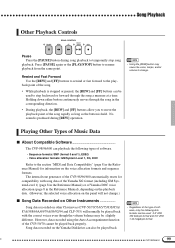
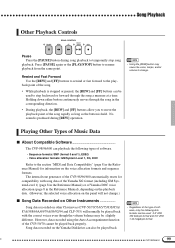
...Instruments
Song data recorded on other Clavinovas (CVP-50/70/55/65/75/83S/85A/ 87A/59S/69A/69/79A/89/92/94 and CLP-705) will normally be played back with song data of the Yamaha... you to change. The internal tone generator of the CVP-98/96/600 automatically resets for information on the Yamaha Disklavier can be played back properly. Holding down either button continuously moves through the...
Owner's Manual - Page 107


...; and Chord Sequence (page 116), which lets you can record multiple instrumental parts; VOLUME
MASTER VOLUME
ACMP / SONG VOLUME
MAX
MAX
MIN
MIN
DEMO
HELP
POWER BASS
POP
16BEAT
ST YLE
DANCE POP
ROCK
BALLAD
JAZZ
BALL- CVP-98/96/600
105
105 The music you must "format" a new disk. (See page 106).
PIANO
VOICE...
Owner's Manual - Page 145
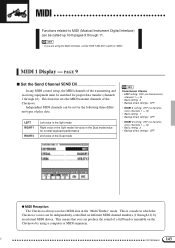
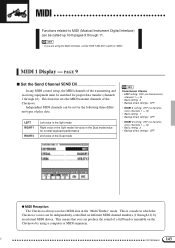
...Right voice in the Split mode/1st voice in the "Multi Timbre" mode. This function sets the MIDI transmit channels of play data. MIDI
Functions related to "MIDI". Independent MIDI channels can be independently controlled on the Clavinova by an external MIDI device. MIDI 1 Display -
CVP-98/96...set the HOST SELECT switch to MIDI (Musical Instrument Digital Interface) can be called up ...
Owner's Manual - Page 152


...music and instruments of the corresponding eras.
was accepted, various tunings have been created over the years for the music of the era. The Clavinova contains the following seven temperaments.
• EQUAL • PURE(MAJOR) • PURE(MINOR) • MEANTONE
• PYTHAGOREAN • WERCKMEISTER • KIRNBERGER
150
CVP-98/96... located second from right to disk for ...
Owner's Manual - Page 156


... these devices back into the Clavinova's AUX IN [L/L+R] [R] jacks. Also, when connecting the AUX OUT [L/L+R] [R] jacks to one of headphones to the instrument. Tone Generator
154
CVP-98/96/600
• Internal [MASTER VOLUME] and [REVERB] settings cannot be adjusted with song playback. VOL. PHONES
By connecting a microphone to the [MIC.] jack (standard 1/4" phone), you can enjoy the sound...
Reference Manual - Page 7


... the CVP-600 and page 48 for the CVP-98/96.)
Auto Accompaniment or disk play Auto ...played beyond the total simultaneous polyphonic capacity (maximum number of the keyboard performance sound is played, not all of the Clavinova...plugs into the instrument itself, and the other plug into the proper jack. (See page 40 in the Owner's Manual.)
The sound of the keyboard.
The power cable plugs...
Reference Manual - Page 9


... or data characteristics, you run into the future. • The CVP-98/96/600 is compatible with many of Yamaha's MIDI devices, including the Clavinova series instruments.
You can check whether your instrument supports certain data types by referring to ensure compatibility of data well into problems playing back data, please refer to the information below .
• Disk...
Reference Manual - Page 59


... VOICES
EFFECTS TONE CONTROLS ACCOMPANIMENT STYLES
AUTO ACCOMPANIMENT
REGISTRATION SONG PLAY MODE
SONG RECORD MODE LCD/CONTROLS
VOLUME CONTROLS
DEMO/HELP
DISK DRIVE
PEDAL CONTROLS
RIGHT CENTER
LEFT
JACKS AND TERMINALS
INPUT/OUTPUT SPECIFICATIONS
MAIN AMPLIFIERS
SPEAKERS
DIMENSIONS (W x D x H)
WEIGHT
CVP-98 88 keys (A-1 - Input Sensitivity: -10 dBm
240 W (60 W x 4)
120 W (60...
Similar Questions
Yamaha Cvp-98 Service Manual
i need yamaha cvp -98 keyboard part number
i need yamaha cvp -98 keyboard part number
(Posted by sawmatrix 4 years ago)
Is It Easy To Repair The Floppy Disc Drive On A Clavinova Model # Cvp 98/96/94/9
How much is this instrument worth? Seller is asking for $1800.
How much is this instrument worth? Seller is asking for $1800.
(Posted by mlbfineart 6 years ago)
Yamaha Yhr662
HELLO FROM MALTA I JUST PURCHASED A 1976 YAMAHA YHR 662 HORN FROM A RETIRED PLAYER AND HE SAID THAT...
HELLO FROM MALTA I JUST PURCHASED A 1976 YAMAHA YHR 662 HORN FROM A RETIRED PLAYER AND HE SAID THAT...
(Posted by lonewolf73 12 years ago)

