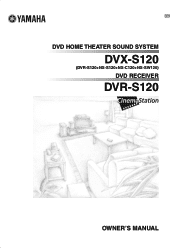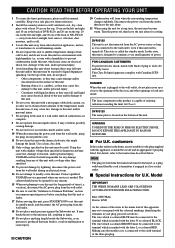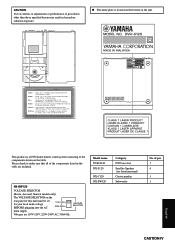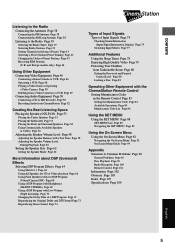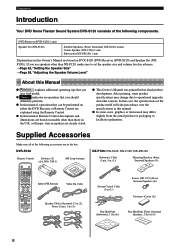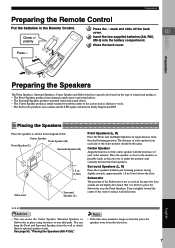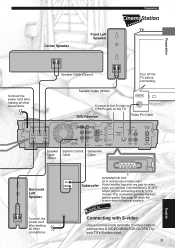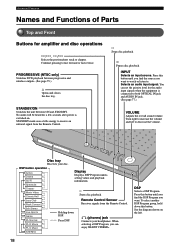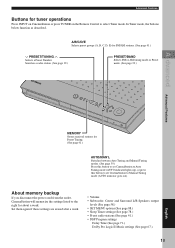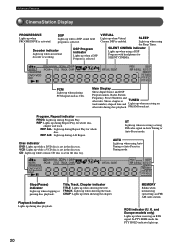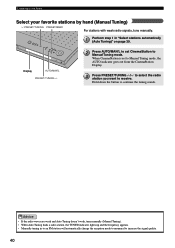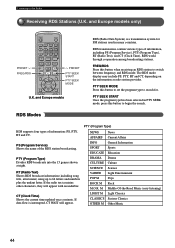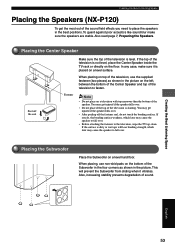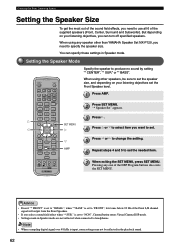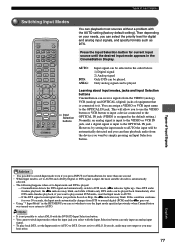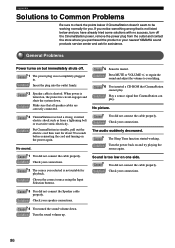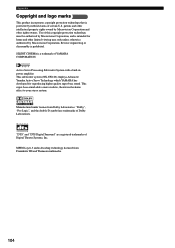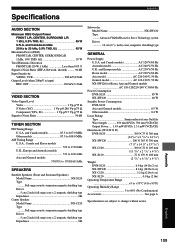Yamaha NX-P120 Support Question
Find answers below for this question about Yamaha NX-P120 - 6 Piece Home Theater Speaker System.Need a Yamaha NX-P120 manual? We have 1 online manual for this item!
Question posted by cristiamduda on June 11th, 2018
Nx P120 Como Instalar Em Outro Receiver De Outra Marca Sem O Conector System
The person who posted this question about this Yamaha product did not include a detailed explanation. Please use the "Request More Information" button to the right if more details would help you to answer this question.
Current Answers
Related Yamaha NX-P120 Manual Pages
Similar Questions
My Yahama Stereo 1983 Receiver R 30 The Balance Knob Makes Contact On 1 Speaker
(Posted by HERE254 9 years ago)
Optical Inout
using optical out froma tv with one hdmi in source fom receiver, with cable tv, dvd, wii, vhs etc, ...
using optical out froma tv with one hdmi in source fom receiver, with cable tv, dvd, wii, vhs etc, ...
(Posted by Anonymous-90301 11 years ago)
Ceiling Speakers
I recently purchased a pair of lW480C ceiling speakers and want advice on what receive I should purc...
I recently purchased a pair of lW480C ceiling speakers and want advice on what receive I should purc...
(Posted by nickprincipe55 11 years ago)
Yamaha Rx-v671 With Ns 777 Speakers
Hi I am planning to buy Yamaha RX-V671 A/V reciver along with NS 777 but i am not sure if this is t...
Hi I am planning to buy Yamaha RX-V671 A/V reciver along with NS 777 but i am not sure if this is t...
(Posted by zakimehran 12 years ago)
Just Baught The Rxv371 Receiver And Nsp280 Speakers. Sub Distorting Badly. Why
The sub sounds completely under powered, the satelites are great but the sub are distorting and dont...
The sub sounds completely under powered, the satelites are great but the sub are distorting and dont...
(Posted by pjloubser 12 years ago)