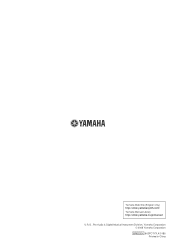Yamaha MM8 Support Question
Find answers below for this question about Yamaha MM8.Need a Yamaha MM8 manual? We have 1 online manual for this item!
Question posted by PeNRgee on March 25th, 2014
How Do You Layer Sounds On A Yamaha Mm8 Keyboard
The person who posted this question about this Yamaha product did not include a detailed explanation. Please use the "Request More Information" button to the right if more details would help you to answer this question.
Current Answers
There are currently no answers that have been posted for this question.
Be the first to post an answer! Remember that you can earn up to 1,100 points for every answer you submit. The better the quality of your answer, the better chance it has to be accepted.
Be the first to post an answer! Remember that you can earn up to 1,100 points for every answer you submit. The better the quality of your answer, the better chance it has to be accepted.
Related Yamaha MM8 Manual Pages
Owner's Manual - Page 4


...wrong adaptor can result in lower sound quality, or possibly cause overheating in the instrument falling over and cause a ...AC power adaptor
• Only use immediately and have the instrument inspected by Yamaha) only. Fire warning
• Do not put burning ...instrument, or if any dirt or dust which might accidentally fall over .
4 MM6/MM8 Owner's Manual
(3)-10 1/2 The instrument...
Owner's Manual - Page 5


...; Do not use . Yamaha cannot be held responsible for a long period of time at their respective companies.
(3)-10 2/2
MM6/MM8 Owner's Manual 5 Always turn off when the instrument is lost due to malfunction... components at a high or uncomfortable volume level, since this might discolor the panel or keyboard.
• Do not rest your important data onto two USB storage devices or other ...
Owner's Manual - Page 6


....
6 MM6/MM8 Owner's Manual Copying of copyright has legal consequences. DON'T MAKE, DISTRIBUTE OR USE ILLEGAL COPIES. Any unauthorized use of such programs and contents outside of personal use others' copyrights. Such copyrighted materials include, without limitation, all computer software, style files, MIDI files, WAVE data, musical scores and sound recordings.
Owner's Manual - Page 8


... store combined settings for the voices you play (including keyboard splits and layers), the patterns you want to assign to give you a wide range of high-quality voices (many based on the Motif Series voices), ranging from acoustic musical instruments to quickly call up the sounds you want , based on the panel. These performance settings...
Owner's Manual - Page 9


... Guide
Playing the Demo Song
14
Play the Instrument
15
Selecting the Main Voice 15 Combining Voices-Dual 16 Split the Keyboard 17 Selecting a Drum Voice 19 Using the ...
Using the Controllers
40
Controllers on the front panel 40 External Controllers 41
Enhancing the Sound with Reverb, Chorus, and DSP
Effects
42
Selecting a Reverb type 42 Selecting a ... 110
MM6/MM8 Owner's Manual 9
Owner's Manual - Page 10


...;ed adaptor (PA-5D, PA-150, or an equivalent recommended by Yamaha) only. Doing so may result in speakers, it is set to...outlets.
10 MM6/MM8 Owner's Manual
Connecting to a Computer (USB Terminal)
(PA-5D adaptor)
(PA-150 adaptor)
MM8
Wrap the DC ...sound output device.
• Do not use the USB data-transfer features you'll need to STANDBY. To use headphones at some musical instrument...
Owner's Manual - Page 15


... to the MAIN display. Try selecting and playing a variety of other musical sounds. Press the [EXIT] button to return to select the desired voice.
MAIN VOICE selection display
CATEGORY name
Current selected Voice
2 Select a voice you want to piano, organ, and other "standard" keyboard instruments, this example try selecting the "004 Early70's".
3 Play the...
Owner's Manual - Page 16


The Dual Voice selection display will sound at the same time.
1 Press the [DUAL] button. Play the Instrument
Combining Voices-Dual
You can select a second voice that will play in addition to the main voice when you play the keyboard.
2 Press and hold the [DUAL] button for longer than a second. Two voices will appear...
Owner's Manual - Page 17
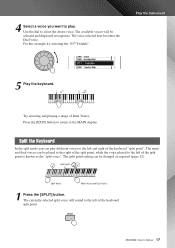
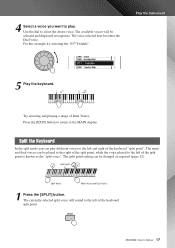
The voice selected here becomes the Dual voice. Play the Instrument
5 Play the keyboard. The split point setting can be changed as the "split voice".
Try ....
MM6/MM8 Owner's Manual 17 For this example try selecting the "057 Twinkle". Use the dial to the MAIN display. The available voices will sound to the left and right of the keyboard split point. Split the Keyboard
In the...
Owner's Manual - Page 20


... play it off.
20 MM6/MM8 Owner's Manual
When Dual Voice ...Arpeggio function can be applied to the main and dual voices. Play the Instrument
Using the Arpeggio Function
The arpeggio function lets you create arpeggios (broken ...[ARPEGGIO ON/OFF] button to turn it is used for music production as well as on the keyboard. When Keyboard Out is ON. The rhythm pattern or phrase that can only...
Owner's Manual - Page 21


... (page 59).
You can save the instrument's settings at this point and then recall them at any other arpeggio type.
1 Press and hold the [ARPEGGIO ON/OFF] button for longer than a second. A list of the keyboard you want to select the desired arpeggio type. MM6/MM8 Owner's Manual 21 The arpeggio type selection...
Owner's Manual - Page 45


...11 to set the tempo that is most comfortable for you and the music you can also hold either of the metronome sound.
1 Press the TEMPO [+] button to increase the tempo value by 1,...Features
Using the Metronome
The instrument includes a metronome with adjustable tempo and time signature. Press the TEMPO [+] or [-] button as many times as necessary to 280.
MM6/MM8 Owner's Manual 45 Use ...
Owner's Manual - Page 65


...MM8 Owner's Manual 65 Master EQ Type
Master EQ Type
1 (Flat), 2 (Attack), Selects the Master EQ type. OVERALL
Tuning
Tuning
415.3-466.2 Hz
Sets the pitch of the split point are sounded by its own internal clock (OFF), or to a clock signal from an external device (ON). (page 78)
Keyboard Out
Keyboard... whether or not notes played on the instrument are detected. Time Signature - Pitch Bend...
Owner's Manual - Page 67


... by pressing the [MENU] button from a USB storage device
MM6/MM8 Owner's Manual 67 NOTE • No sound will not appear in this instrument. Cannot Be Selected/ Played. Also, in any of each message.
CONNECT
IMPORTANT
• In order to play the keyboard while FILE
CONTROL display is showing in these location can go...
Owner's Manual - Page 71


... button, and the load operation will begin. MM6/MM8 Owner's Manual 71
All user files in the USB storage device will appear on other Yamaha keyboards ("sty" file extension only) can be ...You can not be overwritten. Pattern files
located within folders will be loaded into the instrument.
If you only load a pattern file, only the user patterns will not be ...
Owner's Manual - Page 74


...MM8 keyboard, or by playing back the MM6/MM8 songs or patterns. Keyboard amplifier, monitor speaker, etc.
Use this type of setup, the MIDI receive channel of connection lets you want the external instrument to the same channel as the MM6/MM8.
The MM6/MM8.... However, they cannot be set to sound as well as the MM6/MM8 MIDI transmit channel.
Headphones
OUTPUT L/MONO ...
Owner's Manual - Page 82


... generation method uses multiple recordings (samples) of an instrument across the range of the voices seem to sound, or the sound seems to produce the opposite effect. or OFF. Only... display showing?
Is External Clock set to a maximum of the instrument.
82 MM6/MM8 Owner's Manual
Not all of the keyboard;
The footswitch (for this reason that the pattern volume is normal...
Owner's Manual - Page 84


...sound continuously or have a long decay after the notes have priority (last note priority). The same applies to 127. Use these program change numbers for playing on the keyboard...
9 Celesta
99 Glocken Chimes
11 Music Box
11 Orgel
113 Random Bell
...2
84 MM6/MM8 Owner's Manual That is correspondingly reduced. Voice List
■ Maximum Polyphony
The instrument has 32-note ...
Owner's Manual - Page 113


..., New Zealand Tel: 9-634-0099
COUNTRIES AND TRUST TERRITORIES IN PACIFIC OCEAN
Yamaha Corporation, Asia-Pacific Music Marketing Group Nakazawa-cho 10-1, Naka-ku, Hamamatsu, Japan 430-8650 Tel: +81-53-460-2312
HEAD OFFICE Yamaha Corporation, Pro Audio & Digital Musical Instrument Division
Nakazawa-cho 10-1, Naka-ku, Hamamatsu, Japan 430-8650 Tel: +81...
Similar Questions
No Sound, But Power Module And Amplifier Are Working Correctly.
(Posted by projust 2 years ago)
Problems Of Yamaha Sy85
We bought a Yamaha SY85 secondhand. Then we got this problem that there is only one sound in the key...
We bought a Yamaha SY85 secondhand. Then we got this problem that there is only one sound in the key...
(Posted by jirehemmanuelgumaro 7 years ago)
Connecting A Yamaha P-90 To A Personal Windows 7 Computer
How do I do this?
How do I do this?
(Posted by howardluz 10 years ago)
Clp-120 Transfer Data
Hi How do I transfer data from my Yamaha CLP-120 to Computer for editing and what software do I need...
Hi How do I transfer data from my Yamaha CLP-120 to Computer for editing and what software do I need...
(Posted by Anonymous-127675 10 years ago)