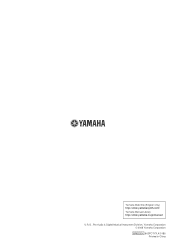Yamaha MM8 Support Question
Find answers below for this question about Yamaha MM8.Need a Yamaha MM8 manual? We have 1 online manual for this item!
Question posted by lehuraven on August 10th, 2014
Cannot Get Pattern To Change In Yamaha Mm8
The person who posted this question about this Yamaha product did not include a detailed explanation. Please use the "Request More Information" button to the right if more details would help you to answer this question.
Current Answers
There are currently no answers that have been posted for this question.
Be the first to post an answer! Remember that you can earn up to 1,100 points for every answer you submit. The better the quality of your answer, the better chance it has to be accepted.
Be the first to post an answer! Remember that you can earn up to 1,100 points for every answer you submit. The better the quality of your answer, the better chance it has to be accepted.
Related Yamaha MM8 Manual Pages
Owner's Manual - Page 2


... KEEP THIS MANUAL
2 MM6/MM8 Owner's Manual
ENVIRONMENTAL ISSUES:
Yamaha strives to be aware of battery is soldered in the ears, you , please contact Yamaha directly.
Disposal Notice: Should this...lack of producing sound levels that could cause permanent hearing loss. SPECIFICATIONS SUBJECT TO CHANGE:
The information contained in your dealer is used to produce them, meet these...
Owner's Manual - Page 3


... being affected by the FCC, to use this product MUST be regulated due to products distributed by Yamaha Music U.K. Ltd. (2 wires)
MM6/MM8 Owner's Manual 3
Follow all installations.
The wire which is 300 ohm ribbon lead, change the lead-in this mains lead are on different branch (circuit breaker or fuse) circuits or install...
Owner's Manual - Page 7


... them all.
• Owner's Manual • Supplied Disk (supplied DAW software) • AC Power Adaptor (May not be used for your choosing the Yamaha MM6/ MM8 Music Synthesizer! Accessories
The instrument package includes the following items. Please check that you have the same control layout and input/output configuration, the MM6 will...
Owner's Manual - Page 8


... musical instruments to unique synthesizer sounds. With the Bundled DAW software the MM6/ MM8 becomes the central tone generator for your computer is virtually indistinguishable from an actual acoustic piano.
■ Play the Keyboard Along with Your Computer and the Bundled DAW Software Page 80
You can easily record chord changes to both the patterns...
Owner's Manual - Page 9


...Play the Instrument
15
Selecting the...Patterns
22
Listen to the Rhythm Pattern 22 Play Along with a Pattern...Pattern with Chords but No Rhythm
(Stop Accompaniment 53 Pattern Volume Adjustment 53 Chord Basics 54 Specify Chords Over the Entire Keyboard Range 56
Song Settings
57
Song Volume 57 Change...70 Loading User Files and Pattern Files 71 Deleting Data ... List 96 Pattern List 98 ...
Owner's Manual - Page 10


...150, or an equivalent recommended by Yamaha) only. CAUTION • When connecting the instrument to external equipment make sure the ...similar retail outlets.
10 MM6/MM8 Owner's Manual
NOTE • USB cables can connect the instrument's USB terminal to the USB ...possible breakage of time. The use headphones at some musical instrument stores, com-
To use the USB data-transfer ...
Owner's Manual - Page 15


... a variety of other musical sounds.
Use the dial to play it on the keyboard.
1 Press a CATEGORY SEARCH button. MM6/MM8 Owner's Manual 15 Press the [EXIT] button to return to the MAIN display. NOTE • To change the Voice category,
press another CATEGORY SEARCH button.
Quick Guide
Play
the
Instrument
In addition to piano...
Owner's Manual - Page 20


...music...
20 MM6/MM8 Owner's Manual Play the Instrument
Using the ...Arpeggio Function
The arpeggio function lets you create arpeggios (broken chords) by simply playing the required notes on the keyboard to trigger Arpeggio playback. The rhythm pattern or phrase that can only be transmitted via MIDI channel 2.
2 Play a note or notes on the keyboard. By changing...
Owner's Manual - Page 22


... change the pattern category,
use the auto accompaniment features. Listen to just the basic rhythm. To stop playback, press the [START/STOP] button again.
22 MM6/MM8 Owner's Manual
Use the dial to select the pattern you play with different time signatures and arrangements are provided (refer to play . Quick Guide
Playing Patterns
This instrument has...
Owner's Manual - Page 25


...: ● Easy Chords ● Standard Chords
The instrument will be recognized without them.
● Multi Fingering and... the different chord types. When changing settings refer to the left of it.
Playing Patterns
Playing Auto-accompaniment Chords
There are...above, the keys to the left of the keyboard.
MM6/MM8 Owner's Manual 25 The keyboard to the left of the chord...
Owner's Manual - Page 29


... 5
Track 6
Track 7
Track 8
Pattern Track
MM6/MM8 Owner's Manual 29 Each track can record up to five of keyboard performance and one pattern track (chord performance) can be recorded individually.
● Tracks [1]-[8 Record keyboard performance (main voice only). ● [PATTERN] Track Records pattern rhythm and chord parts.
■ Track Mute This instrument allows you to...
Owner's Manual - Page 45


... by 1.
MM6/MM8 Owner's Manual 45...you and the music you can also hold either of the TEMPO buttons to continuously change the tempo value... over large ranges. You can adjust the tempo of the Current Measure
Tempo Display
2 Use the dial to select a tempo from 11 to set the desired tempo. Use it to 280. Handy Performance Features
Using the Metronome
The instrument...
Owner's Manual - Page 69


...appear below the first character in the file name.
5 Change the file name as necessary.
• The [1] button moves...other possible errors that "CONNECT" is complete. MM6/MM8 Owner's Manual 69
Never turn off the power ...pattern file, and performance memory data.
1 Make sure that a appropriately formatted USB storage device has been properly connected to the instrument...
Owner's Manual - Page 71


...MM8 Owner's Manual 71 If you want to cancel the operation.
6 Press the [EXECUTE] button again, or the [INC/YES] button, and the load operation will not be canceled. Save important data to the USB TO DEVICE connector, check that will overwrite it.
• Pattern files created on other Yamaha... load a pattern file, only the user patterns will be loaded into the instrument. A con...
Owner's Manual - Page 82


...turn on the keyboard. Make sure that the pattern volume is set to "External Clock" on or off . The sound of the instrument.
82 MM6/MM8 Owner's Manual This is being used and ...instrument. The pattern or song does not play .
This is not a malfunction. Or, the pattern or song sound is interrupted when playing on the power of the voice changes from note to press the [PATTERN...
Owner's Manual - Page 84


...
The instrument has 32-note maximum polyphony.
NOTE
• The Voice List includes MIDI program change numbers when playing the instrument via MIDI...Marimba
14 Xylophone
9 Celesta
99 Glocken Chimes
11 Music Box
11 Orgel
113 Random Bell
113 Twinkle
15...23 Harmonica
5 GM E.Piano 1
6 GM E.Piano 2
84 MM6/MM8 Owner's Manual Auto accompaniment uses a number of the available notes, so...
Owner's Manual - Page 106


...0 - 127 0 - 127
Velocity Note ON Note OFF
o 9nH,v=1-127 x 9nH,v=0
o 9nH,v=1-127 x
After
Key's
x
x
Touch
Ch's
x
x
Pitch Bend
o
o 0-24 semi
Control Change
0,32 o 1,7,10,11 o
6,38 o 64 o 71 o 72 o 73 o 74 o
84,96-97 x 91,93,94 o
100-101 o
o o o o o o o ...Implementation Chart
106 MM6/MM8 Owner's Manual
YAMAHA [ MUSIC SYNTHESIZER ]
Model MM6/MM8
MIDI Implementation Chart
Function...
Owner's Manual - Page 109


...16 parts 70MB(when converted to change or modify products or specifications at any time without prior notice. MM6/MM8 Owner's Manual 109 reserves the ... block
Note Resolution Tempo (BPM) Recording type Tracks Patterns Songs
Arpeggio
96 ppq (parts per quarter note) 11-280 Real time replace 8 + 8 (Pattern track) 168 patterns (x 4 sections) Preset: 3 songs User: 5...Yamaha dealer. Yamaha Corp.
Owner's Manual - Page 113


... Group Nakazawa-cho 10-1, Naka-ku, Hamamatsu, Japan 430-8650 Tel: +81-53-460-2312
HEAD OFFICE Yamaha Corporation, Pro Audio & Digital Musical Instrument Division
Nakazawa-cho 10-1, Naka-ku, Hamamatsu, Japan 430-8650 Tel: +81-53-460-2445 For details of America 6600 Orangethorpe Ave., Buena Park, Calif. ...
Similar Questions
Yamaha Yhr662
HELLO FROM MALTA I JUST PURCHASED A 1976 YAMAHA YHR 662 HORN FROM A RETIRED PLAYER AND HE SAID THAT...
HELLO FROM MALTA I JUST PURCHASED A 1976 YAMAHA YHR 662 HORN FROM A RETIRED PLAYER AND HE SAID THAT...
(Posted by lonewolf73 12 years ago)
Difference Between Yamaha Svb-100
Yamaha Svb-100sk
And Yamaha Svb-200
No more details. Thank you!!!
No more details. Thank you!!!
(Posted by daniel74180 12 years ago)
Mm* Volume Changes?
when I switch my voice from organ to piano the MM* volumes seems to drop. How can I program the MM* ...
when I switch my voice from organ to piano the MM* volumes seems to drop. How can I program the MM* ...
(Posted by dfstefani 12 years ago)