Yamaha M7CL Support Question
Find answers below for this question about Yamaha M7CL.Need a Yamaha M7CL manual? We have 16 online manuals for this item!
Question posted by PatMaSAde on April 21st, 2014
How To Connect Yamaha M7cl To Ipad
The person who posted this question about this Yamaha product did not include a detailed explanation. Please use the "Request More Information" button to the right if more details would help you to answer this question.
Current Answers
There are currently no answers that have been posted for this question.
Be the first to post an answer! Remember that you can earn up to 1,100 points for every answer you submit. The better the quality of your answer, the better chance it has to be accepted.
Be the first to post an answer! Remember that you can earn up to 1,100 points for every answer you submit. The better the quality of your answer, the better chance it has to be accepted.
Related Yamaha M7CL Manual Pages
Dme-n Network Driver Installation Guide For M7cl - Page 12
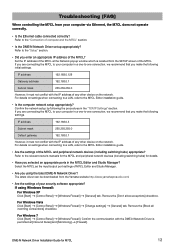
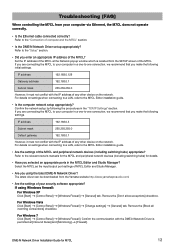
... (including switching hubs) for M7CL
12 The latest driver can be downloaded from the Yamaha website http://www.yamahaproaudio.com/
• Are the settings of your computer via Ethernet, the M7CL does not operate correctly.
• Is the Ethernet cable connected correctly? Remove the [Block all
incoming connections] checkbox. Select the M7CL as the input/output...
M7cl Stagemix V1.5 User Guide - Page 1


... "M7CL StageMix" iPad app for M7CL can control any variant of all M7CL parameters, but is running V3 or higher firmware. StageMix does not provide remote control of M7CL console so long as it is focused on the requirements for adjusting monitor mixes on verbal directions to a second engineer. The latest firmware version for the Yamaha M7CL...
M7cl Stagemix V1.5 User Guide - Page 3
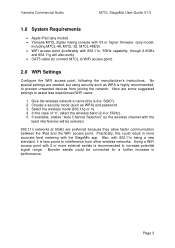
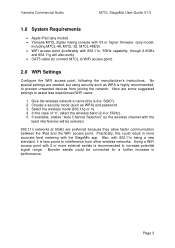
...Yamaha Commercial Audio
M7CL StageMix User Guide V1.5
1.0 System Requirements
• Apple iPad (any model) • Yamaha M7CL digital mixing console with V3 or higher firmware (any model,
including M7CL-48, M7CL-32, M7CL...with the
least interference will also work) • CAT5 cable (to connect M7CL to prevent unwanted devices from other wireless networks. Here are some suggested settings...
M7cl V1 Editor Installation Guide - Page 9


... Installation Guide
U.R.G., Pro Audio & Digital Musical Instrument Division, Yamaha Corporation © 2005 Yamaha Corporation A0
9 In that case, please select the 'Unblock' option.
• In case the firewall Anti Virus (security) function is heard.
• Have you installed the latest DME-N Network Driver?
• Is the Ethernet cable connected correctly M7CL Owner's Manual
•...
M7cl V1 Owner's Manual - Page 9
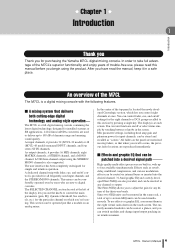
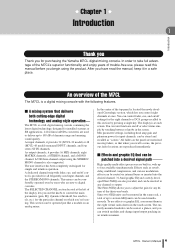
... by users who are used to deliver up to digital consoles. All faders on an analog mixer. To use effects or graphic EQ, you recall a scene, the previous fader locations are...STEREO channel, and a MONO channel. The user interface has been completely redesigned for purchasing the Yamaha M7CL digital mixing console. The SELECTED CHANNEL section located at the left of dynamic range and amazing ...
M7cl V1 Owner's Manual - Page 23
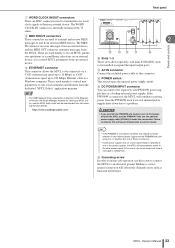
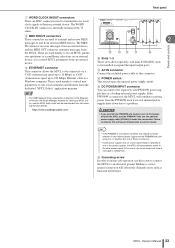
... /off. N Grounding screw In order to ensure safe operation, use the optional power supply cable (PSL360) to make the connection. I /O cards to be downloaded from the following Yamaha website. This is connected, the M7CL will automatically switch to the other power supply.
The MIDI IN connector receives messages from an external device, and the...
M7cl V1 Owner's Manual - Page 178


... phantom power.
1 PORT SELECT buttons These buttons specify the input ports to which the audio output of the external HA is automatically assigned in the VIRTUAL RACK window. D EXTERNAL HA...1 RACK button B EXTERNAL HA tab
3 In the upper part of the devices connected to the REMOTE connector, from the M7CL.
1 Connect the M7CL and external HA.
For details on /off ) are six racks in the rack ...
M7cl V1 Owner's Manual - Page 210
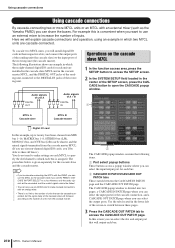
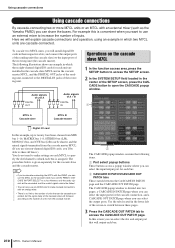
... the input ports of the receiving unit.
However, only the audio signals will install digital I /O cards for the cascade connection, and a CASCADE OUT PATCH page where you can be linked.... Using cascade connections
Using cascade connections
By cascade-connecting two or more M7CL units or an M7CL with an external mixer (such as the Yamaha PM5D) you can use the M7CL as the cascade...
M7cl V1 Owner's Manual - Page 265
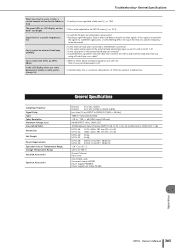
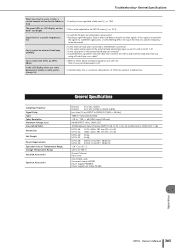
... that connects the M7CL and external head amp? Can't control an external head amp (AD8HR)
❍ Is the external head amp connected to the REMOTE connector? ❍ Is the audio output ...cover
mini YGDAI cards Gooseneck Lamp LA5000 Power Supply PW800W Power Supply Link Cable PSL360
Appendices
M7CL Owner's Manual 265
http://www.yamahaproaudio.com/
In the LCD display, there are too ...
M7cl V2 Editor Installation Guide - Page 9
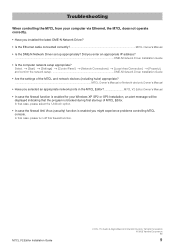
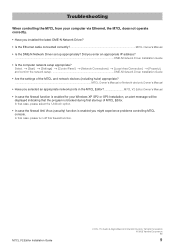
...turn off this firewall function. M7CL V2 Editor Installation Guide
U.R.G., Pro Audio & Digital Musical Instrument Division, Yamaha Corporation © 2005 Yamaha Corporation B0
9 In that the ...Is the Ethernet cable connected correctly M7CL Owner's Manual
• Is the DME-N Network Driver set up of the M7CL and network devices (including hubs) appropriate? ...M7CL Owner's Manual or ...
M7cl V3 Editor Owner's Manual (v3.0.x) - Page 2
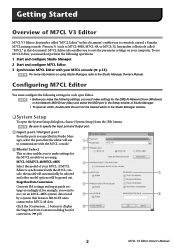
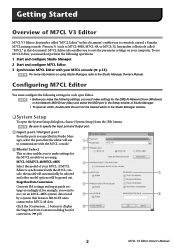
... units
connected to communicate with the M7CL console, the model will automatically be selected
4
7
and other model options will use (on an M7CL-48ES system) data stored
6
8
by a system that the editor will be grayed out.
A Input port/Output port
From the ports you to remotely control a Yamaha M7CL mixing console (Version 3) (such as M7CL-48ES, M7CL...
M7cl V3 Editor Owner's Manual (v3.5.x) - Page 2
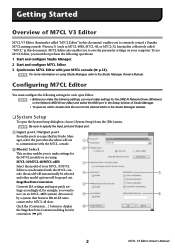
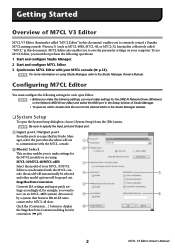
... that the editor will be grayed out. NOTE For more information on your M7CL. M7CL-32/M7CL-48/M7CL-48ES
3
Select the model of your computer. NOTE Be sure to remotely control a Yamaha M7CL mixing console (Version 3) (such as M7CL-48ES, M7CL-48, or M7CL-32; tings accordingly if, for
conversion. (➥ p.8)
2
M7CL V3 Editor Owner's Manual hereinafter collectively called...
M7cl V3 Owner's Manual - Page 9


..., eight MATRIX channels, a STEREO channel, and a MONO channel.
The user interface has been completely redesigned for purchasing the Yamaha M7CL digital mixing console. This mixer can be operated just like a module on an analog mixer. The Flex15GEQ allows you to sixteen GEQ units can be used simultaneously. Since two GEQ units can be mounted...
M7cl V3 Owner's Manual - Page 47
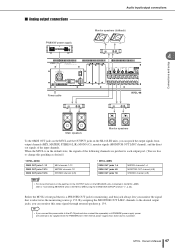
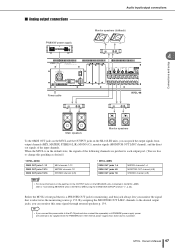
.... ■ Analog output connections
PW800W power supply
Audio input/output connections Monitor speakers (foldback)
4
Connections and setup
Power cable
M7CL-48
Main speakers
Monitor speakers
To the OMNI OUT jacks on the M7CL and the OUTPUT jacks on the SB168-ES units connected to the M7CL-48ES, refer to "Connecting SB168-ES units to the M7CL-48ES using the STAGE...
M7cl V3 Owner's Manual - Page 190
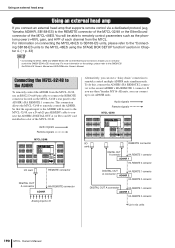
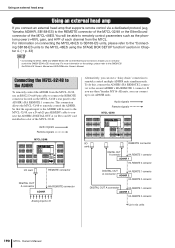
... and DME8i-ES/4io-ES via a dedicated protocol (e.g, Yamaha AD8HR, SB168-ES) to the REMOTE connector of the M7CL-32/48 or the EtherSound connector of the M7CL-48ES. Connecting the M7CL-32/48 to the AD8HR
To remotely control the AD8HR from the M7CL. Audio signals
Remote signals
M7CL-32/48
I/O card
REMOTE connector
DIGITAL OUT A connector...
M7cl V3 Owner's Manual - Page 191


AES/EBU connectors
Audio signals Remote signals M7CL-48ES
EtherSound [OUT] connector
EtherSound [IN] connector NAI48-ES
HA REMOTE connector
...connector.
Using an external head amp
Connecting the M7CL-48ES to the AD8HR
To remotely control the AD8HR from the M7CL-48ES, use an Ethernet cable to connect the EtherSound [OUT] connector located on the M7CL-48ES's rear panel to the NAI48-...
M7cl V3 Owner's Manual - Page 192
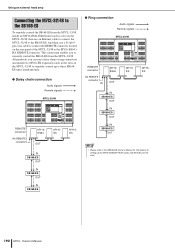
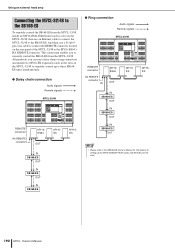
.../48
REMOTE connector
HA REMOTE connector
MY16ES64
OUT
IN SB168-ES
OUT
IN SB168-ES
OUT
IN SB168-ES
MY16EX
MY16EX
● Ring connection
Audio signals Remote signals
M7CL-32/48
REMOTE connector
HA REMOTE connector IN
MY16ES64
OUT
IN SB168-ES
OUT
IN SB168-ES
OUT
IN SB168-ES
OUT
MY16EX
MY16EX...
M7cl V3 Owner's Manual - Page 231


... use a digital I /O card with a built-in sets of two channels. E SRC (Sampling Rate Converter) These buttons are connected in a ring connection. • The M7CL-48ES is inside a daisy chain.
● SLOT 1-3 The clock data of the digital audio signal supplied via a digital I/O card in slot 1-3 (selectable in which a digital I /O card that device and the...
M7cl V3 Owner's Manual - Page 232
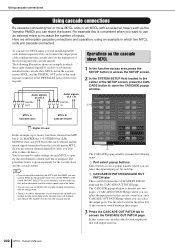
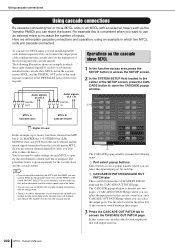
... will output each M7CL to specify the slot/channel to the input ports of the receiving unit (the cascade master).
However, only the audio signals will be cascaded, and the control signals cannot be able to share all buses.) You do not need to make cascade connections with an analog mixer.
• There is...
M7cl V3 Owner's Manual - Page 292


...M7CL V3 Editor installation guide on ? ❍ Could dip switches 5-8 for the SB168-ES be decreased. Can't change the patching in FAT32 or FAT16 format. Can't control an external head amp (AD8HR)
❍ Is the external head amp connected to the REMOTE connector? ❍ Is the audio...Recall Safe have been applied to that connects the M7CL and external head amp?
http://www....
Similar Questions
Direct In Has No Aux Out To Monitors
Using a bass amp head (no cab) di to board I get front of house and auxiliaries 1-6. When I connect ...
Using a bass amp head (no cab) di to board I get front of house and auxiliaries 1-6. When I connect ...
(Posted by huffcc71 7 months ago)
Regarding Training Videos For Mpg24/32 Audio Mixers
Where can I obtain training videos for Yamaha 24/32 audio mixers?
Where can I obtain training videos for Yamaha 24/32 audio mixers?
(Posted by jimmycjr87 7 years ago)
Yamaha M7cl Problem With White Noise
has anyone had problems with white noise coming from their Yamaha m7cl board? We've tried everything...
has anyone had problems with white noise coming from their Yamaha m7cl board? We've tried everything...
(Posted by mschmit 10 years ago)

