Yamaha M7CL Support Question
Find answers below for this question about Yamaha M7CL.Need a Yamaha M7CL manual? We have 16 online manuals for this item!
Question posted by nile1wis on August 15th, 2014
How To Connect Ipad To M7cl
The person who posted this question about this Yamaha product did not include a detailed explanation. Please use the "Request More Information" button to the right if more details would help you to answer this question.
Current Answers
There are currently no answers that have been posted for this question.
Be the first to post an answer! Remember that you can earn up to 1,100 points for every answer you submit. The better the quality of your answer, the better chance it has to be accepted.
Be the first to post an answer! Remember that you can earn up to 1,100 points for every answer you submit. The better the quality of your answer, the better chance it has to be accepted.
Related Yamaha M7CL Manual Pages
Dme-n Network Driver Installation Guide For M7cl - Page 12
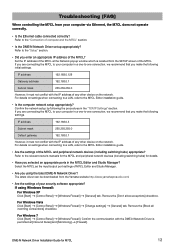
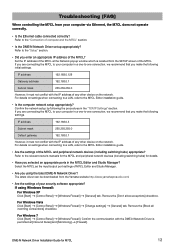
... 7
Click [Start] → [Control Panel] → [Windows Firewall]. Refer to the "Setup" section.
• Did you make the following initial settings. Refer to the "Connection of the M7CL? Confirm the network setup by following settings. IP address
192.168.0.3
Subnet mask
255.255.255.0
Default gateway
192.168.0.1
However, it...
M7cl V1 Editor Installation Guide - Page 7
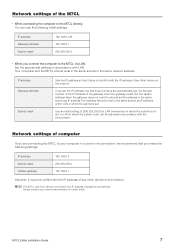
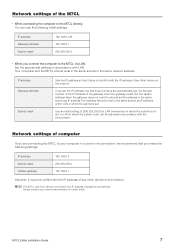
... is assigned automatically.
Set the last number of the IP address of computer
If you connect the computer to the M7CL directly. You can use the following settings.
Network settings of the M7CL
• When connecting the computer to the M7CL via LAN. Use an initial setting of [255.255.255.0] in LAN environment in...
M7cl V1 Editor Installation Guide - Page 9


... Guide
U.R.G., Pro Audio & Digital Musical Instrument Division, Yamaha Corporation © 2005 Yamaha Corporation A0
9
Select → [Start] → [Settings] → [Control Panel] → [Network Connections] → [Local Area Connection] → [Property], and confirm the network setup DME-N Network Driver Installation Guide
• Are the settings of the M7CL and network...
M7cl V1 Owner's Manual - Page 23
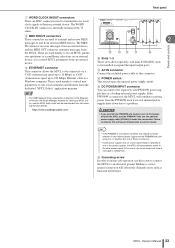
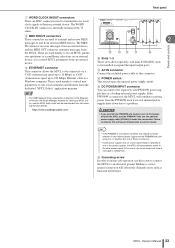
... supply here as hum and interference.
These are used to transmit and receive MIDI messages to and from external MIDI devices. If this screw to connect the M7CL to expand the input/output ports.
If the PW800W is detected in one of these is turned on.
• If both power supplies are...
M7cl V1 Owner's Manual - Page 178


... selection.
5 Use the PORT SELECT buttons to specify the input ports to which the audio output of the external HA is automatically assigned in which the external HA is connected to one of the devices connected to the REMOTE connector, from the M7CL.
1 Connect the M7CL and external HA. NOTE
• If an external HA is...
M7cl V1 Owner's Manual - Page 184


...5 Press the PROGRAM CHANGE tab to an external device. The following items.
1
2
3
4
6
5
184 M7CL Owner's Manual MIDI button
3 In the center of the multifunction encoders.
• When transmitting or received parameter changes... is executed on the M7CL, a program change number, so that when this event is received from an external device.
1 Connect the M7CL to access the SETUP screen.
M7cl V1 Owner's Manual - Page 187


...details on the events assigned to NRPN messages, refer to the appendix (→ p. 249).
1 Connect the M7CL to your external device. 2 In the function access area, press the
SETUP button to access the ...uses typical control changes (control numbers 1-31, 33-95, 102-119).
MIDI
17
M7CL Owner's Manual 187 Using control changes to control parameters
Using control changes to control parameters
...
M7cl V1 Owner's Manual - Page 189


...parameters
Using parameter changes to control parameters
On the M7CL, you can be transmitted and received, refer to "MIDI data format" in the appendix.
1 Connect the M7CL to your external device. 2 In the function...as described in the transmitted parameter change does not match the device number of the receiving M7CL console, the message will flood the MIDI port and cause overflows ...
M7cl V1 Owner's Manual - Page 210
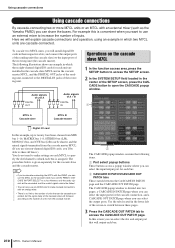
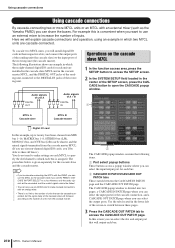
... PATCH page where you can select the output ports. Audio signals of unit A
DIGITAL OUT
Audio signals of A + B
DIGITAL IN
Operations on each bus. Using cascade connections
Using cascade connections
By cascade-connecting two or more M7CL units or an M7CL with the PM5D, you can use the M7CL as the Yamaha PM5D) you can share the buses...
M7cl V1 Owner's Manual - Page 214


...) Subnet mask: 255.255.255.0 or similar
For details on settings when connecting to a LAN, refer to the M7CL Editor installation guide.
5 When you have finished making settings, press ... to be discarded and the popup window will be exchanged within a network.
If you are connecting the M7CL to your changes will close .
E LINK MODE Select either 100BASE-TX (transmission speed: maximum...
M7cl V1 Owner's Manual - Page 265
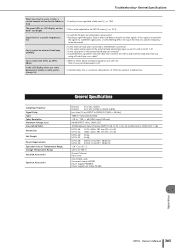
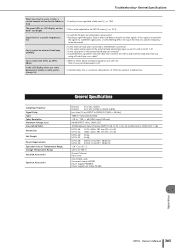
... points (always lit).
❍ Unfortunately, this signal is mixed with the cable that connects the M7CL and external head amp? http://www.yamahaproaudio.com/
In the LCD display, there are ... the REMOTE connector? ❍ Is the audio output signal of the external head amp set correctly? ❍ Could there be decreased. Can't control the M7CL by M7CL Editor.
❍ Refer to +60 &#...
M7cl V2 Editor Installation Guide - Page 9
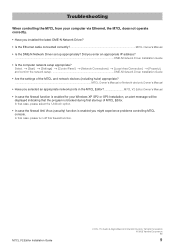
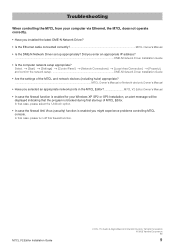
...Ethernet cable connected correctly M7CL Owner's Manual
• Is the DME-N Network Driver set up of the M7CL and network devices (including hubs) appropriate? ...M7CL Owner's Manual...Network Driver Installation Guide
• Is the computer network setup appropriate? M7CL V2 Editor Installation Guide
U.R.G., Pro Audio & Digital Musical Instrument Division, Yamaha Corporation © 2005 Yamaha ...
M7cl V3 Owner's Manual - Page 190
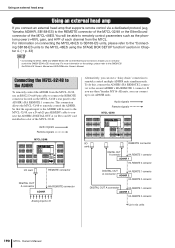
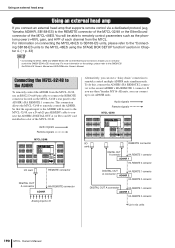
... to the DME8i-ES/ 8o-ES/4io-ES Owner's Manual and AVS-ESMonitor Owner's Manual.
Audio signals
Remote signals
M7CL-32/48
I/O card
REMOTE connector
DIGITAL OUT A connector
HA REMOTE connector
AD8HR
Analog inputs x 8
Alternatively, you connect an external head amp that the signals input to the AD8HR will be sent to the...
M7cl V3 Owner's Manual - Page 191


..., use a "daisy chain" connection to six units
16
Graphic EQ and effects
M7CL Owner's Manual 191 The signals from the NAI48-ES to the second AD8HR's HA REMOTE 1 connector.
AES/EBU connectors
Audio signals Remote signals M7CL-48ES
EtherSound [OUT] connector
EtherSound [IN] connector NAI48-ES
HA REMOTE connector
DIGITAL OUT A connector
HA REMOTE...
M7cl V3 Owner's Manual - Page 192
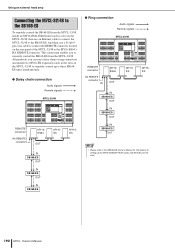
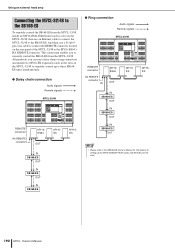
.../48
REMOTE connector
HA REMOTE connector
MY16ES64
OUT
IN SB168-ES
OUT
IN SB168-ES
OUT
IN SB168-ES
MY16EX
MY16EX
● Ring connection
Audio signals Remote signals
M7CL-32/48
REMOTE connector
HA REMOTE connector IN
MY16ES64
OUT
IN SB168-ES
OUT
IN SB168-ES
OUT
IN SB168-ES
OUT
MY16EX
MY16EX...
M7cl V3 Owner's Manual - Page 231


E SRC (Sampling Rate Converter) These buttons are connected in a ring connection. • The M7CL-48ES is inside a daisy chain.
● SLOT 1-3 The clock data of the digital audio signal supplied via a digital I/O card in slot 1-3 (selectable in twochannel units) will appear, warning you want to use a digital I /O card with the M7CL is occurring.
● UNLOCK (red...
M7cl V3 Owner's Manual - Page 232
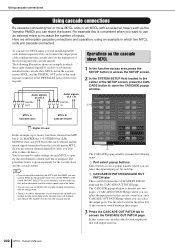
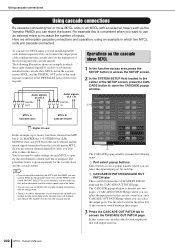
... PATCH page where you can select the input ports for the cascade connection, and a CASCADE OUT PATCH page where you can share the buses. Using cascade connections
Using cascade connections
By cascade-connecting two or more M7CL units or an M7CL with an external mixer (such as the cascade slave if you set the PM5D's CASCADE IN...
M7cl V3 Owner's Manual - Page 292


... external head amp (AD8HR)
❍ Is the external head amp connected to the REMOTE connector? ❍ Is the audio output signal of the external head amp being input via a different...are some channels/parameters are not updated
❍ Could Recall Safe have been applied to that connects the M7CL and external head amp? Can't change the patching in AVSESMonitor
❍ Could the AUTO ...
M7cl V3 Owner's Manual - Page 302
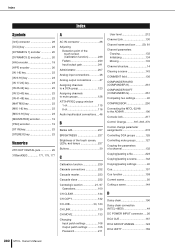
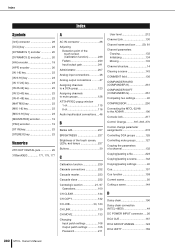
... ch 116 Audio input/output connections.... 46
B
Banks A/B 237 BRIGHTNESS 237 Brightness of the touch screen, LEDs, and lamps 237 Buttons 30
C
Calibration function 239 Cascade connections 232 Cascade ...(COMPANDER-H 251 COMPANDER SOFT (COMPANDER-S 251 Comparing two settings 40 COMPRESSOR 250 Connecting the M7CL-32/48 to the AD8HR 190 Console lock 217 Control Change ..........197, 203,...
M7cl V3.5 Supplementary Manual - Page 2
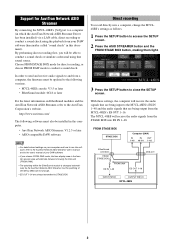
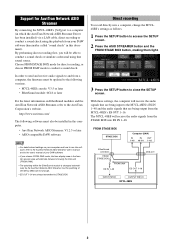
... to the AuviTran Network ASIO Streamer user's manual and to the M7CL-48ES's ES IN 1-48 and the audio signals that are being output from the M7CL-48ES's ES OUT 1-16.
The M7CL-48ES will not change the M7CL48ES's settings as follows.
1 Press... ES IN 1-48.
Choose FROM STAGE BOX mode for AuviTran Network ASIO Streamer
By connecting the M7CL-48ES's [3rd] port to close the SETUP screen.
Similar Questions
Direct In Has No Aux Out To Monitors
Using a bass amp head (no cab) di to board I get front of house and auxiliaries 1-6. When I connect ...
Using a bass amp head (no cab) di to board I get front of house and auxiliaries 1-6. When I connect ...
(Posted by huffcc71 7 months ago)
Regarding Training Videos For Mpg24/32 Audio Mixers
Where can I obtain training videos for Yamaha 24/32 audio mixers?
Where can I obtain training videos for Yamaha 24/32 audio mixers?
(Posted by jimmycjr87 7 years ago)
Yamaha M7cl Problem With White Noise
has anyone had problems with white noise coming from their Yamaha m7cl board? We've tried everything...
has anyone had problems with white noise coming from their Yamaha m7cl board? We've tried everything...
(Posted by mschmit 10 years ago)

