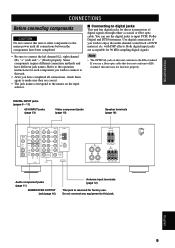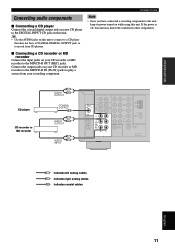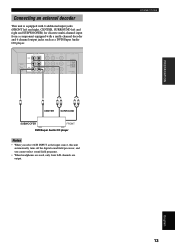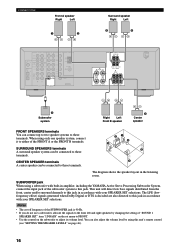Yamaha HTR-5730 Support Question
Find answers below for this question about Yamaha HTR-5730.Need a Yamaha HTR-5730 manual? We have 1 online manual for this item!
Question posted by smcsucre on January 6th, 2023
Not Sound At Allá In The Subwoofer
Everything is normal. The settings are fine but not sound in subwoofer.
Current Answers
Answer #1: Posted by Odin on January 7th, 2023 10:33 AM
Check the cable connections. (See https://www.manualslib.com/manual/1194590/Yamaha-Rx-V350.html?page=15#manual.) It's also problem a cable is defective.
Hope this is useful. Please don't forget to click the Accept This Answer button if you do accept it. My aim is to provide reliable helpful answers, not just a lot of them. See https://www.helpowl.com/profile/Odin.
Related Yamaha HTR-5730 Manual Pages
Similar Questions
Subwoofer No Sound...
Subwoofer with preamp plugged into subwoofer terminal. Source is dvd. No sound. Subwoofer can be eit...
Subwoofer with preamp plugged into subwoofer terminal. Source is dvd. No sound. Subwoofer can be eit...
(Posted by mikeybluiz 2 years ago)
No Sound From Yamaha Htr-6130
HelpMy Yamaha receiver HTR-6130 suddenly has no sound when I plugged in new speakers. I've tried eve...
HelpMy Yamaha receiver HTR-6130 suddenly has no sound when I plugged in new speakers. I've tried eve...
(Posted by malaure 4 years ago)
Can't Get Music From My Speakers
I tried different channels with my speakers, I know they work , I tried them on another, am I missin...
I tried different channels with my speakers, I know they work , I tried them on another, am I missin...
(Posted by robesp 7 years ago)
My Htr 5935 No Sound Coming Out From Dvd Out Connected To Mitubishi Tv
No sound coming out of DTV I, it was working before
No sound coming out of DTV I, it was working before
(Posted by Wberniewin 12 years ago)
How Can I Get A Remote For Yamaha Htr-5730 End Am In Nairobi Kenya?
(Posted by mukabwae 13 years ago)