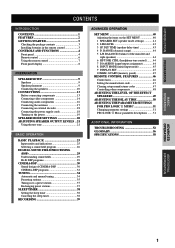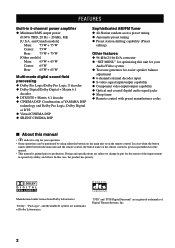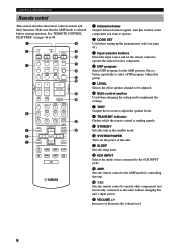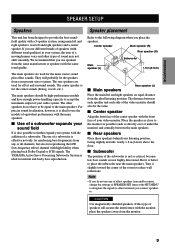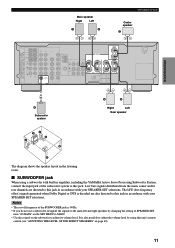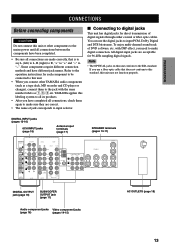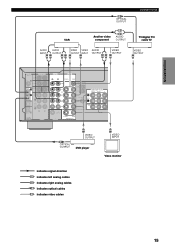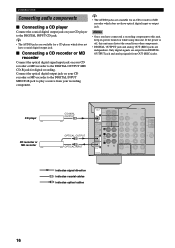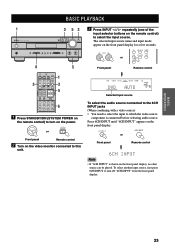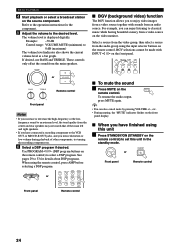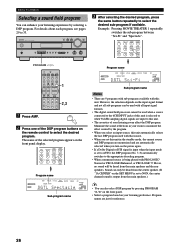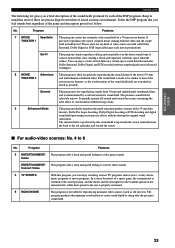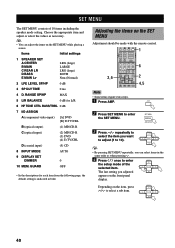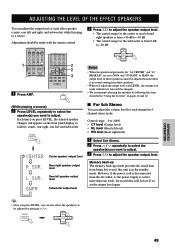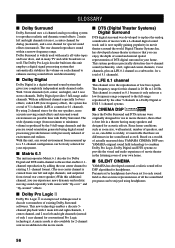Yamaha HTR 5550 Support Question
Find answers below for this question about Yamaha HTR 5550 - Audio/Video Receiver.Need a Yamaha HTR 5550 manual? We have 1 online manual for this item!
Question posted by docmil801 on January 7th, 2016
Output Only From 1 Speaker
how to get output from multiple dpeskers
Current Answers
Answer #1: Posted by hzplj9 on January 7th, 2016 3:06 PM
Firstly swap the cables round to prove whether you have a broken speaker wire. If the opposite speaker now works then that means they are OK. Check that the balance control has not been turned to one side or the other by some person or persons unknown. Also verify they are connected to the correct terminal. If the problem is not resolved by that then you may need the help of an engineer.
Related Yamaha HTR 5550 Manual Pages
Similar Questions
How To Connect Cellphone To Yamaha Av Receiver Htr-5550?
I'm trying to connect my Samsung cellphone to my receiver to play music. Does it have Bluetooth or d...
I'm trying to connect my Samsung cellphone to my receiver to play music. Does it have Bluetooth or d...
(Posted by Donnie76 1 year ago)
It Keeps Telling Me To Check Speakers
it keeps telling me to check speakers
it keeps telling me to check speakers
(Posted by gilcontreras32 2 years ago)
Is This Receiver Wireless Compatible?
can I wirelessly hook up with a new theater system?
can I wirelessly hook up with a new theater system?
(Posted by joellelatimore 2 years ago)
I Recently Purchased A Home Theater System And I Am Unable To Install It
I need a representative of yamaha to come to my home and install my home theater system
I need a representative of yamaha to come to my home and install my home theater system
(Posted by malinakj 12 years ago)
Home Theater Speakers For Denon
What are the best reasonably priced in-wall and in-ceiling speakers for the Denon AVR-1708 Receiver?...
What are the best reasonably priced in-wall and in-ceiling speakers for the Denon AVR-1708 Receiver?...
(Posted by rrourke 12 years ago)