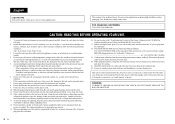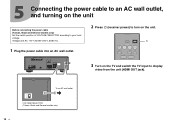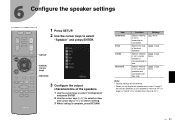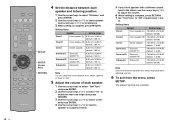Yamaha HTR-2071 Support Question
Find answers below for this question about Yamaha HTR-2071.Need a Yamaha HTR-2071 manual? We have 1 online manual for this item!
Question posted by akshayojha333 on August 3rd, 2021
Tv Sound Not Coming Output Sound Is Not Coming
The person who posted this question about this Yamaha product did not include a detailed explanation. Please use the "Request More Information" button to the right if more details would help you to answer this question.
Current Answers
Related Yamaha HTR-2071 Manual Pages
Similar Questions
Speaker Sounds Low
I'm having trouble getting my speakers to work right low sounds on sr/sl rear sub and centre
I'm having trouble getting my speakers to work right low sounds on sr/sl rear sub and centre
(Posted by acewholeyo 1 year ago)
My Sub Port Is Not Working
Hi, I'm using a 6ohm passive sub with the sub set to use but no sound is heard through the sub chann...
Hi, I'm using a 6ohm passive sub with the sub set to use but no sound is heard through the sub chann...
(Posted by den2112mul 2 years ago)
I Am Not Getting Audio To The Receiver
Hi,,I am not getting audio to the receiver. The picture is still going to the tv, and i can listen t...
Hi,,I am not getting audio to the receiver. The picture is still going to the tv, and i can listen t...
(Posted by sureshkavin2006 8 years ago)
Connect Tv Sound To Receiver
Have a new system and want to connect my HD TV to the 700bl
Have a new system and want to connect my HD TV to the 700bl
(Posted by delberthegel 10 years ago)
My Htr 5935 No Sound Coming Out From Dvd Out Connected To Mitubishi Tv
No sound coming out of DTV I, it was working before
No sound coming out of DTV I, it was working before
(Posted by Wberniewin 12 years ago)