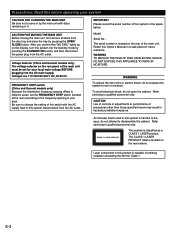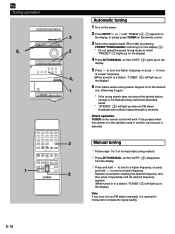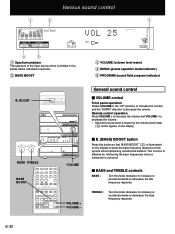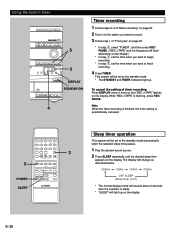Yamaha GX-700 Support Question
Find answers below for this question about Yamaha GX-700.Need a Yamaha GX-700 manual? We have 1 online manual for this item!
Question posted by elwintkapay68 on September 2nd, 2021
How Do I Get My Stereo Out Of Standby Mode?
Current Answers
Answer #1: Posted by hzplj9 on September 3rd, 2021 7:12 AM
www.youtube.com/watch?v=sB8fNuAUpkU
Page 15 of the PDF service manual available at this link will enable you to diagnose any issues with the unit.
https://www.manualslib.com/manual/948652/Yamaha-Gx-700.html
To try and make the unit working try removing the power from the mains socket for about 10 minutes. This will allow the internal charge to disappear. The re-power and the unit may well come on. Then you will be able to run the diags.
Hope that helps somewhat.
Related Yamaha GX-700 Manual Pages
Similar Questions
Standby button stays on but that's as far as it goes. Doesn't turn on or off . Standby button only i...
how to reset to factory settings on a Yamaha HTR-5630 rec
It takes about 2 minutes before I have audio after start up with loud buzz sound before finally rece...
Pressing th on/standby twice does not do the trick.