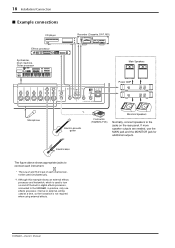Yamaha EMX66M Support Question
Find answers below for this question about Yamaha EMX66M.Need a Yamaha EMX66M manual? We have 1 online manual for this item!
Question posted by pastormarvin61 on December 18th, 2020
Emx 66m External Effects
If I hook up external effects, will that cut off the internal effects. Have a condenser mic. Have a 10 band eq pedal. I have a fussy ear, I like more bands of equalization. That's just me. Was going to do as described in the manual, effects out to aux in with my pedal
Current Answers
Answer #1: Posted by INIMITABLE on December 18th, 2020 3:53 PM
get info on the manual page below
https://www.manualslib.com/manual/196559/Yamaha-Emx68s.html?page=26
I hope this is helpful? PLEASE "ACCEPT" and mark it "HELPFUL" to complement my little effort. Hope to bring you more detailed answers
-INIMITABLE
Related Yamaha EMX66M Manual Pages
Similar Questions
Yamaha Emx68s Powered Mixer Effects Question
Can you simultaneously use the internal effects, along with an external effects processor which woul...
Can you simultaneously use the internal effects, along with an external effects processor which woul...
(Posted by jdlone 3 years ago)
Regarding Training Videos For Mpg24/32 Audio Mixers
Where can I obtain training videos for Yamaha 24/32 audio mixers?
Where can I obtain training videos for Yamaha 24/32 audio mixers?
(Posted by jimmycjr87 7 years ago)
How To Plug Two Monitors On Stage To The Mixer 01v96 And Setup Effects.
Hello Folks! I'm pretty new to the digital console world and I've been recently asked to help a band...
Hello Folks! I'm pretty new to the digital console world and I've been recently asked to help a band...
(Posted by Valentinwawa 8 years ago)
Yamalla Emx 3500 Power Mixer
play like new how much can sell for
play like new how much can sell for
(Posted by garciafloormat 10 years ago)