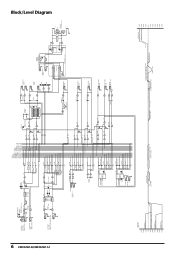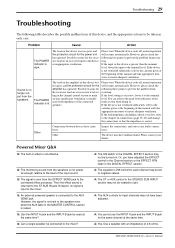Yamaha EMX5000-20 Support Question
Find answers below for this question about Yamaha EMX5000-20.Need a Yamaha EMX5000-20 manual? We have 1 online manual for this item!
Question posted by starrider127 on January 16th, 2012
Cleaning Faders And Control Knobs
I am experiencing some channels and volume faders cutting in and out or not working at all. Can you recomend an easy way to clean these control faders and which products to use ? Thank You!
Current Answers
Related Yamaha EMX5000-20 Manual Pages
Similar Questions
Cleaning Pots And Contacts
How do I get this mixer open to clean the pots and c0ntacts
How do I get this mixer open to clean the pots and c0ntacts
(Posted by tfpatriot 1 year ago)
Regarding Training Videos For Mpg24/32 Audio Mixers
Where can I obtain training videos for Yamaha 24/32 audio mixers?
Where can I obtain training videos for Yamaha 24/32 audio mixers?
(Posted by jimmycjr87 7 years ago)
Remote Control Unit Defected
I would like change the remote control unit for my very old but at this time excellent CD changer an...
I would like change the remote control unit for my very old but at this time excellent CD changer an...
(Posted by igyenes 8 years ago)
Does The Mg206cusb Mixer Ai4 Steinberger Record On All Channels (midi) Of The Mi
I have used the mixer once on a live gig and I used the 4 channel stereo 8 channel mono and only rec...
I have used the mixer once on a live gig and I used the 4 channel stereo 8 channel mono and only rec...
(Posted by shanelnichamin 11 years ago)