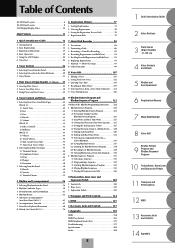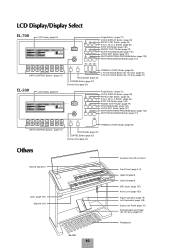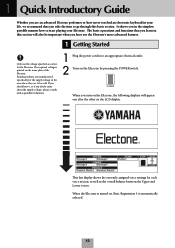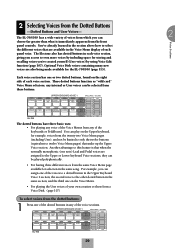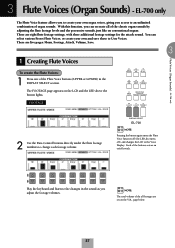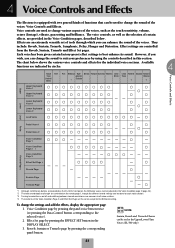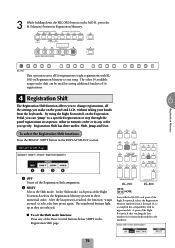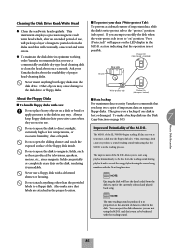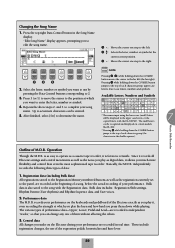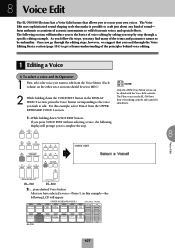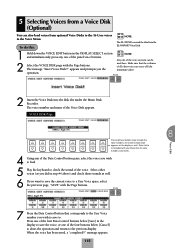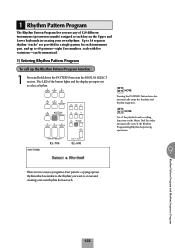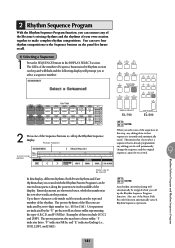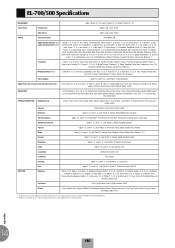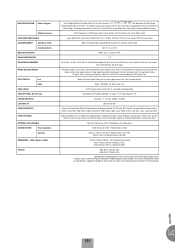Yamaha EL-700 Support Question
Find answers below for this question about Yamaha EL-700.Need a Yamaha EL-700 manual? We have 1 online manual for this item!
Question posted by jrob1949 on February 13th, 2016
Losing Presets
hi, I have a yamaha El 700 the problem I have it loses it memory in the preset buttons,they all revert back to the first basic preset when the organ is switched on ,could this possibly be the battery for the memory,if so where will I find it,or what else could it be.many thanks John.
Current Answers
Answer #1: Posted by TommyKervz on February 14th, 2016 12:08 AM
If the unit is unplugged from the power adapter AND the unit does not have batteries installed or having bad/old batteries, then any item created and stored in the keyboard's memory will be erased and irretrievable. There MUST be power, either from batteries or from the adapter going to the unit at all times in order to retain memory on the keyboard.
- Always save data to a floppy disk frequently, in order to help prevent the loss of important data due to a malfunction or user operating error.
Related Yamaha EL-700 Manual Pages
Similar Questions
Music Keyboard
i want to buy a motherboard for yamaha psr -e423 or e433
i want to buy a motherboard for yamaha psr -e423 or e433
(Posted by bwalya905 8 years ago)
Comparable Musical Keyboard To Yamaha Psr I425 That You Can Buy In America
(Posted by khkrmard 9 years ago)