Yamaha EL-57 Support Question
Find answers below for this question about Yamaha EL-57.Need a Yamaha EL-57 manual? We have 1 online manual for this item!
Question posted by pcowley on April 21st, 2012
El57 Voice Discs
I would like to buy some voice discs for my EL57, can you help me find them please. I live in Thailand.
Current Answers
There are currently no answers that have been posted for this question.
Be the first to post an answer! Remember that you can earn up to 1,100 points for every answer you submit. The better the quality of your answer, the better chance it has to be accepted.
Be the first to post an answer! Remember that you can earn up to 1,100 points for every answer you submit. The better the quality of your answer, the better chance it has to be accepted.
Related Yamaha EL-57 Manual Pages
Owner's Manual - Page 4


... order to make the most advanced AWM tone generation
technology with maximum musical enjoyment. Keep the manual in a safe place for later reference.
5VSOJOH... the manual thoroughly while trying out the various features described. The Yamaha EL-87 Electone combines the most of a fine electronic organ, Electone EL-87.
You are the proud owner of the Electone and extensive performance potential...
Owner's Manual - Page 5


... Rhythm Menus 44 5 Automatic Accompaniment-Auto Bass Chord (A.B.C 46 6 Accompaniment Controls 48 7 Keyboard Percussion 49 8 Melody On Chord (M.O.C 51
5 Registration Memory 52
1 Storing Registrations 52...136
1 Quick Introductory Guide
2 Voice Sections 3 Voice Controls
and Effects
4 Rhythm and Accompaniment
5 Registration Memory 6 Music Disk Recorder 7 Voice Edit 8 Rhythm Program 9 ...
Owner's Manual - Page 8


... SEQUENCE
VOICE EDIT Button (Page 78) RHYTHM PATTERN PROGRAM Button (Page 96) RHYTHM SEQUENCE Button (page 111)
COARSE
HOLD
TREMOLO (FAST)
DISPLAY SELECT
TREMOLO (FAST) Button (Page 38)
HOLD Button (Page 17) COARSE Button (Page 17)
Others
Monitor Speskers
Jacks (Page 125) Speaker Unit
Keyboard Cover/Music Stand
Front Panel (Page 2) Upper Keyboard Lower Keyboard...
Owner's Manual - Page 9


... can also be enhanced with a full range of high-quality effects, ranging from the keyboard, the Rhythm Pattern Programmer and Rhythm Sequence Programmer let you record your own rhythm patterns and connect them to make this Electone a truly expressive musical instrument. (page 18)
2 Original Voice Creation
The Electone also provides easy-to-use .
Owner's Manual - Page 11


... affects the volume of the five Basic Registrations. Brass
Cosmic 3 Synth. See page 57 for the Upper/Lower keyboards and Pedalboard in a different music style. To select Basic Registrations:
When you have been set of voices for the Upper/Lower keyboards and Pedalboard and each specially suited for playing in each of the entire instrument...
Owner's Manual - Page 12


... selections, while the Registration Menu Disk 2 with the label of the keyboards, even as you play. NOTE:
See page 58 for the complete list of registrations available on the panel will automatically change the voices and other settings for a specific music style or instrumental combination.
Each registration is preprogrammed to be displayed on...
Owner's Manual - Page 16


... Bass Pizzicato Bass Elec. LCD Display Sound Image
1 DECAY1
Piano
2 DECAY2
Harpsichord
3 DECAY3
Marimba
4 DECAY4
Music Box
5 DECAY5
Classical Guitar
6 ORGAN1
Organ
7 ORGAN2
Jazz Organ
8 BANDONEON Bandoneon
9 SYNTH1
Cosmic Sound 1
10 SYNTH2
Cosmic Sound 2
Upper Keyboard Voice Piano Harpsichord Marimba Vibraphone (4') Guitar Organ Jazz Organ (8') Harmonica Cosmic 2 Cosmic 3
Lead...
Owner's Manual - Page 17


Finely adjust the voice (Voice Condition)
Add effects (Effect Set)
Finely adjust the rhythm (Rhythm Condition)
Rhythm ...Registration Shift /Footswitch /Knee Lever
Playing back
Music Disk Recorder
13 4 Basic Operation
Registration Set-up
Select the keyboard to play
Select the voice (Voice Menu)
Select the rhythm (Rhythm Menu)
Voice Edit (User Voice)
* The Controls and Effects may be...
Owner's Manual - Page 22


... variation.
18
Notice that section. There are shown on the Upper keyboard, Lower keyboard and Pedalboard.
COSMIC TUTTI
2
PHONE
MIN
If, for the EL-57. 2 Voice Sections
Voice Sections
2
The EL-57 features 49 different high quality AWM voices, each of the voices have selected the ORGAN voice, the following display (Voice Menu) will appear:
NOTE:
Some of them can , of the...
Owner's Manual - Page 24


... the Electone off erases all panel settings you wish to mute. See page 57 for more
Voice Sections
keys, only the highest note will be played on the Voice Display.
simultaneously press two or more information. Return to the Lower keyboard. C.
REGIST EXP. Repeating the procedure restores the original volume setting. O. button in the...
Owner's Manual - Page 25


... front panel controls. The EL-57 has a wide variety of each panel voice. The Electone also has dotted buttons in the Voice Menu display of voices from which you can assign one of the Voice Menus from the Dotted Buttons
-Dotted Buttons and User Voices-
Each voice section has one on the Upper keyboard, for the EL-57 (page 85).
Another...
Owner's Manual - Page 42


... FOOT SW.
TREMOLO CONTROL Page
TREMOLO (FAST)
Voice Controls and Effects
DISPLAY SELECT
NOTE:
The EL-57's various effects include Glide effect. MODE (Chorus ...rotating speaker. when off ): a slow chorus effect (SLOW) or STOP. C.
B. O. SHIFT PITCH/MIDI
VOICE EDIT
RHYTHM PROGRAM
PATTERN SEQUENCE
To turn Tremolo off ). This button functions just like the fast/slow switch on...
Owner's Manual - Page 62


... disk from the drive slot by hand. it also remembers the voices and rhythms you select, the front panel controls you play ;...the disk or turn the power off the power. 6 Music Disk Recorder
The Music Disk Recorder (M.D.R.) is a sophisticated recording device built into.... Never attempt to use )
Eject button
NOTE:
When the EL-57 is not pressed in until it all expression pedal, footswitch and...
Owner's Manual - Page 67


...as digital data, it allows you make on the keyboards and pedalboard of performance data--Upper, Lower, Pedal...most sophisticated tape recorder. Bulk data is far move versatil. Music Disk Recorder
Outline of the expression pedals, footswitches and knee ...Pattern (User rhythms) and Rhythm Sequence data, and User voices. 2. records your performance on the Electone during your performance...
Owner's Manual - Page 82


... to be set to MIN.)
2 While holding down the VOICE EDIT button in this example, select Piano from the
UPPER KEYBOARD VOICE section.
7
1 . FOOT SW. 7 Voice Edit
The EL-57 Electone has a Voice Edit feature that allows you have selected a voice--Piano, in the DISPLAY SELECT section, press the Voice button corresponding to the voice you to complete the step.
Owner's Manual - Page 89


... wish to save the current voice to . of the voice. the name of the panel voice buttons. The message "Insert Voice Disk!!" The voice number and name of the voice sections can also load voices from optional Voice Disks (for monitoring the Voice Disk voices.
PAGE
3 Insert the Voice Disk into the disk slot under the Music Disk Recorder. message appears. 85...
Owner's Manual - Page 90


... arrangement in a new, complex waveform. With four sine wave Operators available for stacking, the various algorithms can produce a wide variety of the modulator. 6 Voice Editing Basics
The EL-57 Electone uses a sophisticated tone generation system developed by Yamaha that produces one sine wave is used to ; Operators
FM Operator
7
AWM
FM Operators 1-4
Modulator...
Owner's Manual - Page 130


... its own voices, accomplishing thick sound layers. (The MIDI receive channel of the MIDI keyboard must match the transmit channel of your Electone can be played by sending and receiving MIDI messages.
MIDI
MIDI is pressed down and how hard you can play the Electone keyboard can be transmitted as sequencer. EL-57
MIDI OUT...
Owner's Manual - Page 133
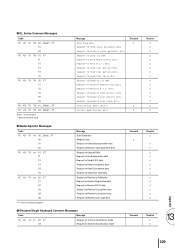
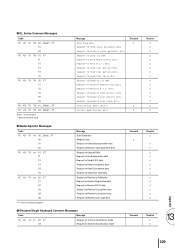
...-Send User pattern data Request-to-Send User voice data Request-to-Receive all RAM Request-to-Send Registration data Request-to -Receive R.S.P. s EL Series Common Messages
Code F0 43 70 78 ...Receive User pattern data Request-to-Receive User pattern data Request-to -Receive User voice data
s Electone/Single Keyboard Common Messages
Code
Massage
F0 43 73 01 02 F7 03
Request for Internal ...
Owner's Manual - Page 135


... : UK, CH2 : LK, CH3 : PK, CH4 : LEAD,
CH15 : KEYBOARD PERCUSSION, CH16 : CONTROL
Received only in External mode (FAH, FCH)
Appendix
13
Mode 1 : OMNI ON,POLY Mode 3 : OMNI OFF, POLY
Mode 2 : OMNI ON, MONO Mode 4 : OMNI OFF, MONO
˓ : YES ʷ : NO
131 EL-57 MIDI Implementation Chart
Function
Transmit
Basic Channel Default
1, 2, 3, 16...
Similar Questions
How To Diassemble
How to assemble and disassemble yamaha el 57.
How to assemble and disassemble yamaha el 57.
(Posted by einhardjmbuge 7 months ago)
Music Keyboard
i want to buy a motherboard for yamaha psr -e423 or e433
i want to buy a motherboard for yamaha psr -e423 or e433
(Posted by bwalya905 8 years ago)
Comparable Musical Keyboard To Yamaha Psr I425 That You Can Buy In America
(Posted by khkrmard 9 years ago)
Where Can I Find Voice Discs For My El 57 Yamaha
(Posted by Anonymous-73426 11 years ago)

