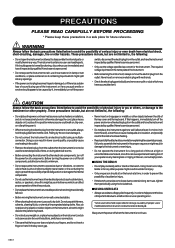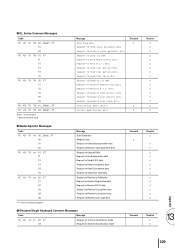Yamaha EL-57 Support Question
Find answers below for this question about Yamaha EL-57.Need a Yamaha EL-57 manual? We have 1 online manual for this item!
Question posted by einhardjmbuge on September 10th, 2023
How To Diassemble
How to assemble and disassemble yamaha el 57.
Current Answers
Answer #1: Posted by INIMITABLE on September 10th, 2023 11:31 AM
instructional video here;
For help from manual; https://www.manualslib.com/manual/196739/Yamaha-Electone-El-100.html?page=125
I hope this is helpful? PLEASE "ACCEPT" and mark it "HELPFUL" to complement my little effort. Hope to bring you more detailed answers
-INIMITABLE
Related Yamaha EL-57 Manual Pages
Similar Questions
Yamaha Prs 520 Keyboard's Screen
My musical keyboard yamaha PSR 520 's screen is not working properly. So I want to repair or replace...
My musical keyboard yamaha PSR 520 's screen is not working properly. So I want to repair or replace...
(Posted by mebairagi99 11 months ago)
Music Keyboard
i want to buy a motherboard for yamaha psr -e423 or e433
i want to buy a motherboard for yamaha psr -e423 or e433
(Posted by bwalya905 8 years ago)
Comparable Musical Keyboard To Yamaha Psr I425 That You Can Buy In America
(Posted by khkrmard 9 years ago)
Where Can I Find Voice Discs For My El 57 Yamaha
(Posted by Anonymous-73426 11 years ago)