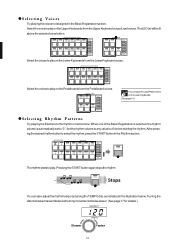Yamaha EL-17 Support Question
Find answers below for this question about Yamaha EL-17.Need a Yamaha EL-17 manual? We have 1 online manual for this item!
Question posted by dennychelle101 on September 4th, 2013
I Plug My El-17 On 220v Then Did Not Open The Power?
I don't know if my piano is broken,because this is a 110V then my brother plug-in in 220V? Right now did not open the power..we can't use it...
Current Answers
Answer #1: Posted by TommyKervz on September 4th, 2013 5:31 AM
Greetings - The power supply/adapter must have been burnt unfortunately and must need be serviced/replaced.
Related Yamaha EL-17 Manual Pages
Similar Questions
Music Keyboard
i want to buy a motherboard for yamaha psr -e423 or e433
i want to buy a motherboard for yamaha psr -e423 or e433
(Posted by bwalya905 8 years ago)
Comparable Musical Keyboard To Yamaha Psr I425 That You Can Buy In America
(Posted by khkrmard 9 years ago)
Can I Use Sibelius 7 To Compose Sheet Music With My Yamaha Dgx 205? Compatible?
Wondering if I get my son Sibelius 7 if he can use it with his Windows 7 laptop and his DGX-205 keyb...
Wondering if I get my son Sibelius 7 if he can use it with his Windows 7 laptop and his DGX-205 keyb...
(Posted by cynthia76352 12 years ago)