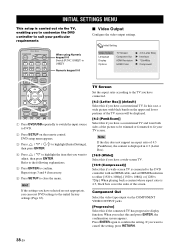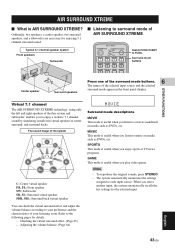Yamaha DVX-700 Support Question
Find answers below for this question about Yamaha DVX-700.Need a Yamaha DVX-700 manual? We have 1 online manual for this item!
Question posted by m171271 on May 29th, 2015
Silent Sub
My subwoofer has gone silent. This happened during play back no sound in sub via test or anything...Cn anyone help.
Current Answers
Answer #1: Posted by TechSupport101 on May 30th, 2015 3:08 AM
There is a Service Manual here which should be of great help in tracing and identifying your culprit.
Related Yamaha DVX-700 Manual Pages
Similar Questions
Ukuran Frequency Per Channel Speaker
saya memiliki unit RXV440, yang ingin saya tanyakan "pengaturan FREGUENCY yang pas untuk perchannel ...
saya memiliki unit RXV440, yang ingin saya tanyakan "pengaturan FREGUENCY yang pas untuk perchannel ...
(Posted by susantods19 2 years ago)
I Have Yamaha Rx-v440, Recently These Unit Dsp Program Not Working. Only Stereo
(Posted by renukaart76 4 years ago)
Yamaha Gx- 50 Mini Component System
My CD player indicates 'NO DISK' for disc 1,2, and 3. And does not play, despite disks being insitu ...
My CD player indicates 'NO DISK' for disc 1,2, and 3. And does not play, despite disks being insitu ...
(Posted by shizoid151 5 years ago)
We Need Yamaha Mini Component System Kma-gx5 Service Manual Pdf
We need yamaha mini component system kma-gx5 service manual pdf
We need yamaha mini component system kma-gx5 service manual pdf
(Posted by Anonymous-156019 8 years ago)
Cable Connections For Yamaha Mcr-e500 Stereo System
is there a diagram or a picture of how all the cables are to be hooked up ?
is there a diagram or a picture of how all the cables are to be hooked up ?
(Posted by tonyprofumo 12 years ago)