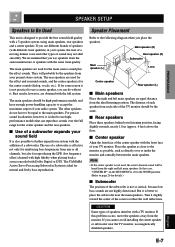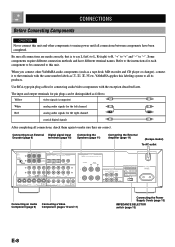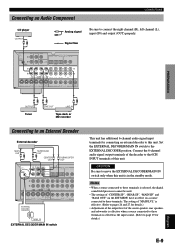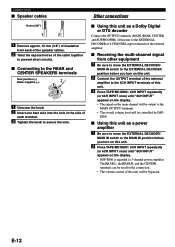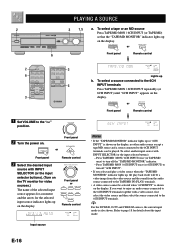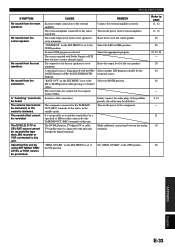Yamaha DSP-E800 Support Question
Find answers below for this question about Yamaha DSP-E800.Need a Yamaha DSP-E800 manual? We have 1 online manual for this item!
Question posted by marekn1506 on May 14th, 2023
How To Increase Display Brightness In Yamaha Dsp-e800?
Current Answers
Answer #1: Posted by hzplj9 on May 15th, 2023 2:10 PM
https://www.manualslib.com/download/694931/Yamaha-Dsp-E800.html
You could firstly try a reset before investigating further. This is how to
www.youtube.com/watch?v=sB8fNuAUpkU
Hope that solves your problem. Please mark as helpful if it leads you to a satisfactory solution.Thank you.
Related Yamaha DSP-E800 Manual Pages
Similar Questions
Does a Yamaha DSP 200 have a bass output and if it does how many amperes does it have for the bass
i own a Yamaha dsp-a1 and i have problem . the main and center speakers dont make sound
when given AC power to yamaha DSP a 2070 amplifier automatically hering a rellay sound and Disply Ba...
I can't find the 3 digit code to program my yamaha HTR-6025 audio receiver on a universal remote ca...