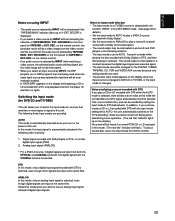Yamaha DSP-A595a Support Question
Find answers below for this question about Yamaha DSP-A595a.Need a Yamaha DSP-A595a manual? We have 1 online manual for this item!
Question posted by raymondwltrs1 on December 21st, 2022
Yamaha A595a
Current Answers
Answer #1: Posted by hzplj9 on December 22nd, 2022 4:51 PM
https://www.manualslib.com/manual/197272/Yamaha-Dsp-A595a.html
Hope that solves your problem. Please mark as helpful if it leads you to a satisfactory solution.Thank you.
Related Yamaha DSP-A595a Manual Pages
Similar Questions
Why i switch receiver i can hear sound only from right speaker. When i increase to high volume sound...
i own a Yamaha dsp-a1 and i have problem . the main and center speakers dont make sound
My remote sensor must be broken on my Yamaha DSP-A780 ,when i use my other yamaha remote to turnthe ...
My yamaha DSP A 492 cuts out when i put any sound through it.It stays on fine untill it gets any imp...